Installing AffiliatePress
AffiliatePress is a powerful WordPress plugin that lets you create and manage affiliate programs, track referral links, and monitor commissions directly within your WordPress dashboard.
Installing the AffiliatePress Lite Plugin
- Go to https://www.affiliatepressplugin.com.
- Click on the Download Free Version button to download the latest AffiliatePress Lite plugin.
- In your WordPress Admin Dashboard, navigate to
Plugins > Add New > Upload Plugin. - Upload the downloaded
.zipfile. - Once the installation is complete, click on Activate to activate the plugin and complete the setup.
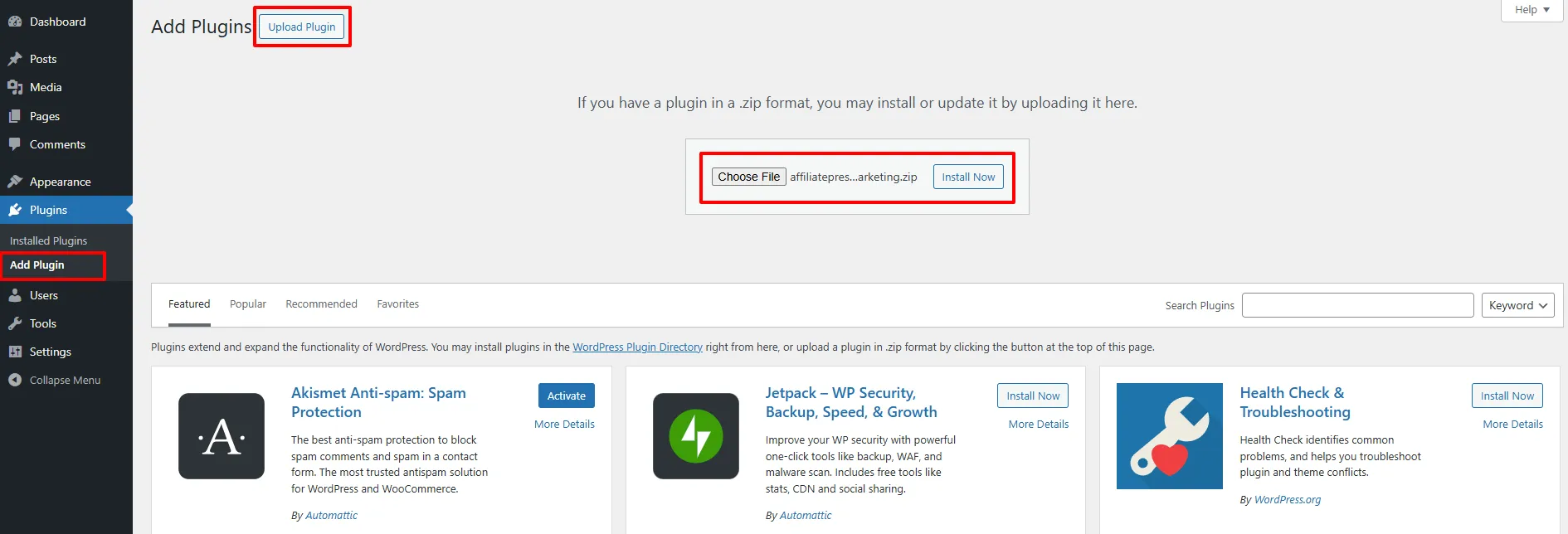
Installing the AffiliatePress Pro Plugin
- Log in to your account at https://www.affiliatepressplugin.com.
- You’ll be redirected to the My Account page.
- Click on the My Downloads link in the left sidebar.
- Click the Download Files button under the “Downloads” column to download the
.zipfile.
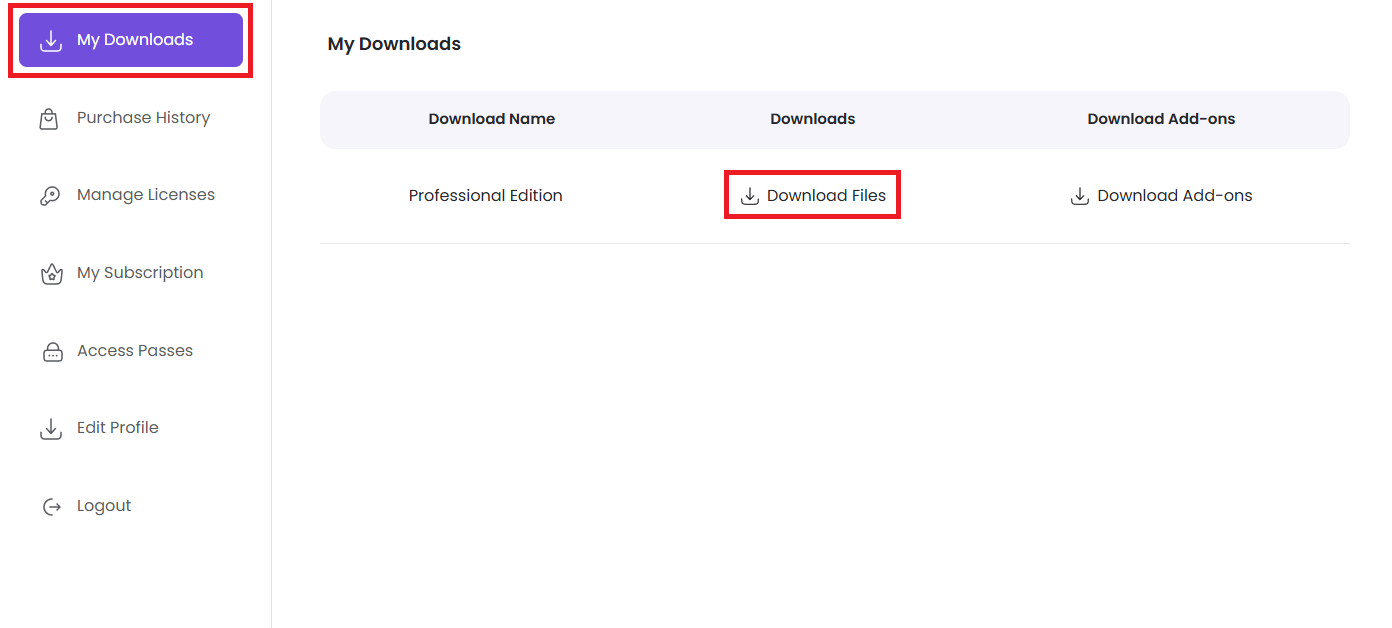
- In your WordPress Admin Dashboard, go to
Plugins > Add New > Upload Plugin. - Upload the downloaded
.zipfile, install it, and then activate it.
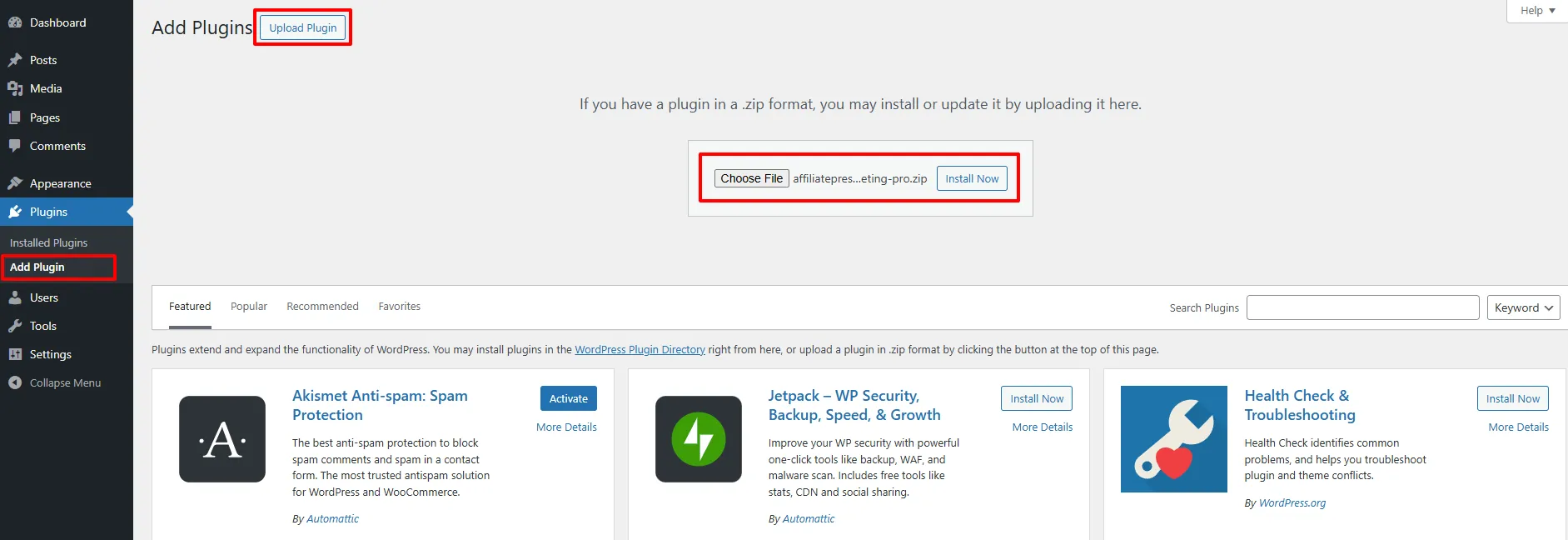
License Activation for AffiliatePress Plugin
After the plugin is successfully installed at your site, then the license must be activated at your site. Follow the below provided steps :
- Log in to your account at https://www.affiliatepressplugin.com.
- You’ll be redirected to the My Account page.
- Click on the Manage License tab.
- Get the license key for your purchase.
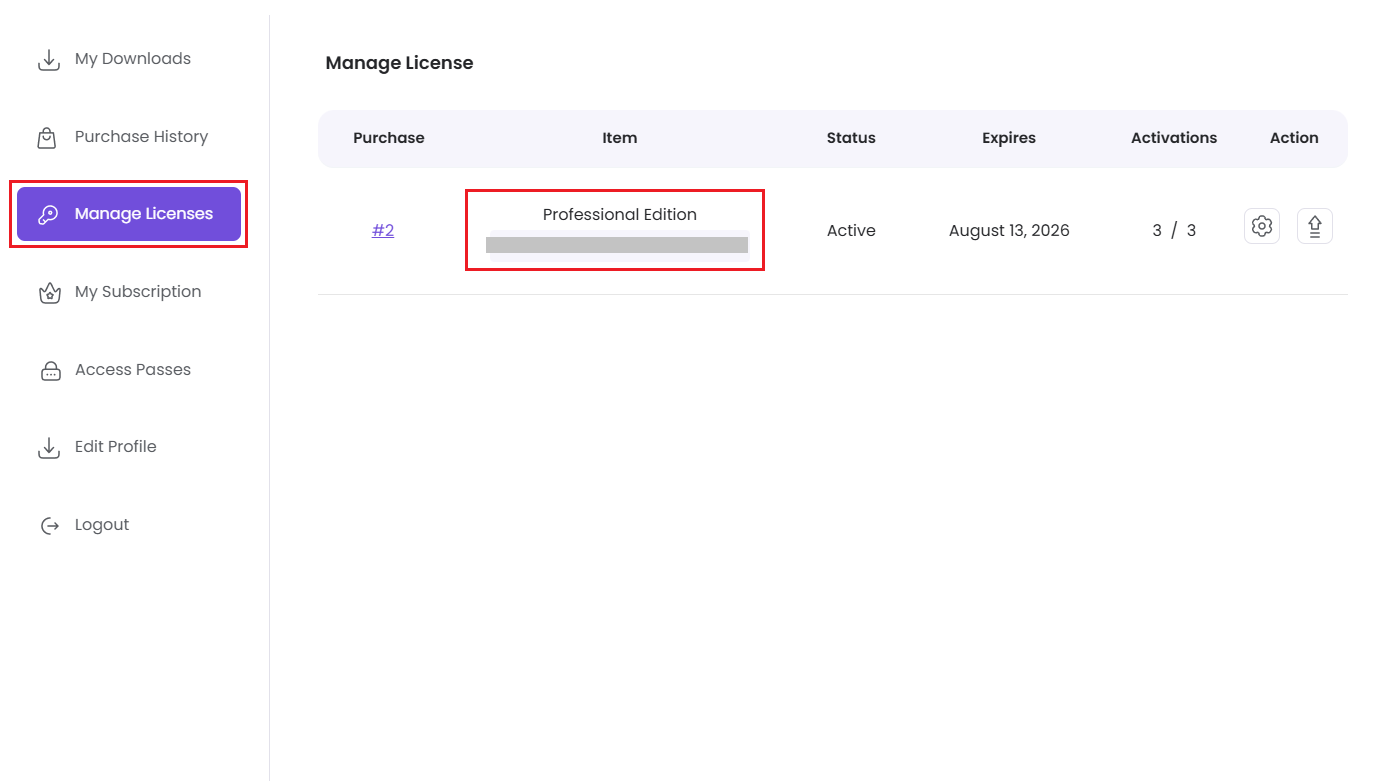
- Further, login to your site’s admin panel, where you have installed and activated AffiliatePress Plugin.
- Navigate to
Admin Panel > AffiliatePress > Settings > License. - Over this page, select your package and add the license key.
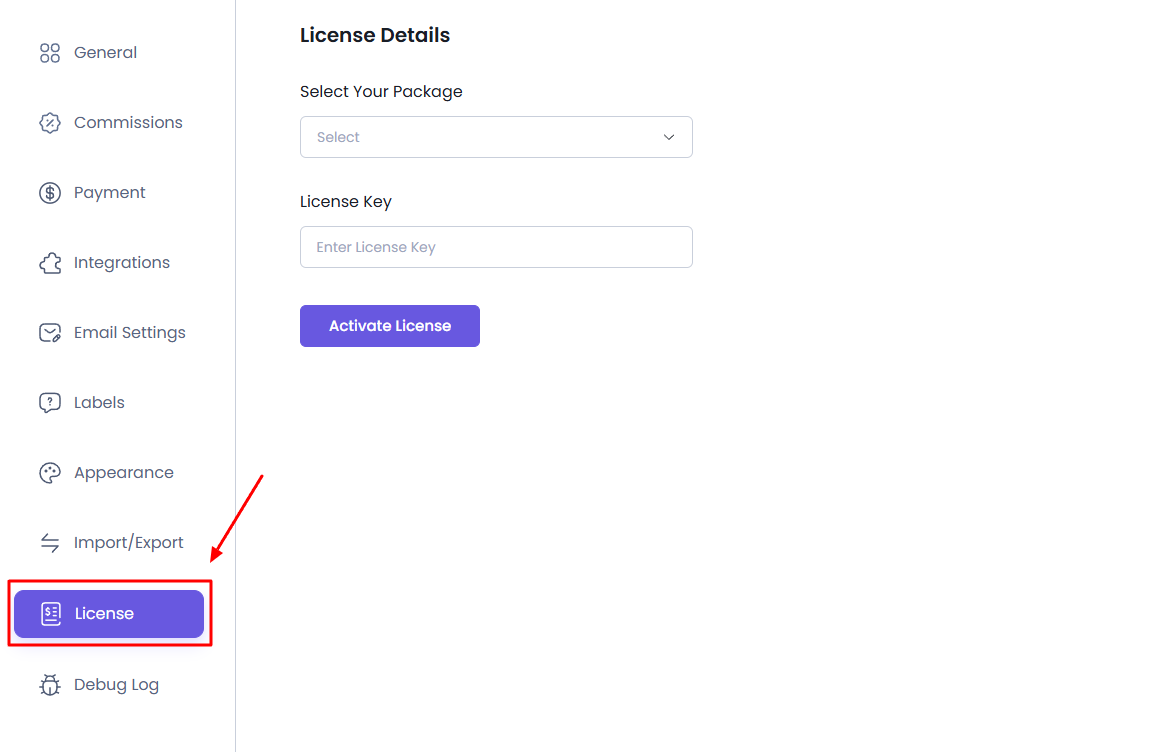
AffiliatePress– WordPress Plugin Update :
Important: Whether you update AffiliatePress manually or automatically, we recommend you back up your website data before making any updates. Read more about WordPress backups here.
There are three ways to update the plugin:
- Auto Update:
- In your WordPress admin, go to
Plugins > Installed Pluginsto update AffiliatePress Plugin directly from an available update link for AffiliatePress Pro.
- Manual Update Using WordPress Installer:
- Download the latest version of the AffiliatePress from the website.
- Now to update the plugin via WordPress Uploader: In your WordPress admin, go to
Plugins > Add New > Uploadand upload the available ZIP of AffiliatePress and click on the Installation button.
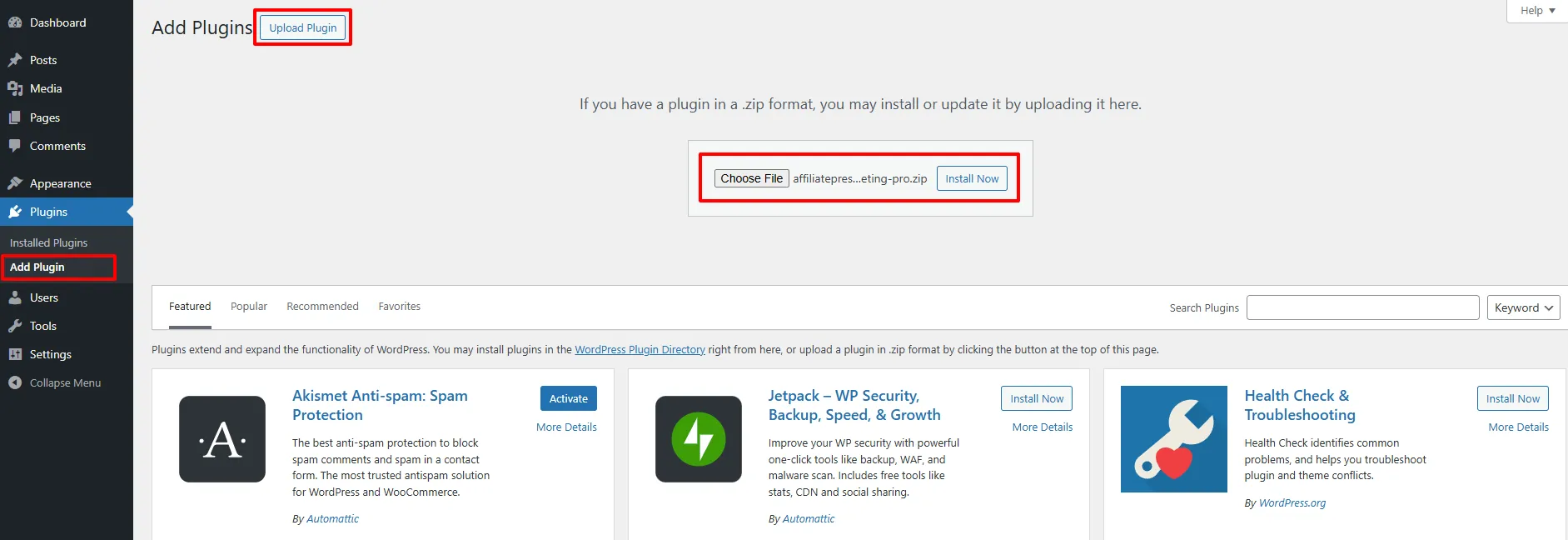
- As the AffiliatePress plugin of the old version already exists, a confirmation message will appear, to confirm the update of the plugin, click on “Replace current with uploaded” and after that the plugin will be updated to a new version.
- After the plugin is updated and installed, a message will appear. That’s it.
3. Manual Update via FTP:
- Download the latest version of the AffiliatePress from the website.
- Unzip the downloaded file to your computer.
- Upload the new plugin source code /affiliatepress-affiliate-marketing-pro/ directory to the /wp-content/plugins/ directory of your site.




