Gravity Forms Integrations
Easily Set Up Gravity Forms Integration with AffiliatePress allows you to easily manage and track affiliate referrals and commissions. This setup streamlines affiliate management, optimizes commission tracking, and helps increase your conversions through effective affiliate marketing.
Set Up Gravity Forms Integration
To enable support for Gravity Forms:
- Navigate to
AffiliatePress > Settings > Integrations. - Locate Gravity Forms and toggle on the switch.
- Additional configuration options will appear if available.
- Reject Commission on Refund: If enabled, the commission for an order will automatically be rejected if the order is refunded.
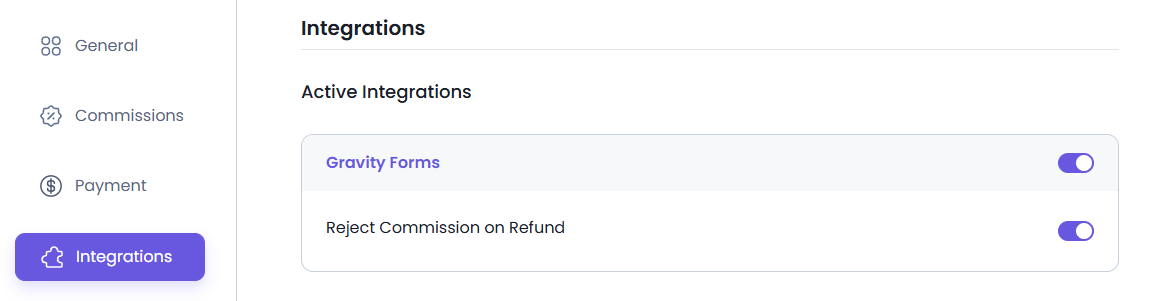
Enabling Commission Tracking for a Specific Form
To track commissions on a specific Gravity Form:
- Go to Gravity Forms > All Forms.
- Click on the title of the form you wish to configure.
- In the form editor, click on the Settings menu and navigate to the AffiliatePress tab.
- Enable the “Enable Commission” option.
- Click Save to apply the changes.
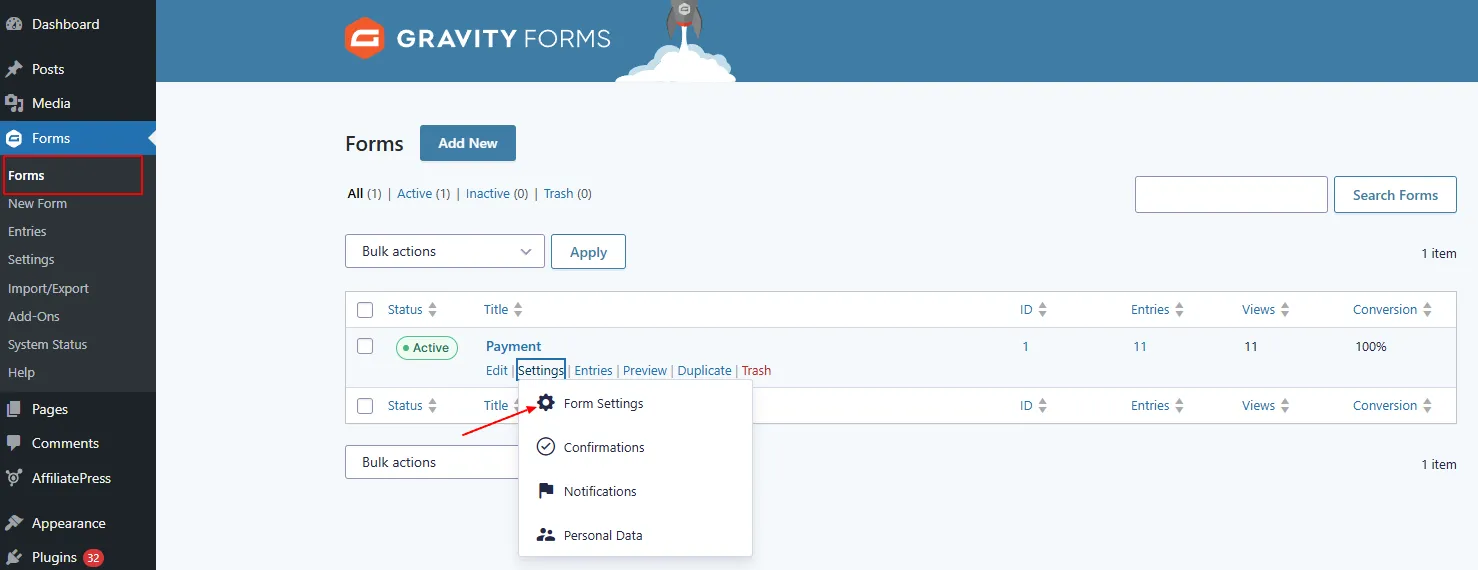
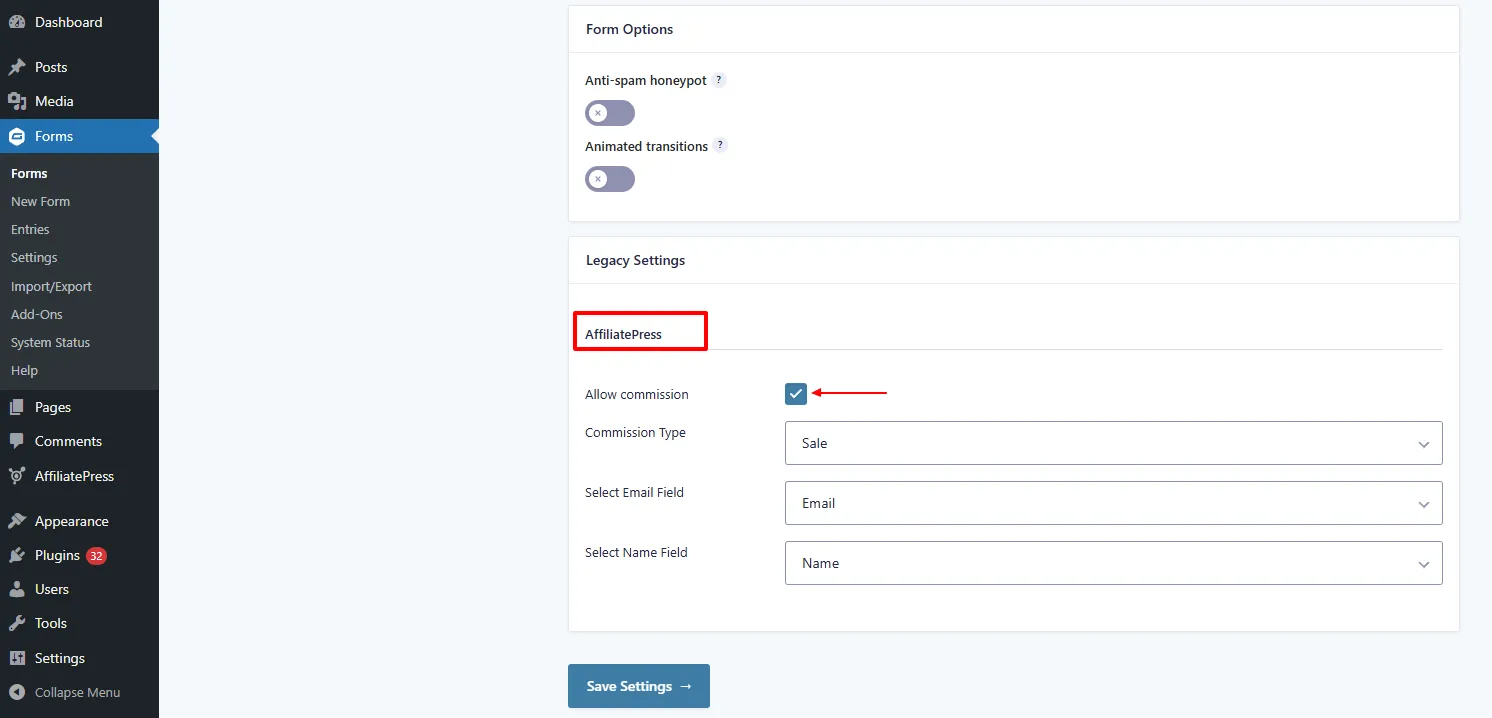
Note: It is necessary to add the card details to the form and configure the payment gateway to allow users to make a payment. After which the commission will be recorded at the AffiliatePress.
Note: The AffiliatePress settings will only be available when using the Pro version of Gravity Forms.




