Bitly
The Bitly integration allows you to automatically convert standard affiliate URLs into shortened Bitly links. These links are more user-friendly, easier to share, and offer improved tracking capabilities.
Addon Activation
To start using the Bitly Integration Addon:
- Ensure that the AffiliatePress Pro plugin is active.
- Navigate to
AffiliatePress > Addons. - Activate the Bitly Integration Addon from the list.
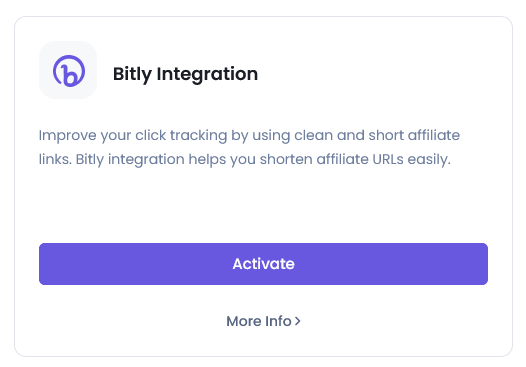
How to Configure Bitly Integration
Navigate to: WordPress Admin Dashboard > AffiliatePress > Settings > General tab > Bitly Settings.

1. Access Token
- Enter your Bitly Access Token in the designated field.
- You can obtain this token by logging into your Bitly account and navigating to:
Settings > Developer Settings > Access Token
2. Get Group GUID
- After entering the access token, click the “Get GUID” button.
- The plugin will automatically retrieve your Bitly Group GUID and populate the corresponding field.
3. Domain (Optional)
- If you have a custom Bitly domain (e.g.,
go.yoursite.com), you can enter it here. - Leave this field blank to use the default bit.ly domain.
After completing the above steps, click the “Save” button to apply your Bitly configuration.
How It Works
Affiliate links generated for each user will automatically be shortened using Bitly. These shortened links will be visible in:
- The Affiliate Panel (for each affiliate)
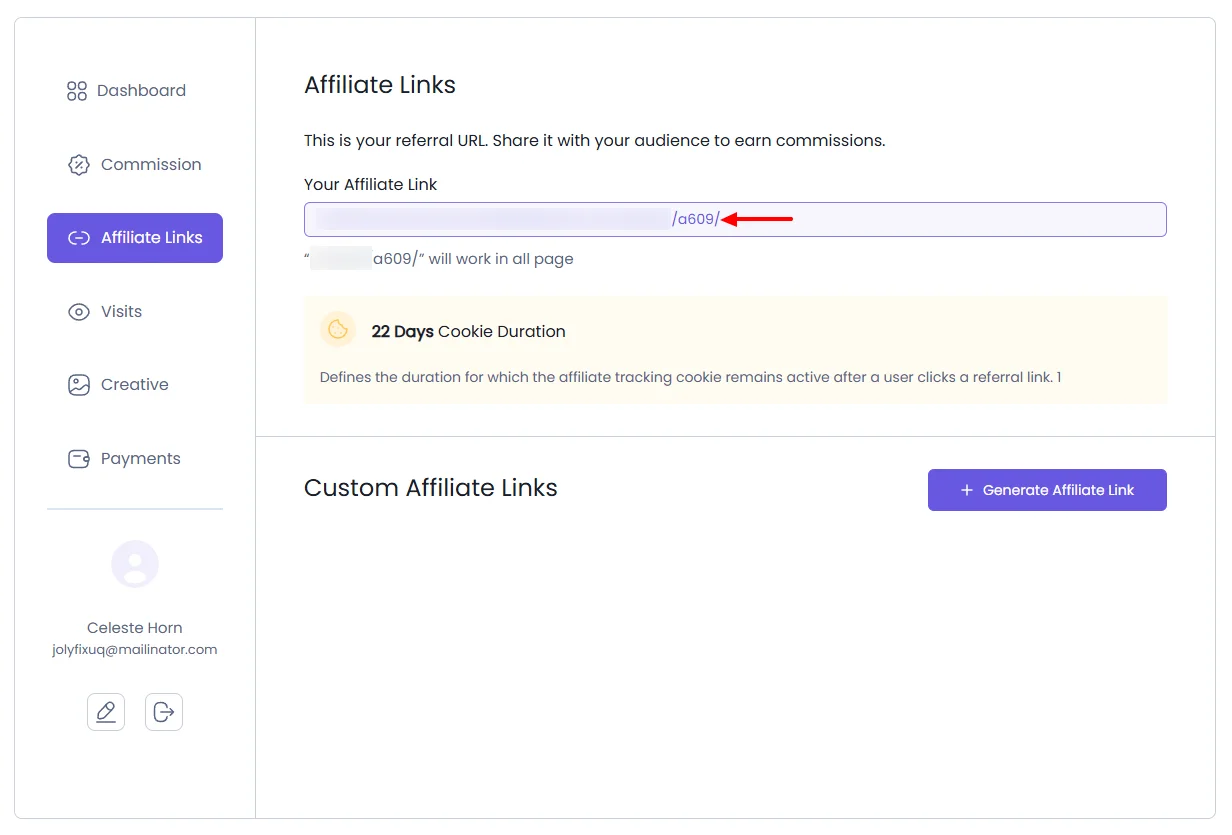
- The Affiliate List (admin view)
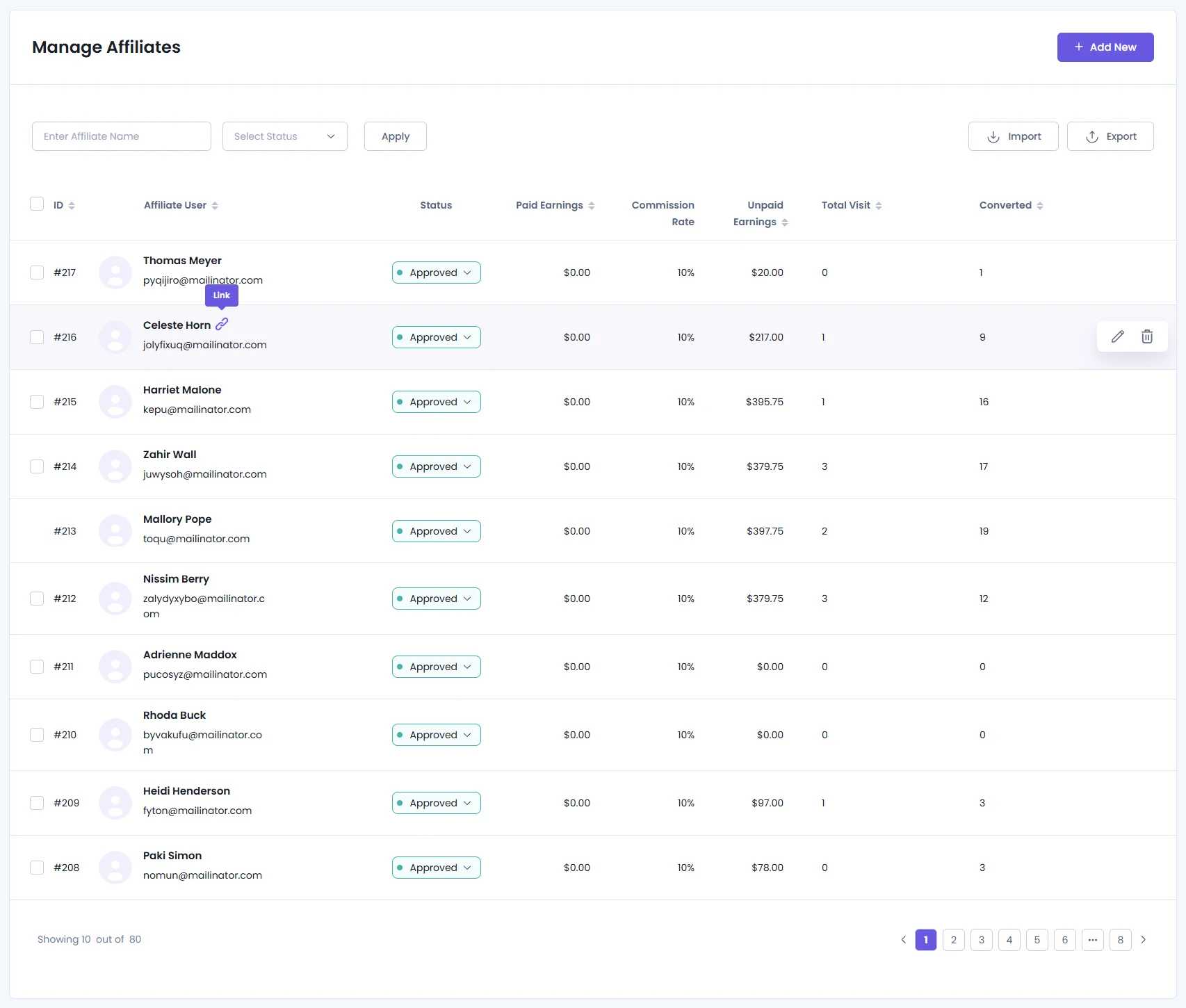
Ensure your Bitly token has the correct permissions to access and retrieve group data.
When an affiliate copies their referral link from the Affiliate Panel, the copied version will be the Bitly-shortened link.




