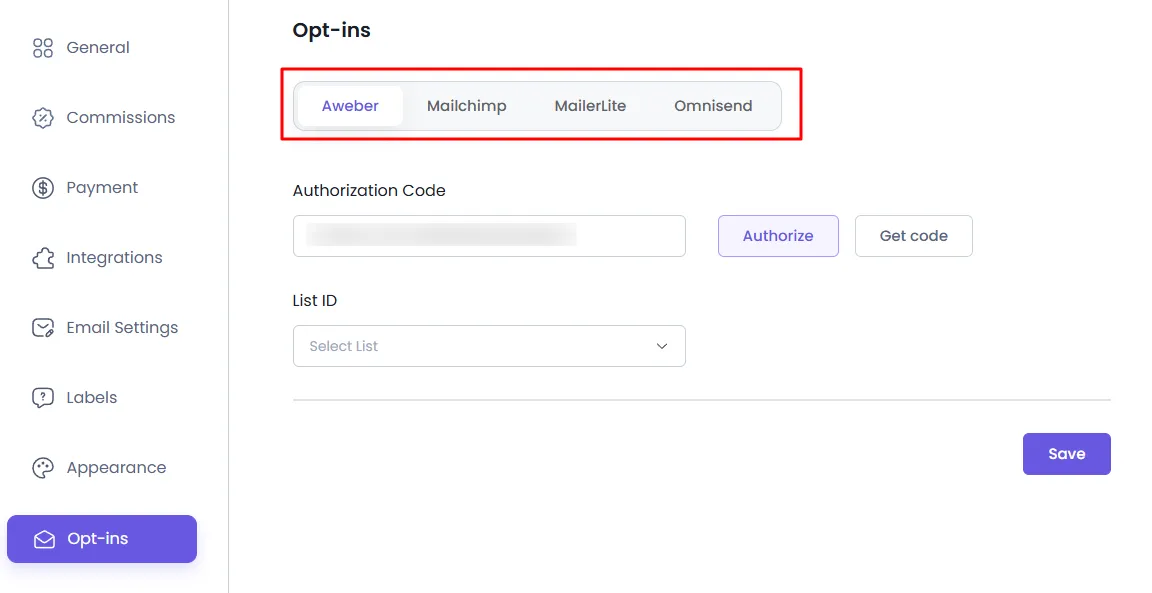Opt-Ins Settings
To access the settings go to WordPress Admin, click on the AffiliatePress menu in the sidebar, then navigate to the Settings page.
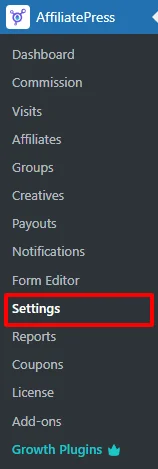
The Opt-Ins Settings tab in AffiliatePress helps you manage how new subscribers are handled when they sign up through your affiliate-powered campaigns. Whether you’re using opt-in forms for lead generation or email marketing automation, this section ensures affiliate referrals are properly tracked and linked.
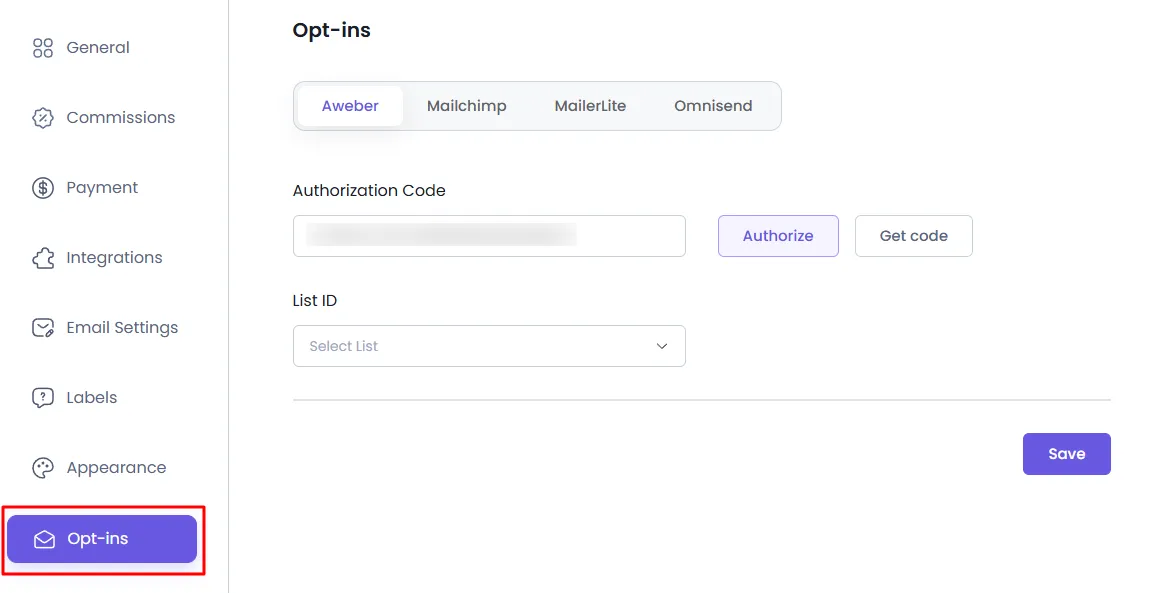
What Are Opt-in Settings?
Opt-in settings allow you to define how AffiliatePress integrates with email marketing services when a new user subscribes through an affiliate referral.
When enabled, AffiliatePress can:
- Detect when a form is submitted (via supported platforms)
- Capture affiliate referral data tied to that user
- Sync this information with your email marketing list
- Attribute the opt-in action to the correct affiliate
This is useful for list-building, newsletter campaigns, and automated funnels where affiliate referrals need to be credited even if the conversion happens later.
Supported Opt-in Integrations
AffiliatePress currently supports opt-in tracking for the following platforms:
| Email Platform | Description |
|---|---|
| Mailchimp | Sync new subscribers and tag with affiliate data for automation or segmentation. |
| MailerLite | Automatically assign affiliate referral metadata to MailerLite subscribers. |
| Omnisend | Use affiliate-tagged leads for nurturing and advanced email flows. |
| AWeber | Send referral info to AWeber to personalize email campaigns and automate follow-ups. |