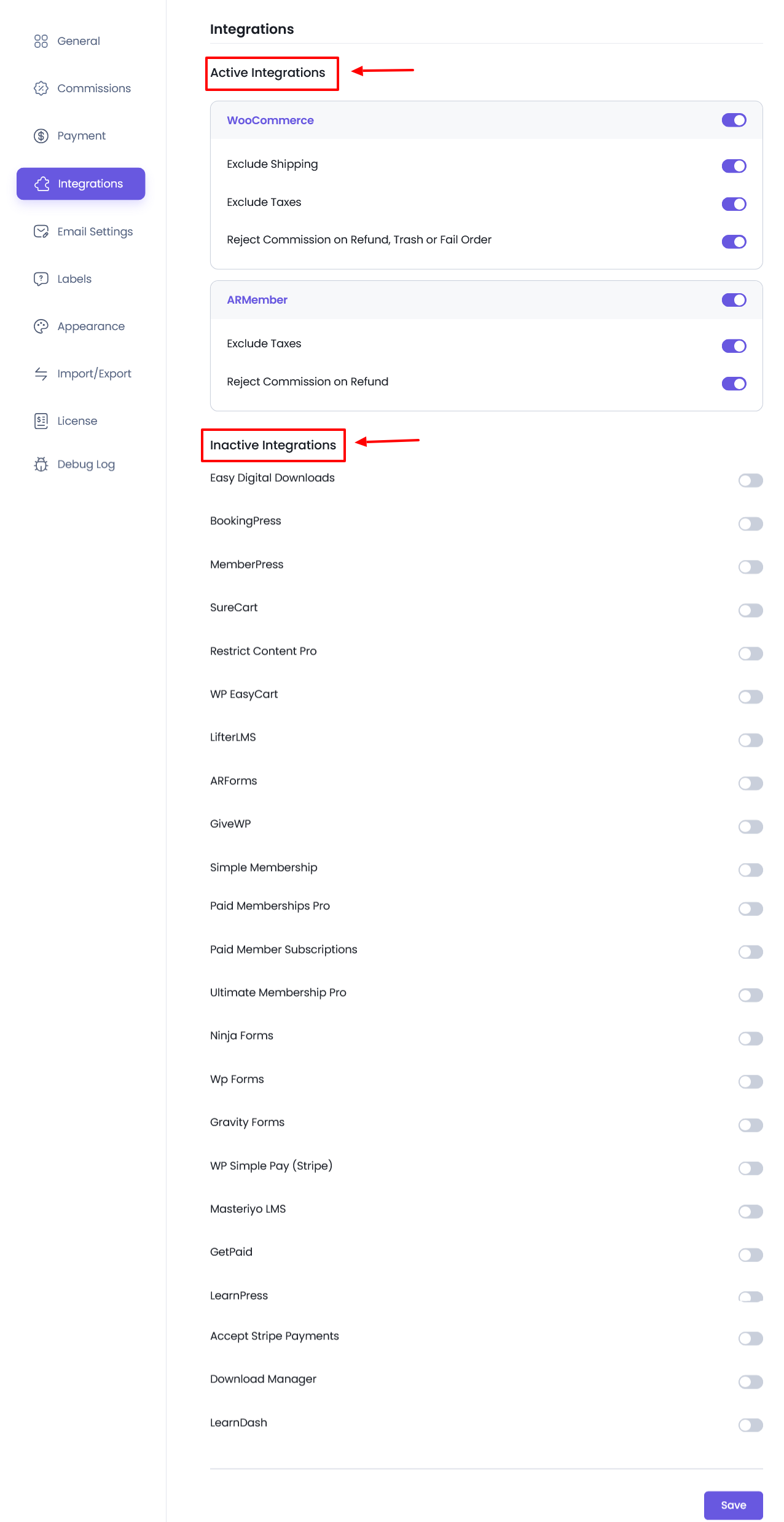Integration Settings
To access the Integration Settings, go to the WordPress admin dashboard, click on the AffiliatePress menu in the sidebar, then navigate to the Settings page.
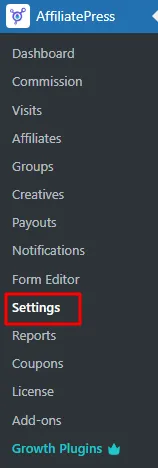
The Integration Settings in AffiliatePress allow you to seamlessly connect with a wide variety of popular WordPress plugins and tools. These integrations empower AffiliatePress to automatically track user actions (like purchases, signups, or submissions) and generate commissions accordingly.
How to Access Integration Settings
To access this section, please head over to, WordPress Admin > AffiliatePress > Settings > Integrations.
What It Does
The Integration Settings panel lets you activate support for third-party plugins such as WooCommerce, MemberPress, and others. Once an integration is enabled, AffiliatePress listens for key user actions like:
- Purchases
- Form Submissions
- Membership Registrations
- Course Enrollments
- Donations
- Booking Confirmations
If the user action results from an affiliate referral, the system tracks it and automatically calculates the affiliate commission based on your defined rules.
Supported Integrations & Descriptions
Here’s a full list of supported plugins and what triggers commission generation:
| Integration Plugin | Action That Triggers Commission |
|---|---|
| WooCommerce | After a product purchase |
| ARMember | After a membership plan is purchased |
| Easy Digital Downloads | After a digital product is purchased/downloaded |
| MemberPress | After a membership is purchased |
| SureCart | After a successful SureCart checkout |
| Restrict Content Pro | After subscribing to premium content |
| WP EasyCart | After placing an order |
| LifterLMS | After enrolling in a course or membership |
| GiveWP | After a donation is made |
| Simple Membership | After a membership registration |
| Paid Memberships Pro | After purchasing a membership plan |
| Paid Member Subscriptions | After completing a subscription |
| Ultimate Membership Pro | After signing up for a premium membership |
| Ninja Forms | After form submission leads to a conversion |
| WPForms | After a successful form submission |
| Gravity Forms | After a transaction-related form entry |
| WP Simple Pay (Stripe) | After a Stripe, payment is completed |
| Masteriyo LMS | After course or quiz enrollment |
| GetPaid | After invoice/payment completion |
| LearnPress | After purchasing an online course |
| Accept Stripe Payments | After a Stripe, payment is received |
| ARForms | After a form submission results in a sale or registration |
| Download Manager | After downloading a paid file |
| BookingPress | After a booking is confirmed |
| LearnDash | After course enrollment |
Active/Inactive Integrations
With AffiliatePress you can activate and inactive the integrations as per your choice all the active integrations will be shown on the top of the page and the inactive integrations will be shown below.