BookingPress Integration
Easily Set Up BookingPress Integration with AffiliatePress to seamlessly manage affiliate referrals and commissions for bookings made through your website. This integration simplifies affiliate tracking, enhances commission control, and helps you drive more bookings through affiliate marketing.
Set Up BookingPress Integration
To activate the BookingPress integration:
- Go to
WordPress Admin > AffiliatePress > Settings > Integrations. - Locate BookingPress Integration and enable the switch.
- Additional configuration options will appear:
- Reject Commission on Refund: Enable this option to automatically reject any unpaid commissions if a BookingPress order is refunded.
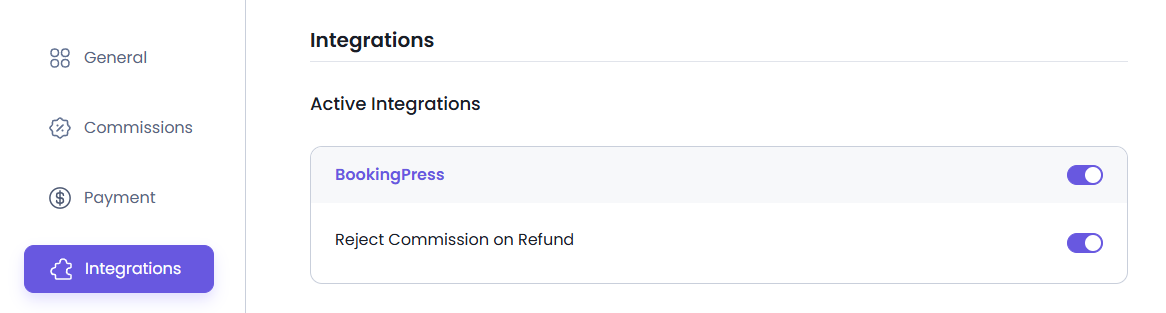
Disable Commissions for Specific Services
By default, commissions are enabled for all BookingPress services. If you want to disable commissions for a particular service:
- Navigate to
WordPress Admin > BookingPress. - Click to edit the Service for which you want to disable commissions.
- Scroll down to the AffiliatePress Commission Settings section.
- Check the “Disable Commissions” option.
- Click Save to apply the changes.
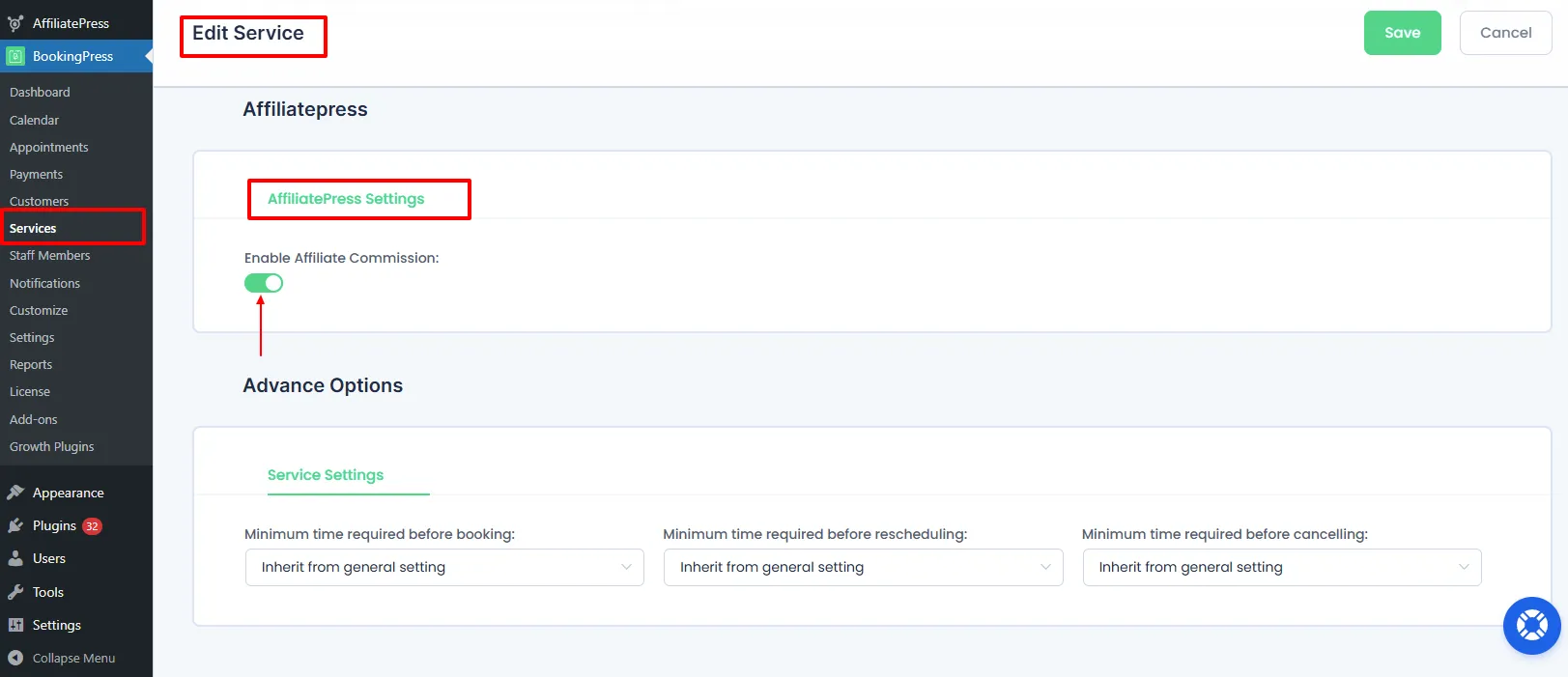
Note: The AffiliatePress settings will only be available when using the Pro version of BookingPress.




