WPForms Integrations
Easily Set Up WPForms Integration with AffiliatePress to effortlessly manage and track affiliate referrals and commissions. This integration allows you to streamline affiliate management, optimize commission payouts, and drive more sales.
Set Up WPForms Integration
To enable WPForms support, follow these steps:
- Navigate to
AffiliatePress > Settings > Integrations. - Enable the WPForms integration by enabling the switch.
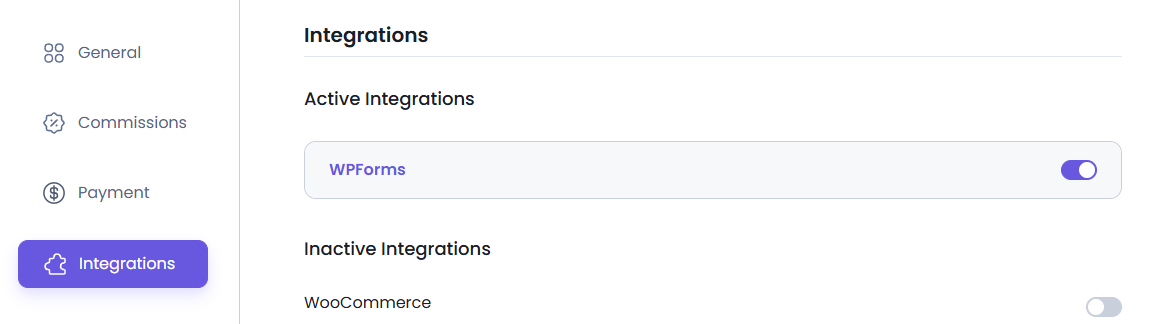
Enabling WPForms Commission
- Go to
WPForms > All Forms. - Click on the title of the form you want to add commission to.
- In the form editor, click on the Settings menu and navigate to the AffiliatePress tab.
- Turn on the “Enable Commission” switch to enable WPForms commission.
- Click the “Save” button to save your changes.
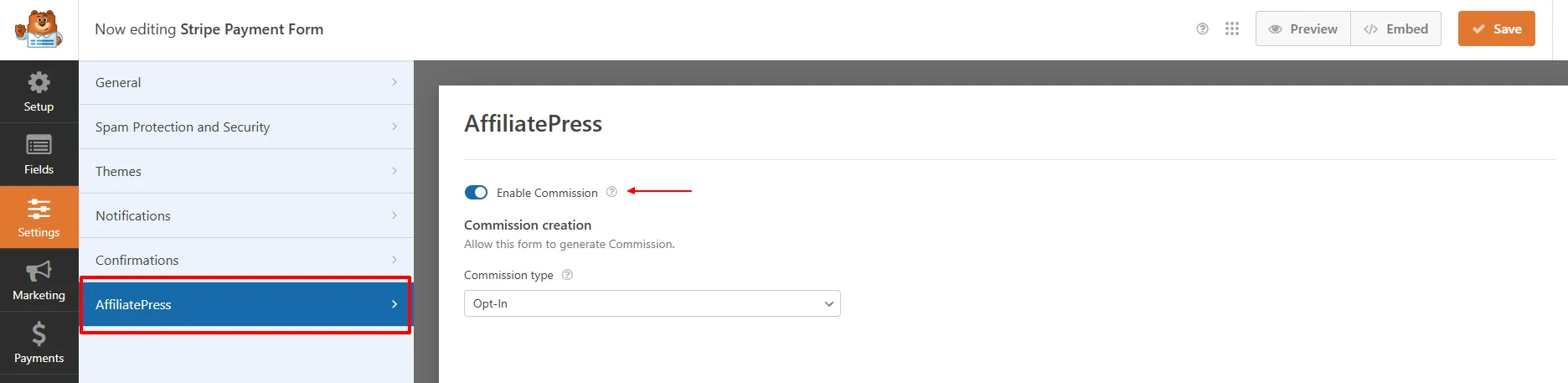
Note: It is necessary to add the card details to the form and configure the payment gateway to allow users to make a payment. After which the commission will be recorded at the AffiliatePress.
Note: The AffiliatePress settings will only be available when using the Pro version of WPForms.




