Visits Management
When a visitor clicks on an affiliate referral link, they will be redirected to your website, where a tracking cookie will be stored in their browser. AffiliatePress will then log the referral visit.
The Visits are managed through the Visits menu located under the main AffiliatePress menu in the WordPress admin panel.
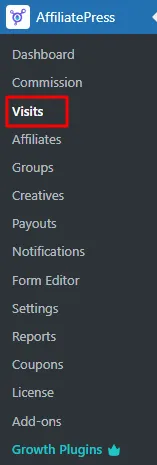
Visits Grid
In the Visits page, you can view detailed information about each visit, including:
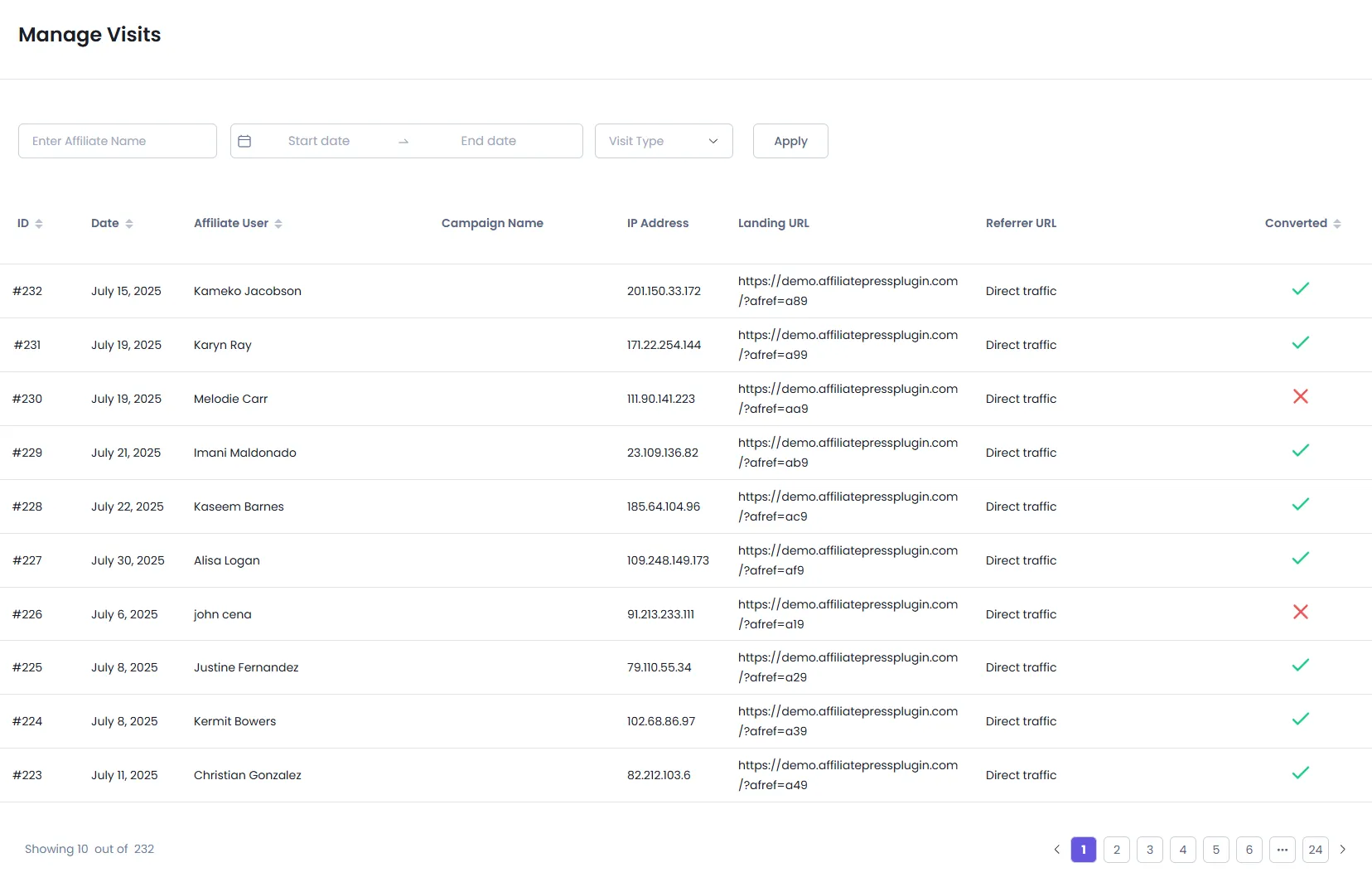
- ID: This column shows the ID of the Visit that was tracked for a user.
- Date: The date column displays the date when the user clicked the affiliate link.
- Affiliate User: The name of the Affiliate user will be displayed for which the user is referred.
- IP Address: The user’s IP address will be listed under this column.
- Landing URL: This column shows up the URL where the referral landed.
- Referrer URL: This column will show the list of Referrer’s source.
- Converted: The conversion of the referrals will be shown up at this column.
Filter Options
You can also filter visit records based on these criteria to help you analyze the performance of affiliate links and track visitor activity.
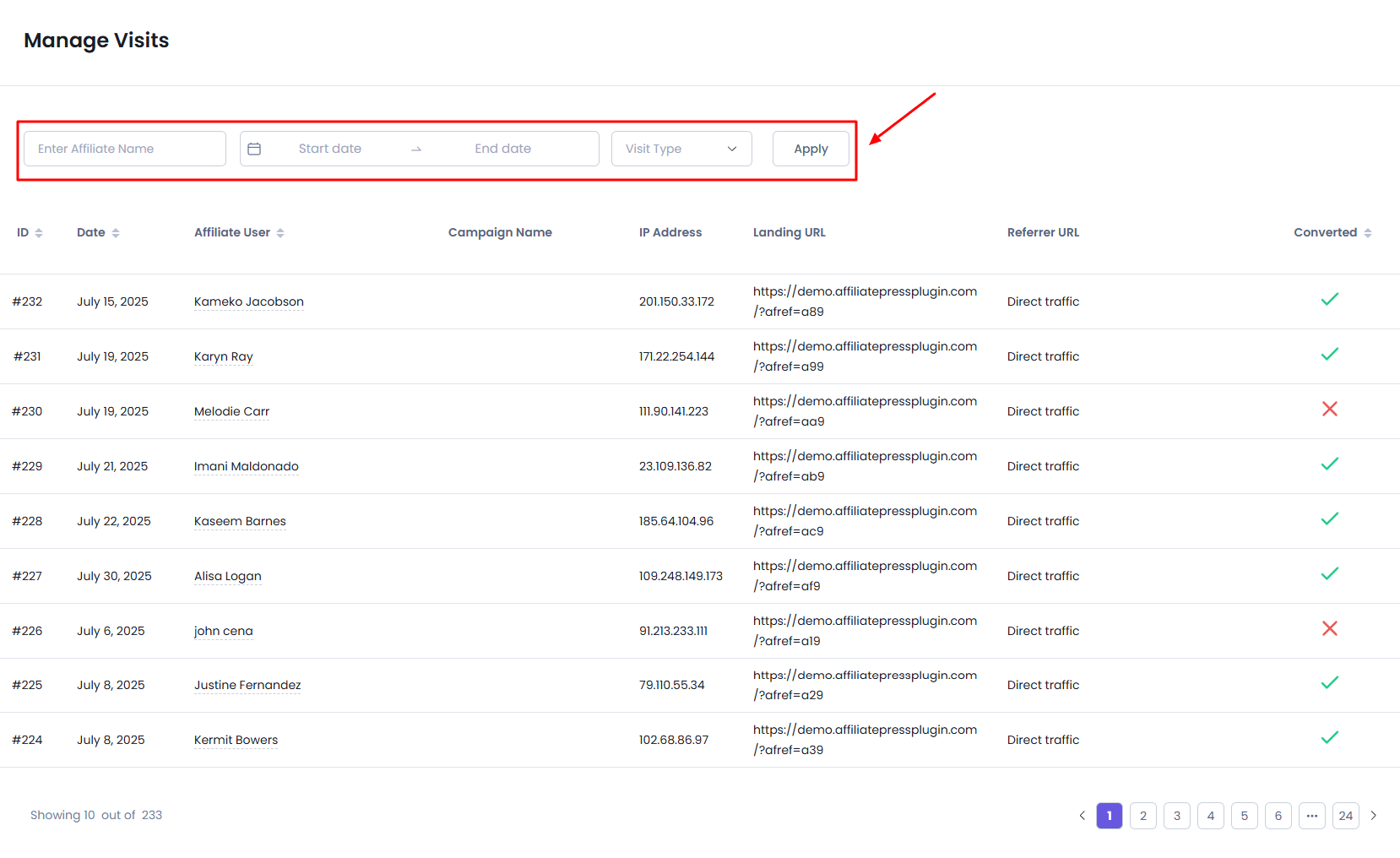
- Affiliate Name and Username: The affiliate who referred the visitor.
- Visit Date Range: The dates when the visits occurred.
- Conversion Status: The type of visit (e.g., converted, not converted, etc.).



