SureCart Integrations
Here’s How to set up Surecart Integration with AffiliatePress seamlessly to manage affiliate referrals and commissions for your ecommerce store. It allows you to reward the affiliates on orders.
Enable SureCart Integration
To enable SureCart integration, follow these steps:
- Navigate to
AffiliatePress > Settings > Integrations. - Enable the SureCart integration by enabling the settings.
Once enabled, additional options will appear, including:
- Exclude Shipping: When enabled, shipping charges will not be included in the order total for commission calculations.
- Exclude Taxes: When enabled, product taxes will not be included in the order total for commission calculations.
Note: SureCart commission is calculated to the total order price, that not calculated based on the product price.
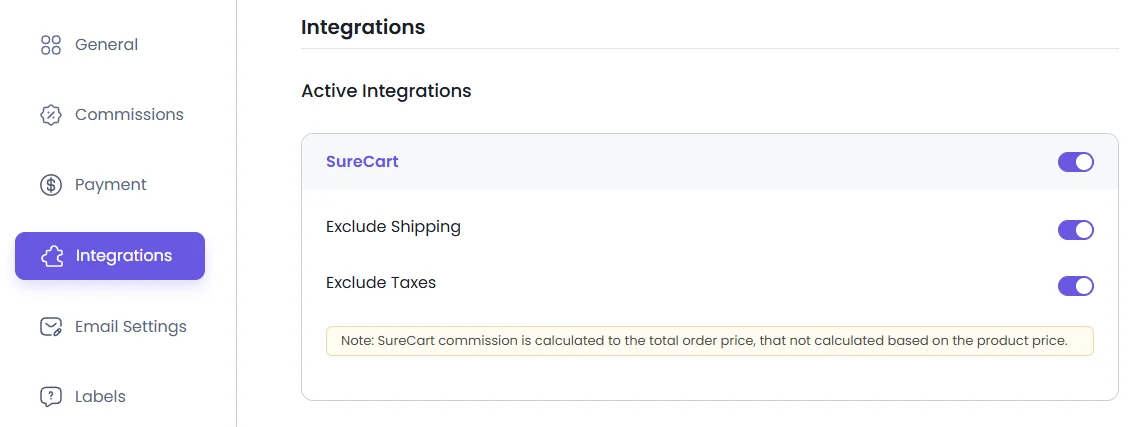
Note: Since individual settings are not available at the integration level, AffiliatePress settings cannot be configured directly in the plugin. To ensure commissions are tracked, enable the integration switch and establish a proper integration with AffiliatePress. When the integration is active and valid, commissions will be considered automatically.




