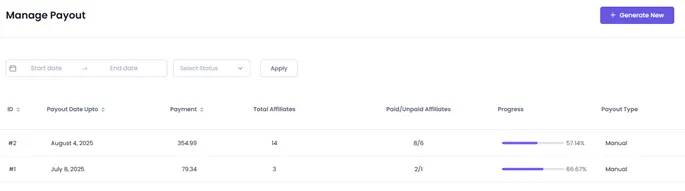Stripe Payout
Learn How to set up Stripe Payout Addon with AffiliatePress plugin, enabling fast, secure, and automated affiliate commission payouts via Stripe Worldwide. With Stripe Payouts, you can easily and securely transfer commissions directly to your affiliate partners. Experience fast, hassle-free payouts with Stripe’s automated payment system.
Activate the Addon
First, navigate to the WordPress Panel > AffiliatePress > Addons, here activate the Stripe Payout Addon.
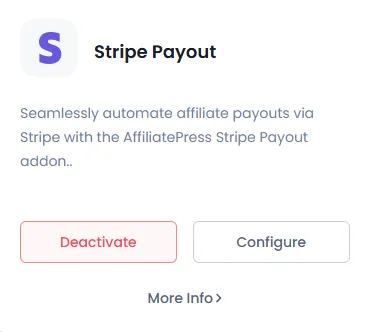
Configure Stripe Payment Gateway
Once the add-on is activated, then go to the AffiliatePress > Settings > Payment page. Over this page, the administrator of the site can configure their Stripe’s account details and verify their account.
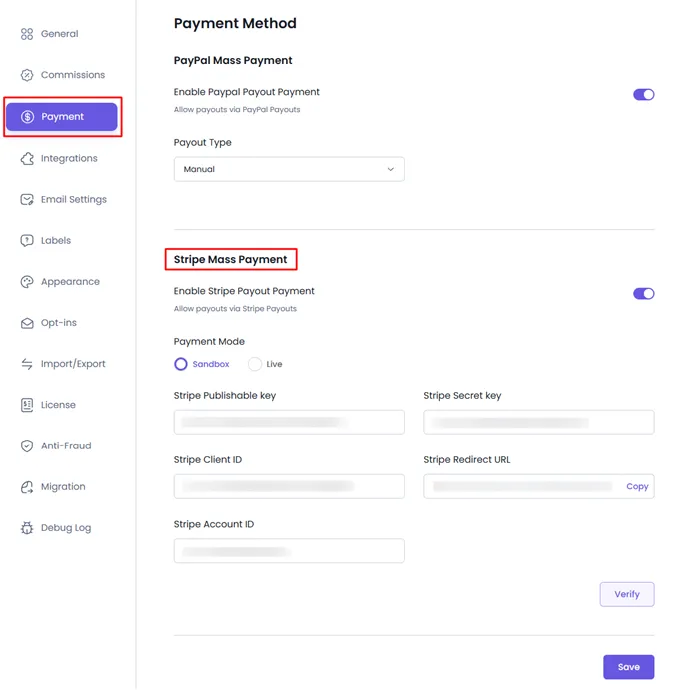
Stripe Publishable Key & Stripe Secret Key
In order to get the Stripe Publishable key & Stripe Secret Key, follow the below provided steps:
- Login to your Stripe Account.
- Navigate to the Developers.
- At the menu select API Keys option.
- After that at the Standard Keys section once can get both publishable and secret keys.
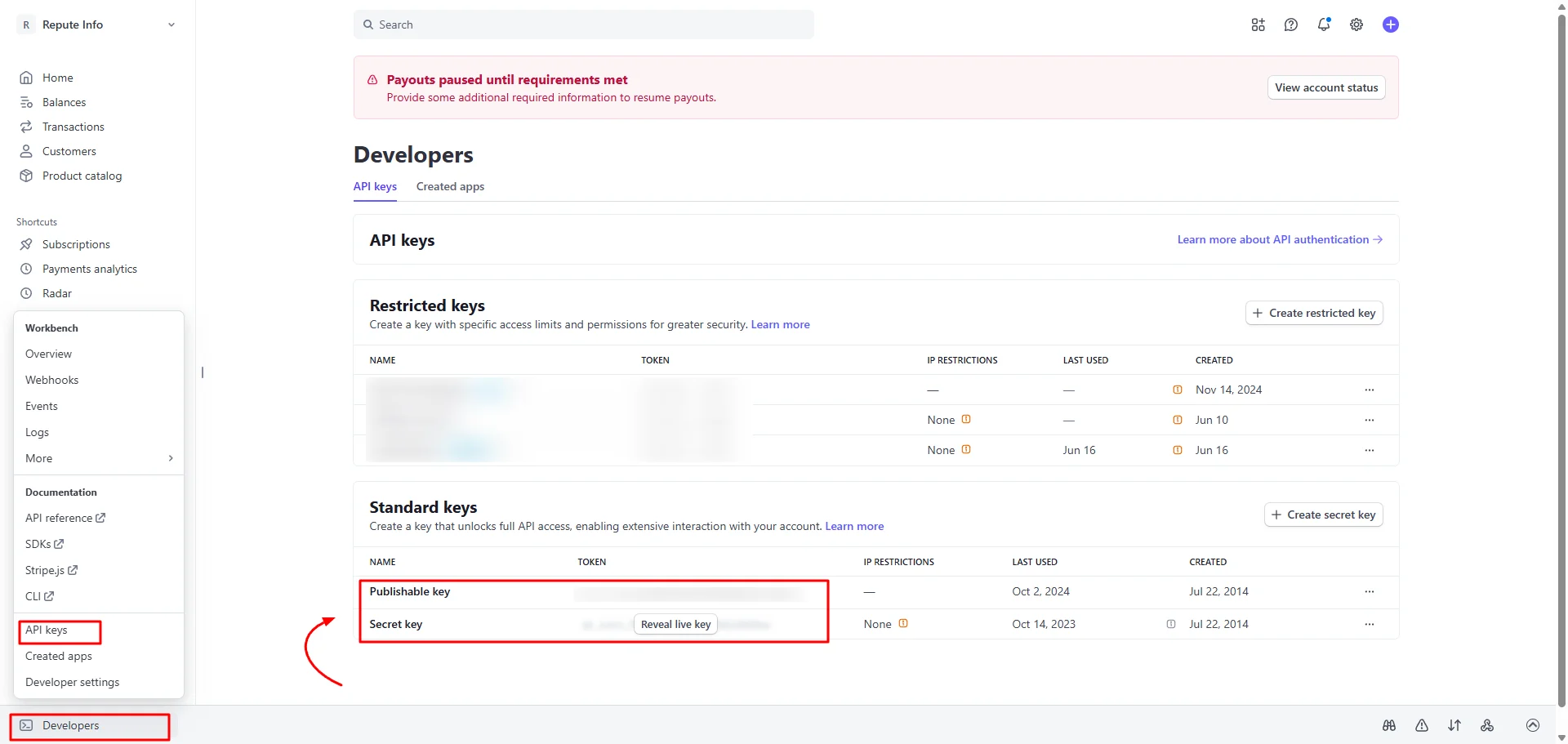
Stripe Client ID
To get the Client ID, follow the below steps:
- At your Stripe Account, go to the Settings.
- Click on the Connect Tab.
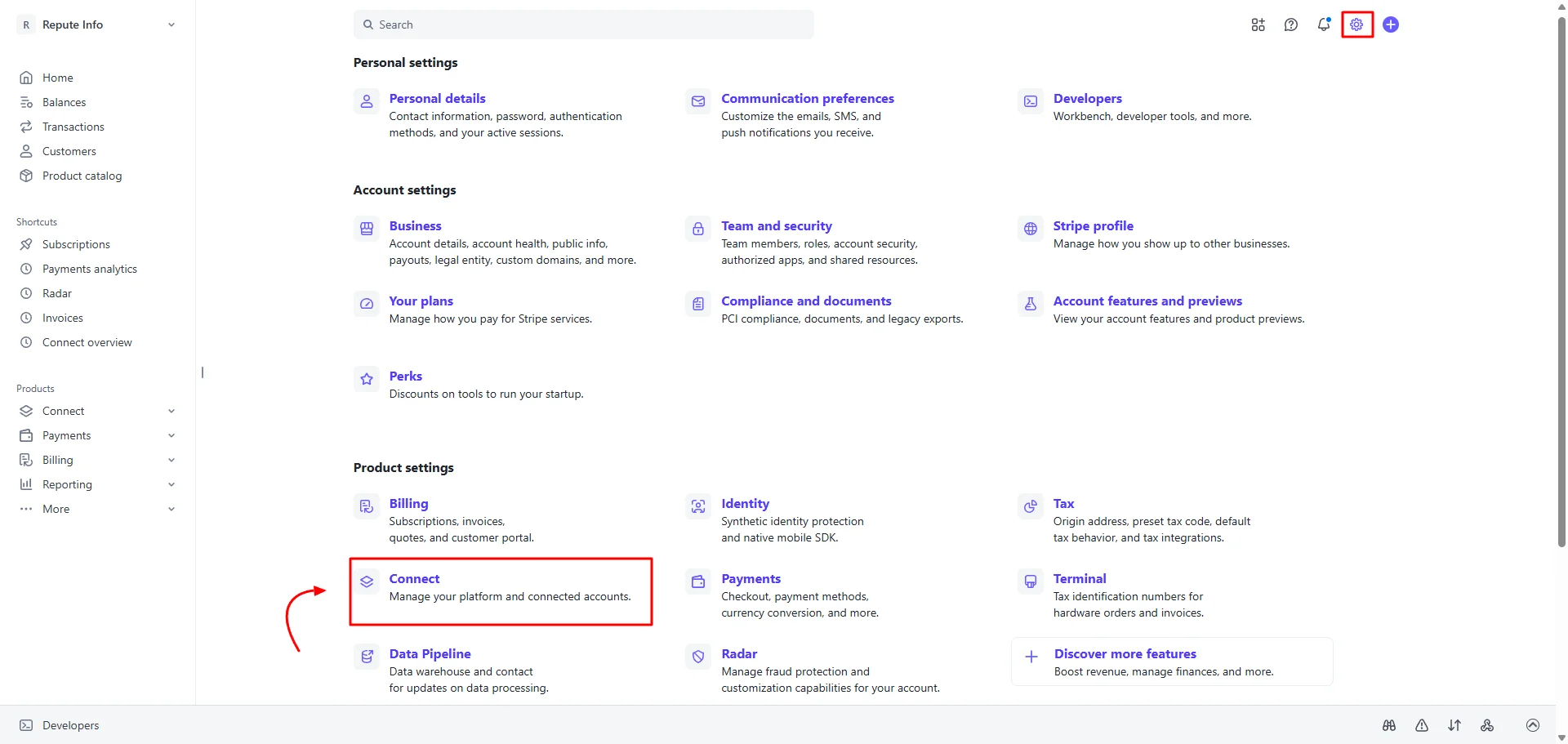
- At this tab select the Onboarding Options.
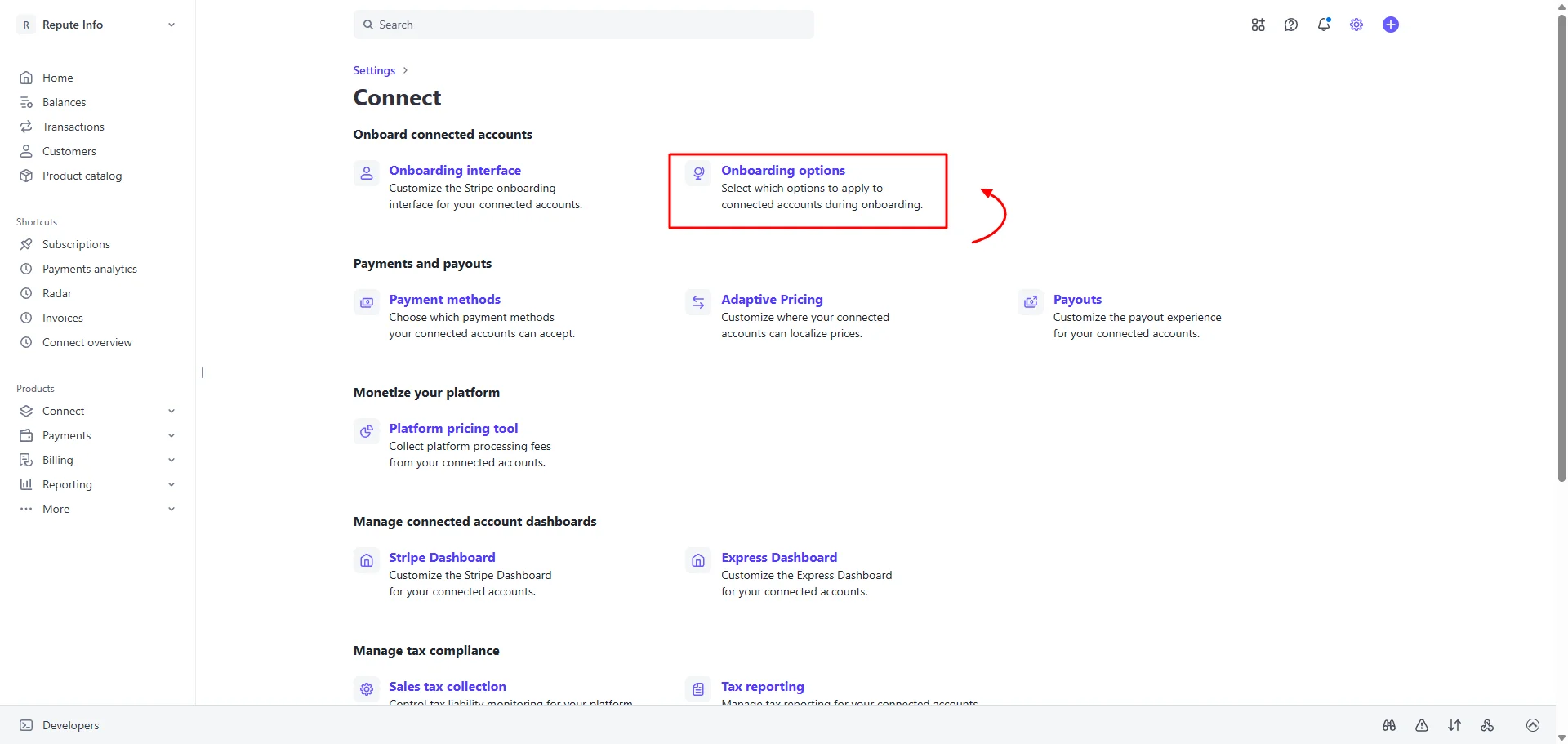
- When this page is selected click on the OAuth tab and get the Client ID.
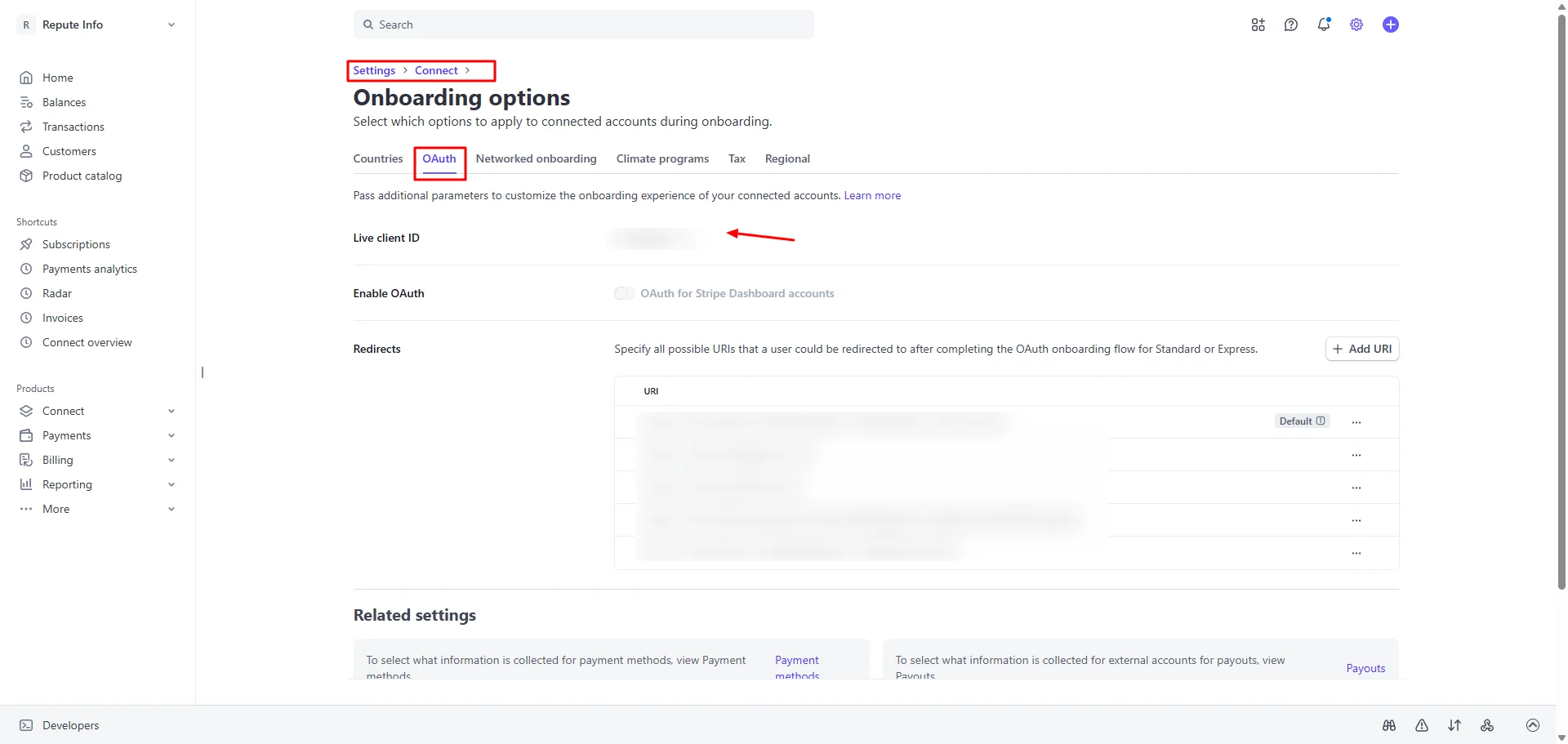
Stripe Redirect URL
Go to the Admin Panel ⇾ AffiliatePress ⇾ Settings ⇾ Payments and here at the Stripe Mass Payout copy the Redirect URL.
Further login to your Stripe Account and then go to the Settings ⇾ Connect ⇾ Onboarding Options page at the OAuth tab at the Redirects add the URL which you copied from AffiliatePress Settings.
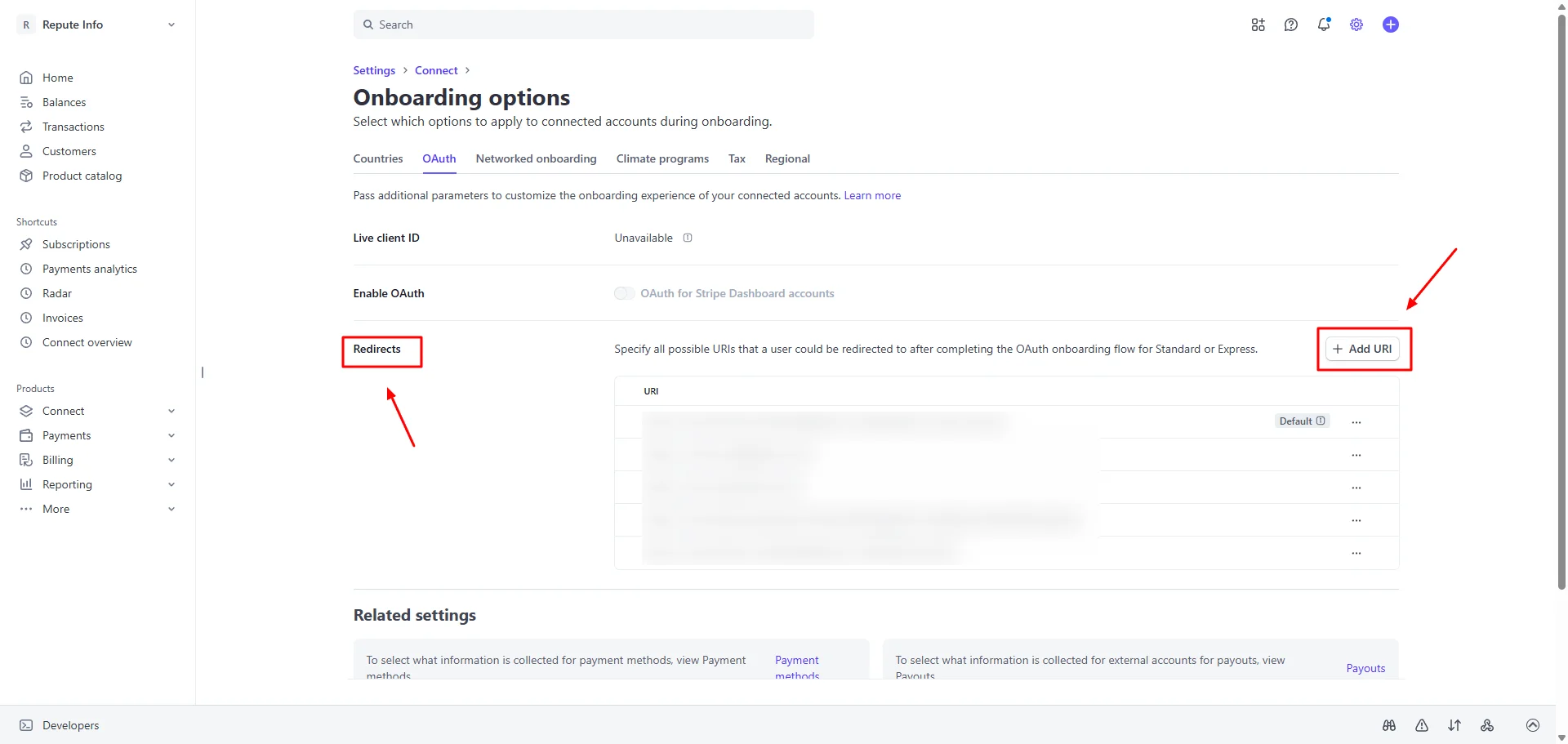
Stripe Account ID
Get the Account ID by navigating to the Stripe Account Settings ⇾ Business page, here at the Account Details tab you will be able to check the Account ID copy it and add it to the AffiliatePress settings.
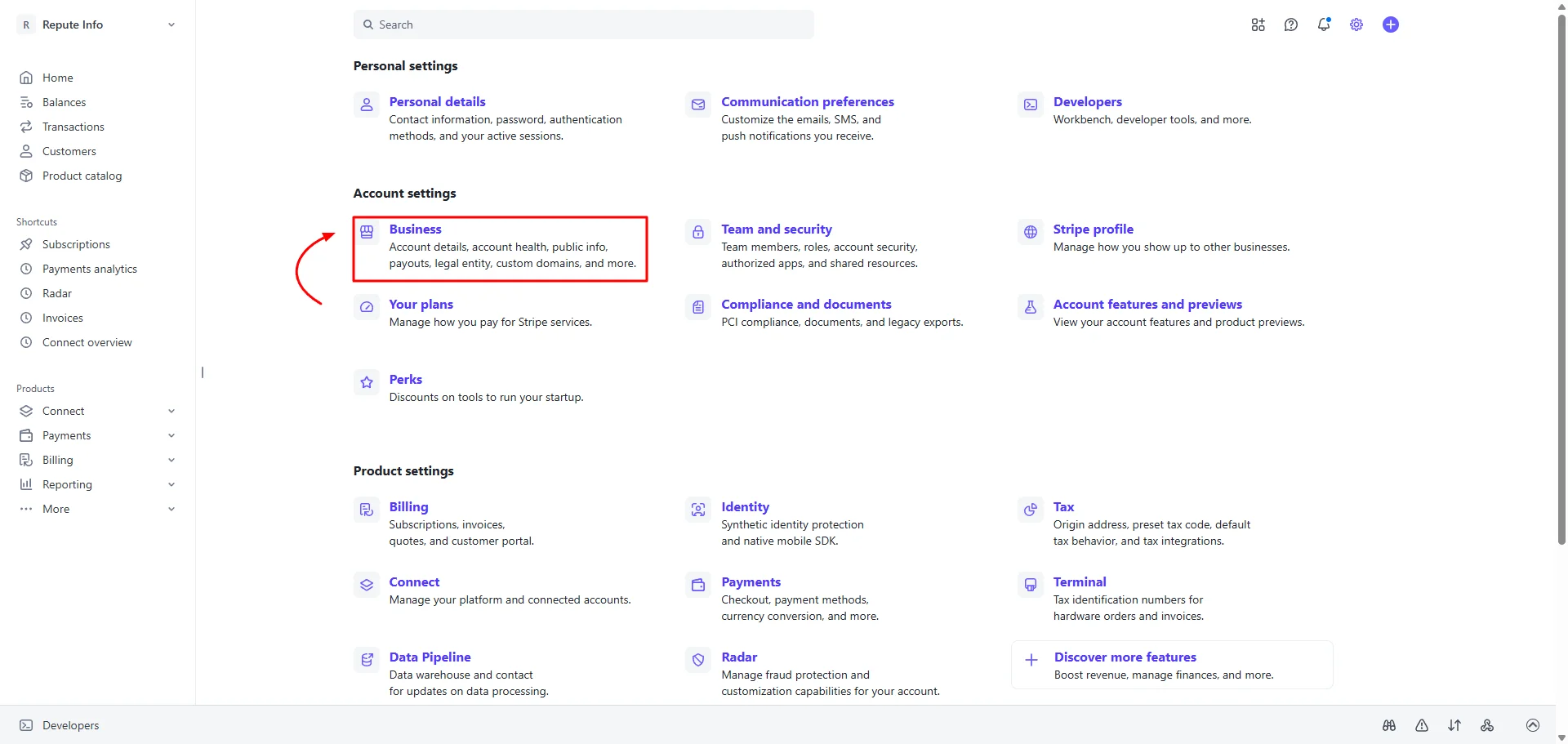
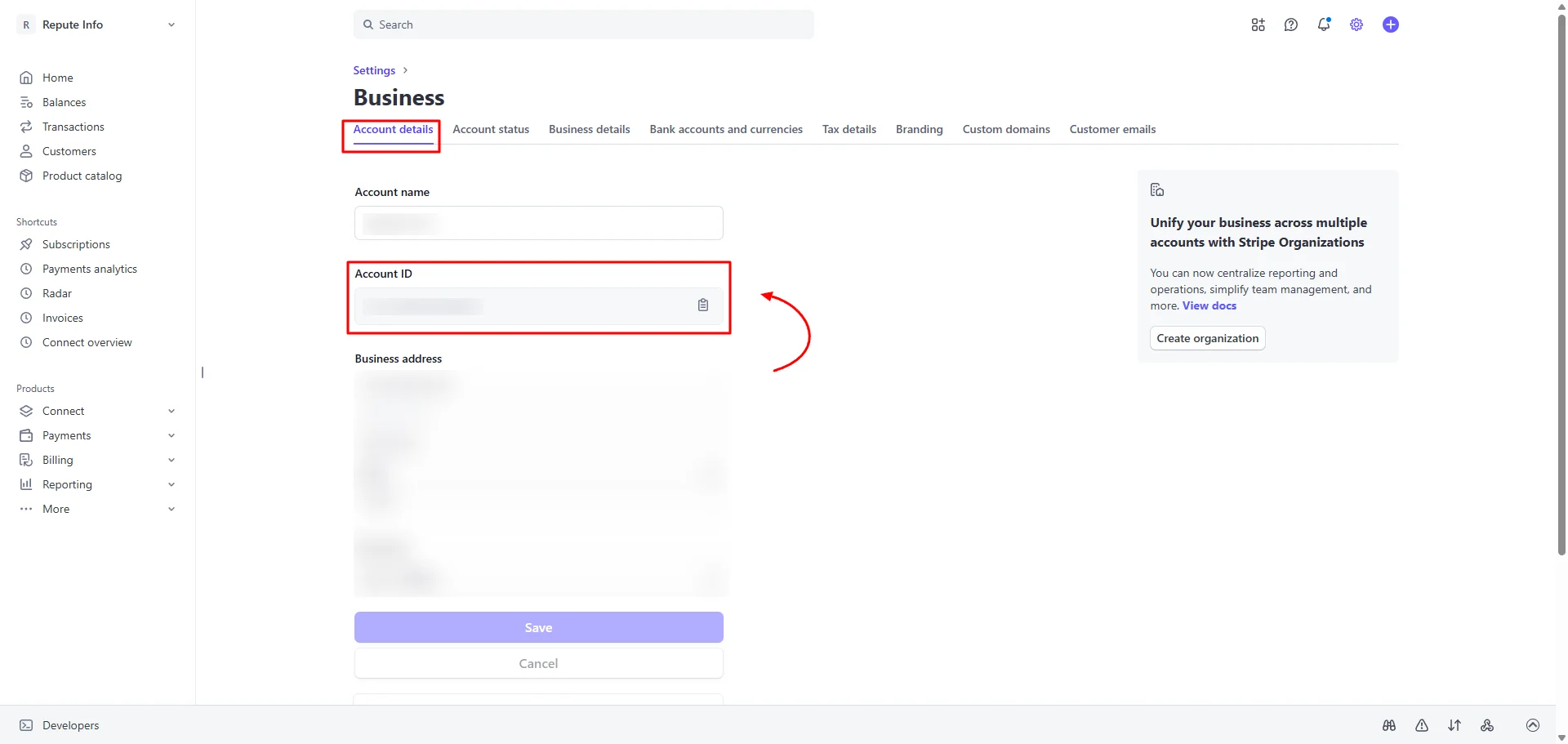
User Stripe Configuration
Once the admin enables and configure their Stripe Payment Gateway Account, then the Affiliate user can also connect their Stripe Account.
The affiliate users of your site can connect to Stripe from the Affiliate Panel itself.
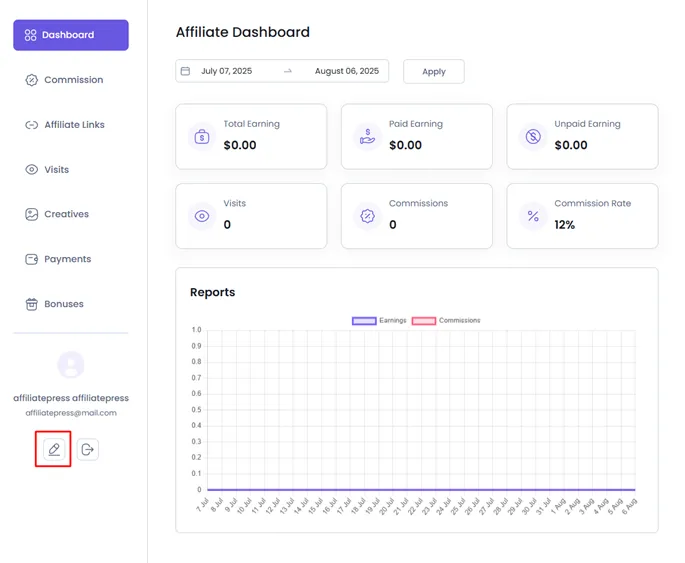
Allow the Affiliate User to log in to your site and at the Affiliate Panel the user can click on the Edit Profile Icon.
After the Edit Profile Icon is clicked, then the user will be able to check a section named Payment Detail wherein the Affiliate Members can connect to their Stripe’s account.
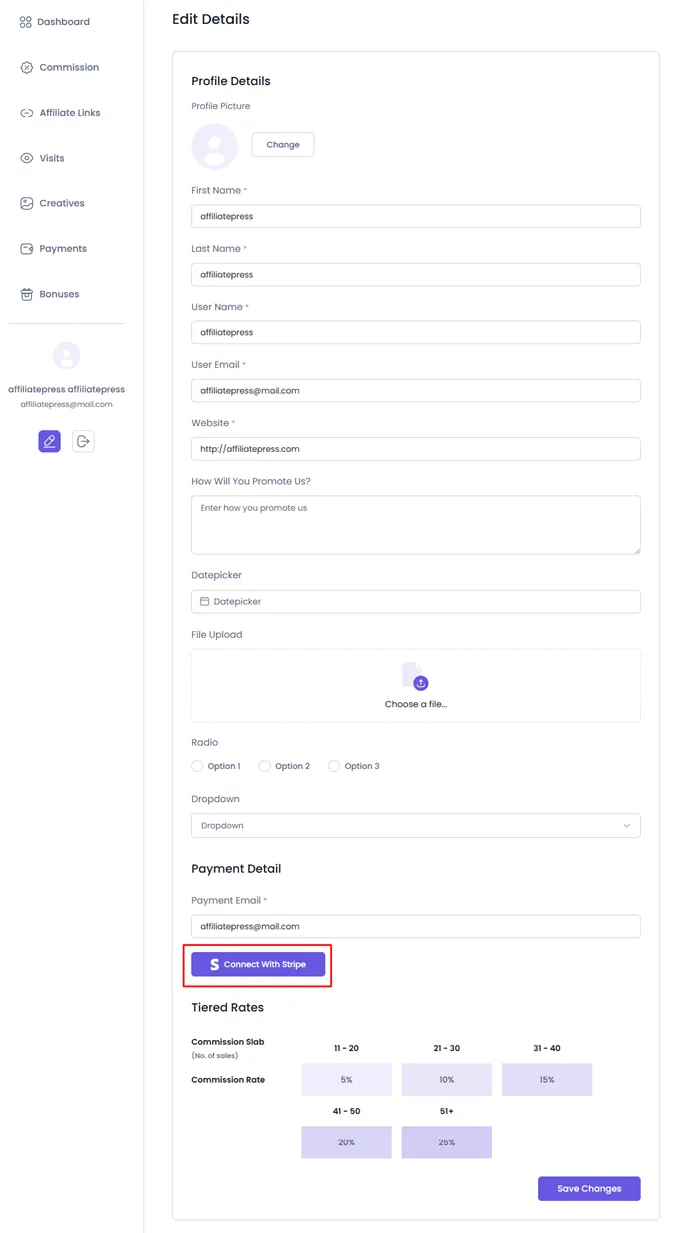
Manage Payouts
AffiliatePress provides a page for the admin to easily check out the payouts being made on the site. For this, go to AffiliatePress > Payouts page. Through this the admin can check and edit the payout and both paid/unpaid affiliate will be displayed as show below: