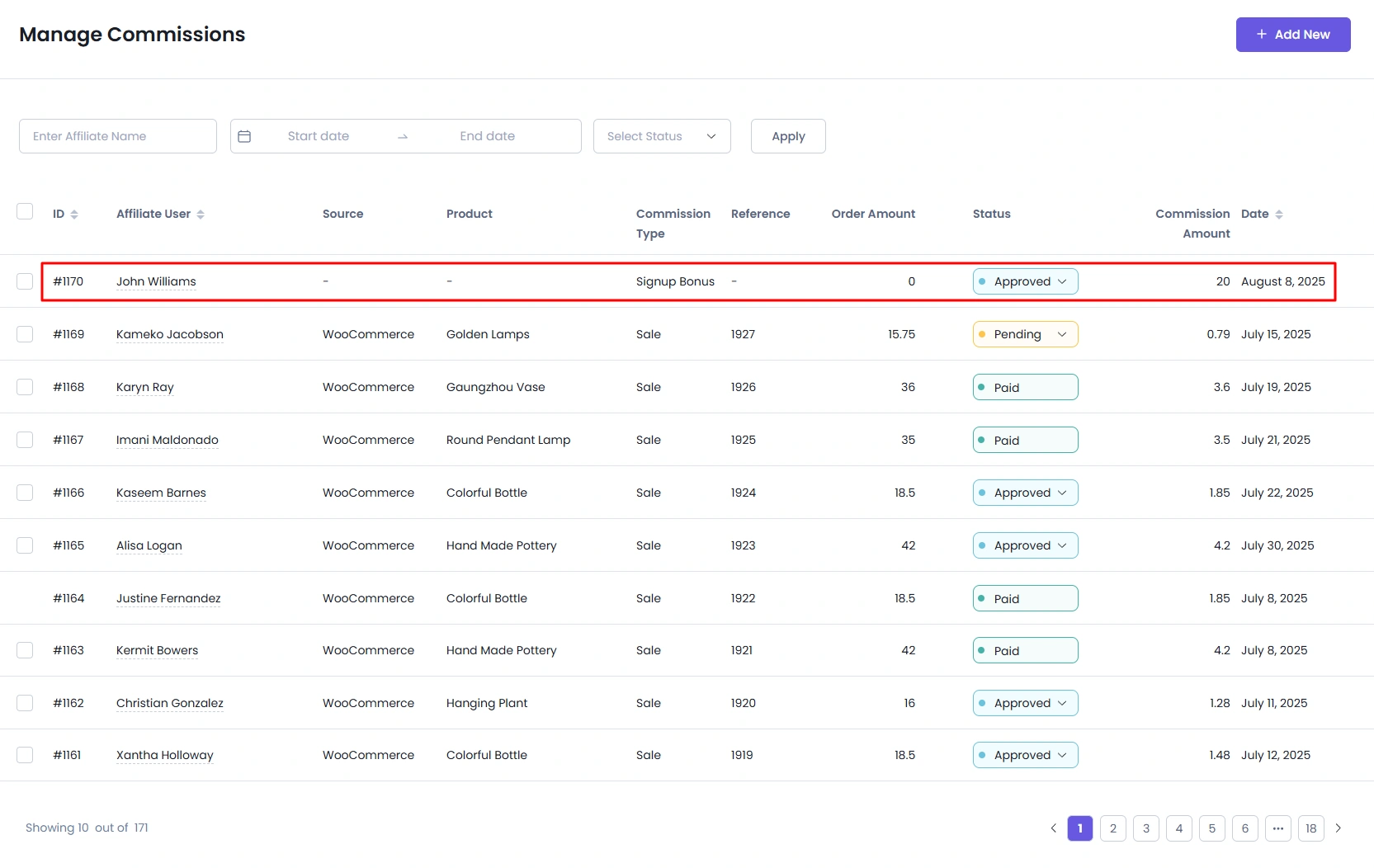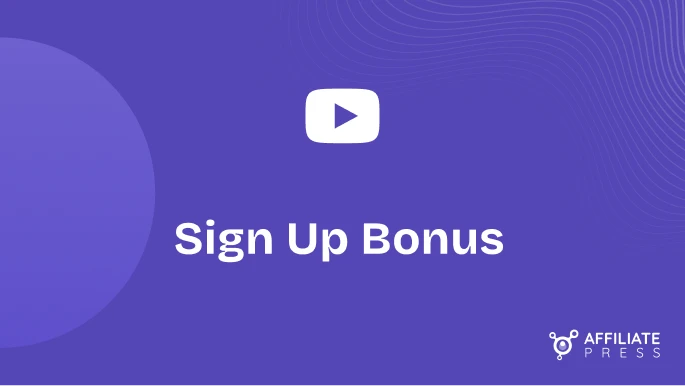Signup Bonus
The Affiliate Signup Bonus Addon is designed to incentivize new affiliates by offering them a monetary bonus upon successful registration. This document outlines how the addon functions, how it can be configured, and all conditions that govern when and how bonuses are awarded.
Addon Activation
- Ensure the AffiliatePress Pro plugin is active.
- Activate the Affiliate Signup Bonus Addon.
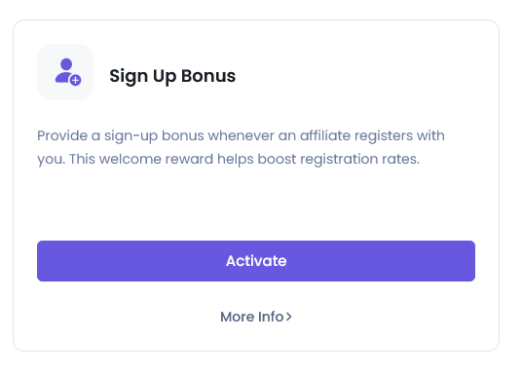
Accessing SignUp Bonus Settings
- Navigate to
AffiliatePress > Settings > Commission Tab. - Locate the Affiliate Sign UP Bonus field.
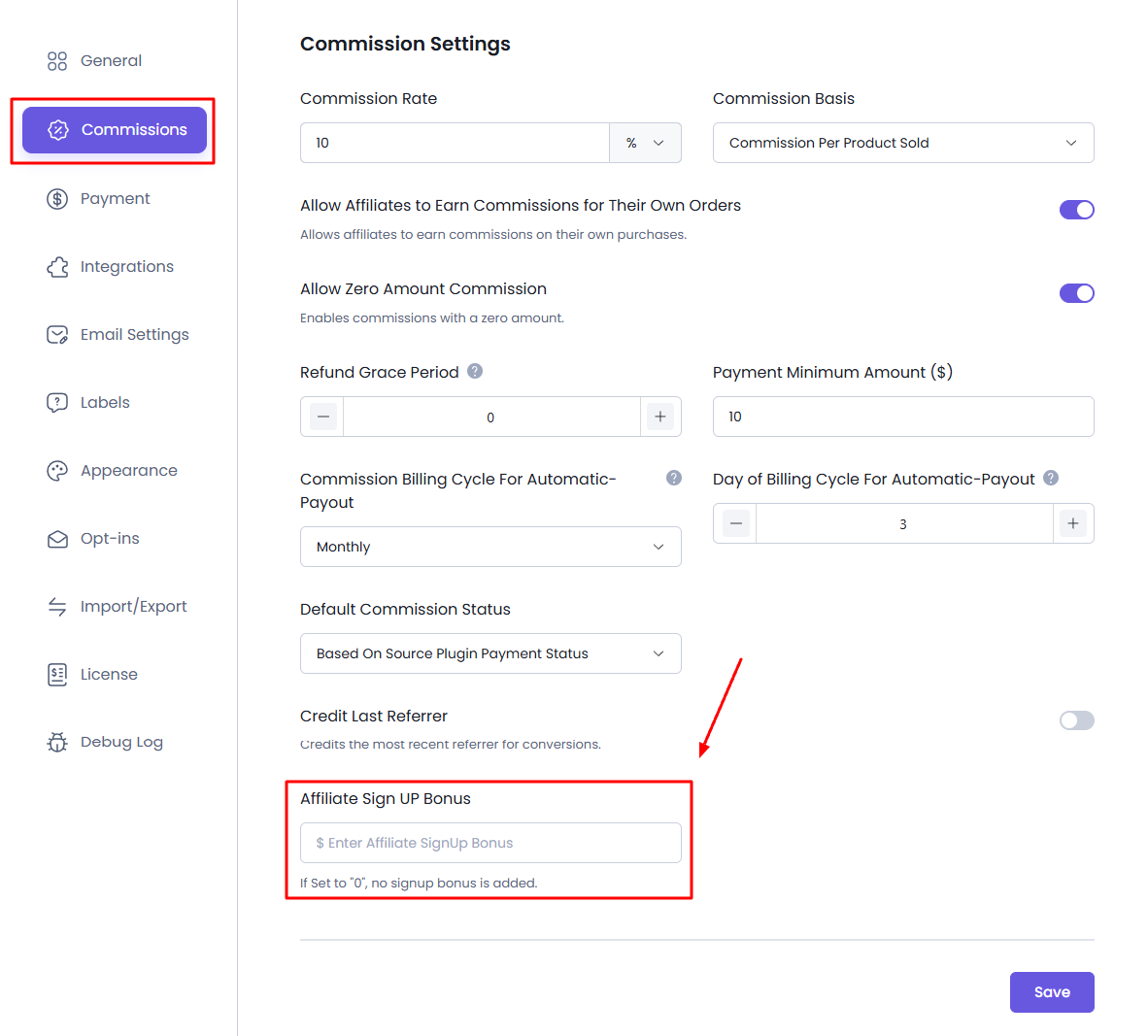
Note: If you enter 0, no bonus will be awarded on signup.
How It Works
1. Automatic Bonus on Affiliate Approval
- If an affiliate registers and is automatically approved, the bonus amount is immediately credited to the affiliate’s account.
2. Delayed Bonus for Pending Affiliates
- If an affiliate registers but is set to Pending status, the signup bonus is not credited initially.
- Once the admin changes the status from Pending to Approved, the signup bonus is credited.
Important Notes:
- The bonus amount is locked to the value at the time of registration. Example:
Affiliate registers when the bonus is set to 30 and is in pending status.
Later, the admin increases the signup bonus to 40, then approves the affiliate. The affiliate will still receive the original 30, not 40. - Bonus applies both on:
- Frontend registration (via affiliate signup form)
- Backend registration (admin creates affiliate manually)
Register Affiliate:
- Go to the Affiliate Signup page.
- Fill the registration form and submit.
- Upon successful signup
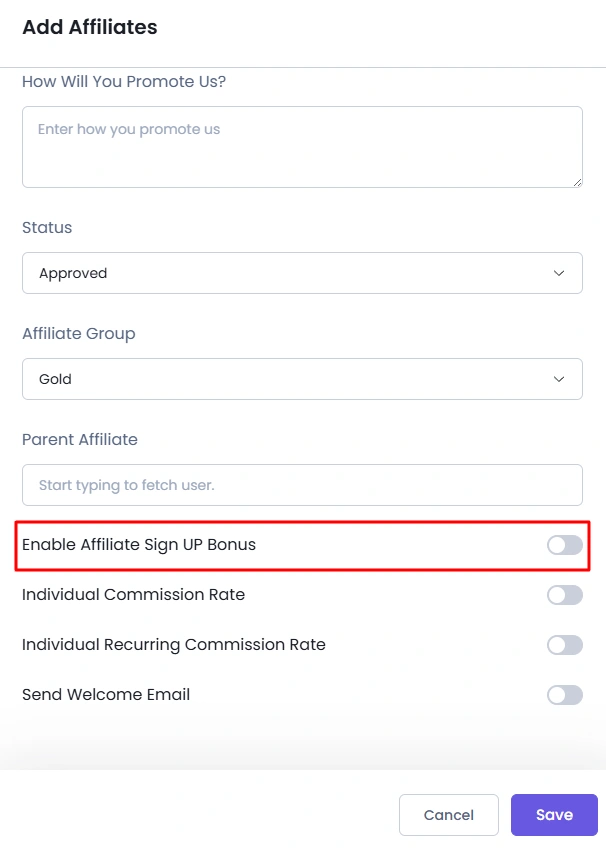
Affiliate Dashboard:
Affiliatepress > Affiliates > Add new Affiliate.- In this one option “Enable Affiliate Sign UP Bonus” it’s set yes that for Signup bonus add for each Affiliate
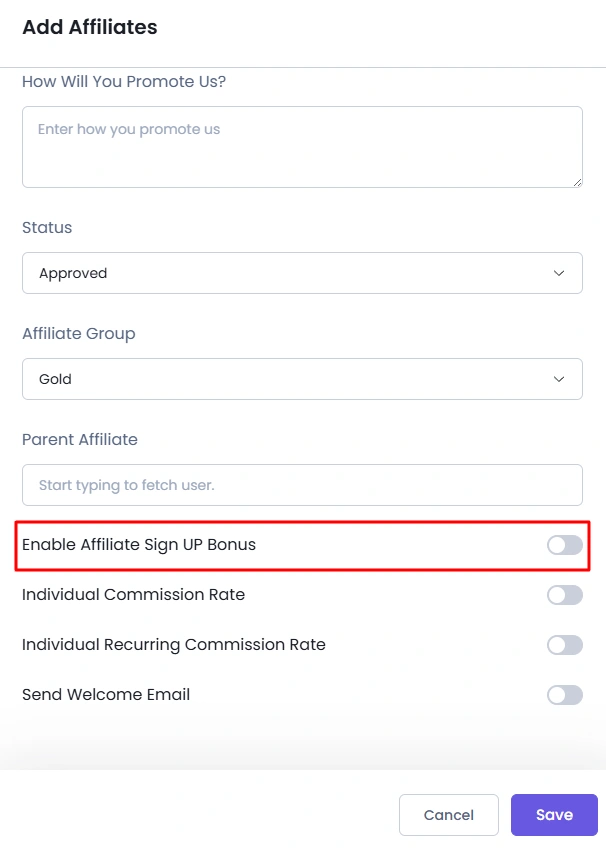
Affiliate Commissions:
- Frontend – Affiliate Dashboard
- After registering, affiliate logs in.
- Navigates to
Dashboard > Commissions tab.
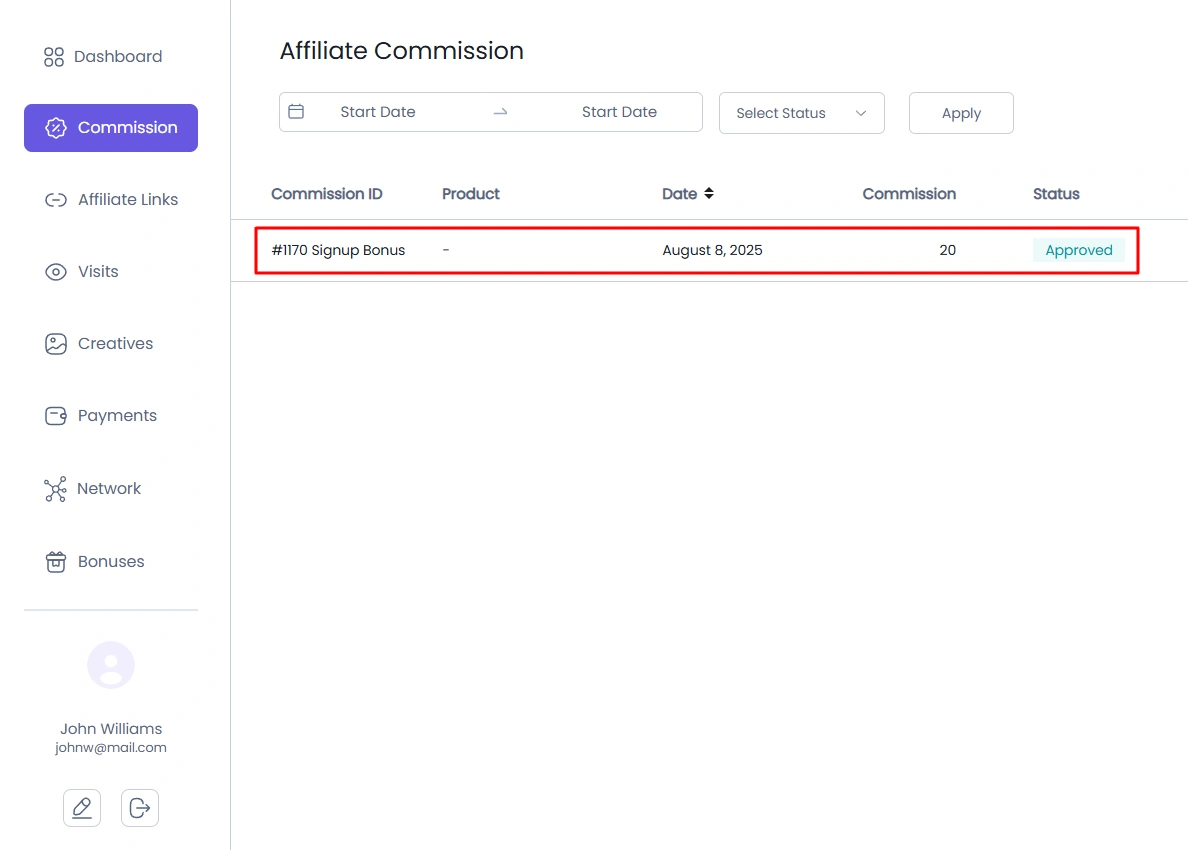
Affiliate Backend:
- Go to AffiliatePress > Commissions.
- See entry labeled: Signup Bonus Commission.
- Commission Type : Signup Bonus