Products Selection
The Products selection addon lets you control which specific products are eligible for affiliate commissions. This feature works across all supported integrations, including:
- WooCommerce
- ARMember
- Easy Digital Downloads
- MemberPress
- SureCart
- And others
This gives you precise control over which items in your store or membership platform are allowed for commission.
Addon Activation
To start using the Product Selection Addon:
- Ensure that the AffiliatePress Pro plugin is active.
- Navigate to
AffiliatePress > Addons. - Activate the Product Selection Addon from the list.
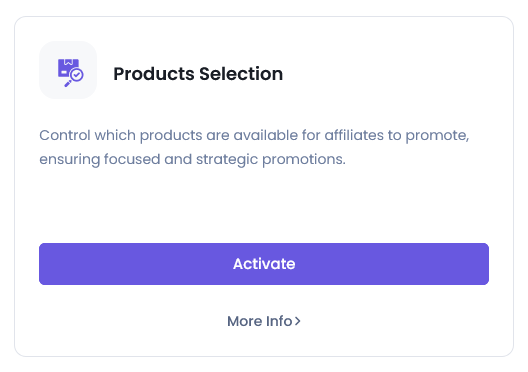
What This Feature Does
With the Products Selection Addon, you can restrict commission tracking to only selected products or posts by entering their IDs. This is useful if you:
- Want to limit affiliate promotions to specific offerings
- Prevent commissions on internal or non-promotional items
- Maintain tighter control over your affiliate strategy
Key Highlights:
- Supports all major integrations
- Add specific product/post IDs for commission eligibility
- Works seamlessly with global commission settings
- Option to override the Disable Commission toggle per product
This is ideal for store owners or membership platforms who want full control over what products generate affiliate rewards.
Settings Location
You can configure this by navigating to: AffiliatePress > Settings > Integration.
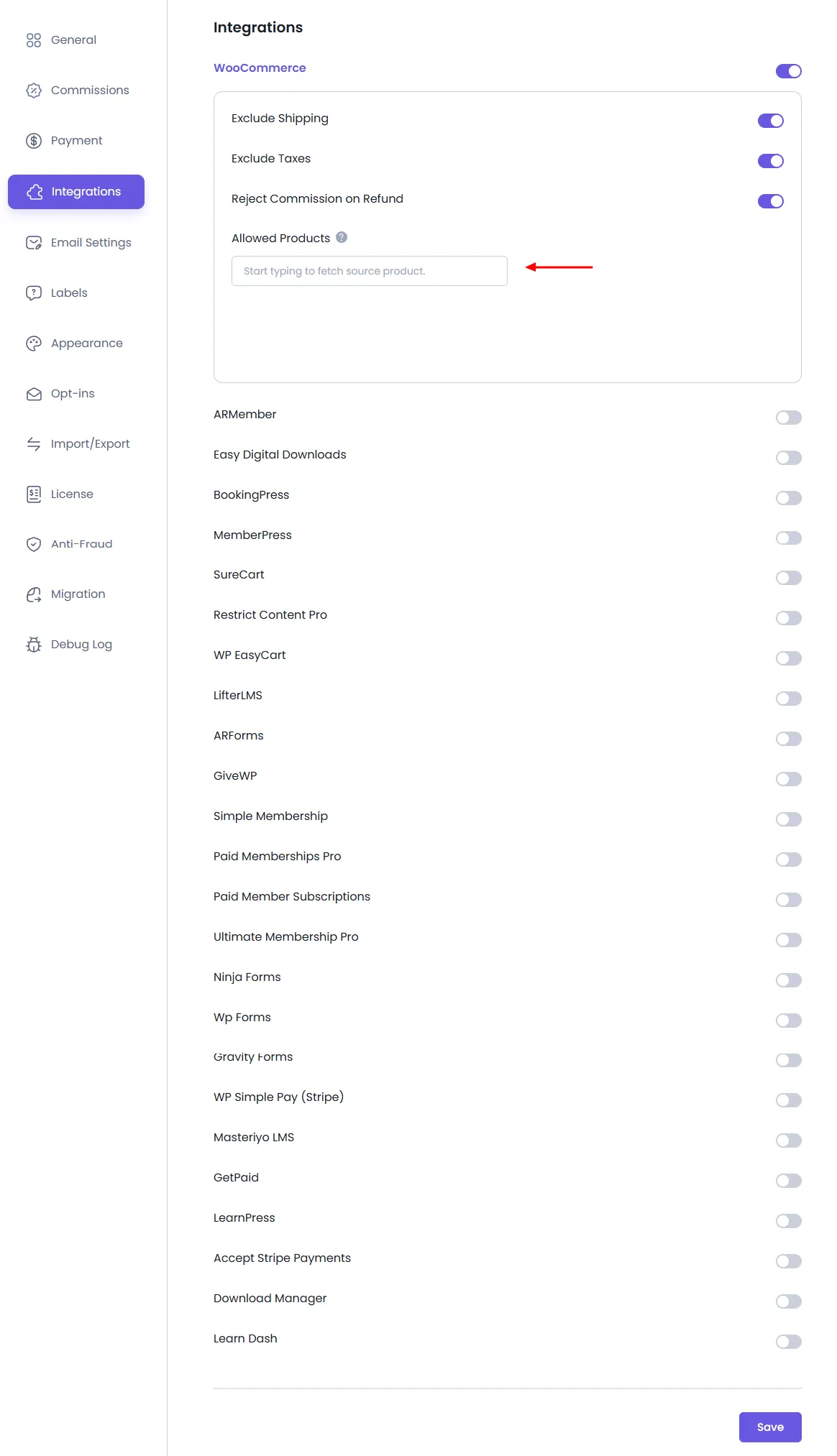
How It Works
- In the Products Selection field, enter one or more product or post IDs (use commas to separate multiple entries, e.g., 56,78,112).
- When this setting is active, only the listed products will generate affiliate commissions.
- Any product not listed here will not trigger commissions, even if an affiliate link was used.
Example:
- Product ID 56 is listed in Products Selection
- ✅ Affiliate commission will be calculated if it’s sold via a referral.
- Product ID 78 is not listed
- ❌ No commission will be tracked for this product, even if promoted.
Override Logic: “Disable Commission for All Products”
Key Highlights:
This is because the Product’s Selection list takes priority and overrides the product-level disable setting.
| Setting Configuration | Will Commission Be Applied? |
|---|---|
| Product ID listed in “Allowed Products” | Yes |
| Product ID not listed | No |
| Product ID listed, but “Disable Commission” is on | Yes |




