Masteriyo LMS Integrations
The integration between AffiliatePress and Masteriyo LMS allows you to seamlessly manage affiliate referrals and commissions for your online courses. It streamlines affiliate tracking, enhances commission control, and helps drive more sales through performance-based promotions.
Enabling Masteriyo LMS Integration
To enable support for Masteriyo LMS:
- Navigate to
AffiliatePress > Settings > Integrationsin your WordPress admin dashboard. - Find the Masteriyo LMS option and enable the switch.
- Once enabled, you’ll see additional configuration options, such as:
- Reject Commission on Refund, Cancel or Fail Order: When enabled, any unpaid commission related to a refunded, cancelled or failed order will be automatically rejected.
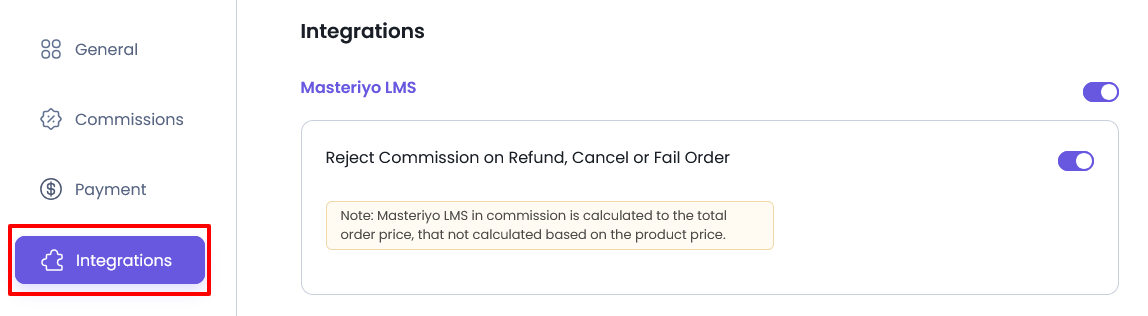
Important Notes
Commission Basis: For Masteriyo LMS, commissions are calculated based on the Order Total, not per product item.
Make sure your Masteriyo LMS setup is complete and integrated with a payment method supported by AffiliatePress for accurate tracking.
Note: Since individual settings are not available at the integration level, AffiliatePress settings cannot be configured directly in the plugin. To ensure commissions are tracked, enable the integration switch and establish a proper integration with AffiliatePress. When the integration is active and valid, commissions will be considered automatically.




