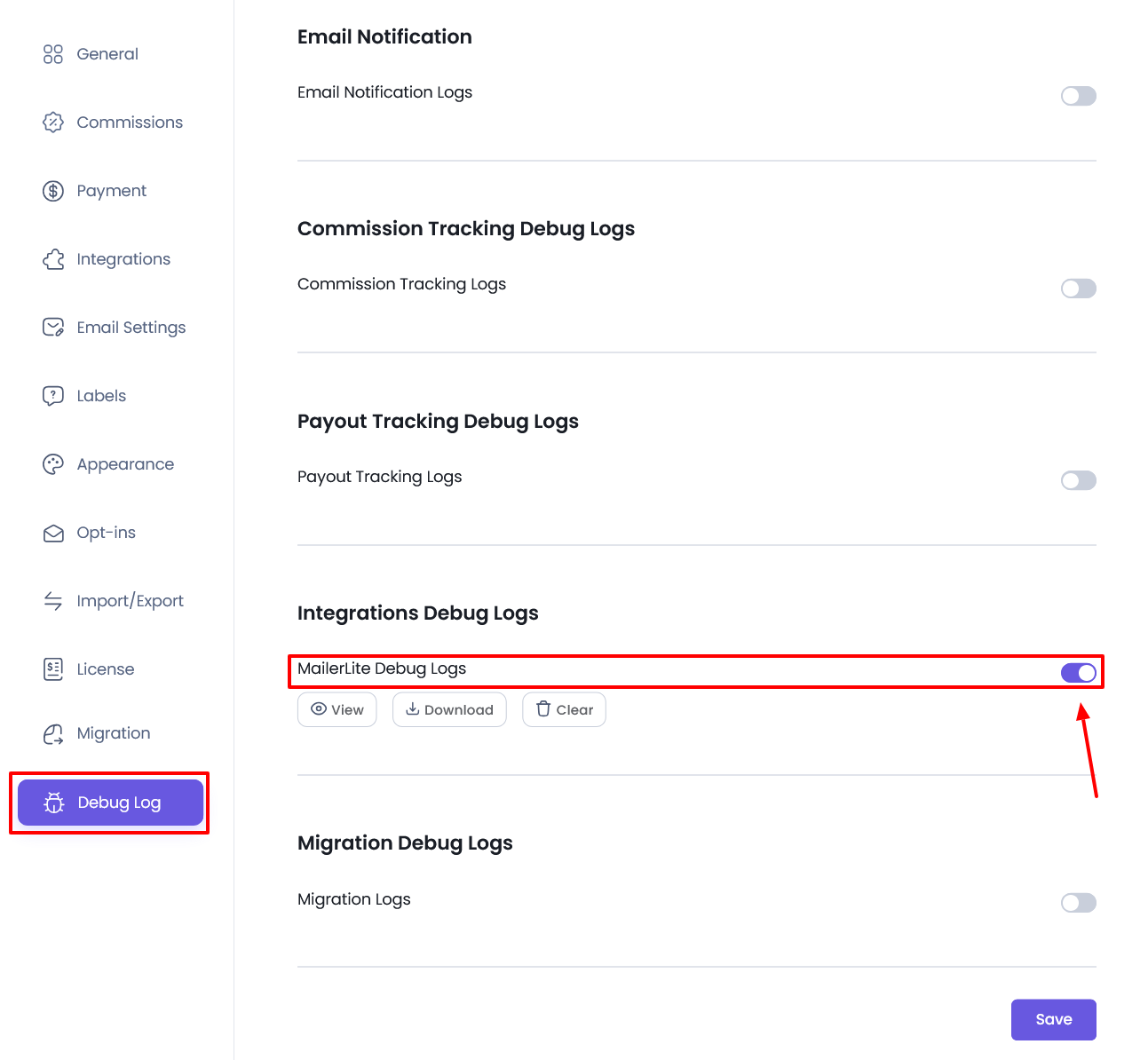MailerLite Integration
Set Up MailerLite Integration with AffiliatePress, so you can automatically send your affiliate sign-ups to your mailing list without any manual effort. Here’s how to connect it.
Set Up MailerLite Integration Addon
Go to AffiliatePress > Addons and activate the MailerLite Addon from the available list.
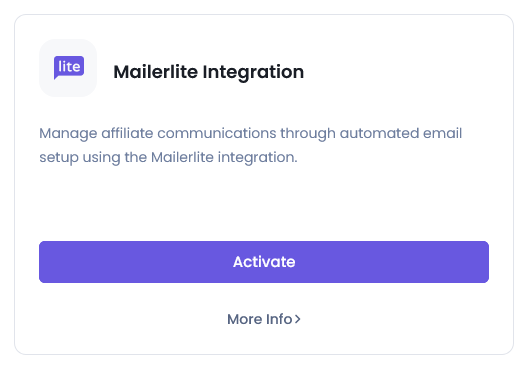
Getting Your MailerLite API Key
To connect MailerLite, you’ll need to generate and use an API key from your MailerLite account.
Follow these steps:
- Log in to your MailerLite account.
- Click on your profile icon in the top-right corner and choose Integrations.
- Under the API section, click Use next to the Developer API.
- If you don’t already have a key, click Generate new token.
- Copy the API key/token once it’s generated.
Now, go back to AffiliatePress > Settings > Opt-Ins, click on the MailerLite tab, and paste the key into the field provided. Hit Verify and you’re connected.
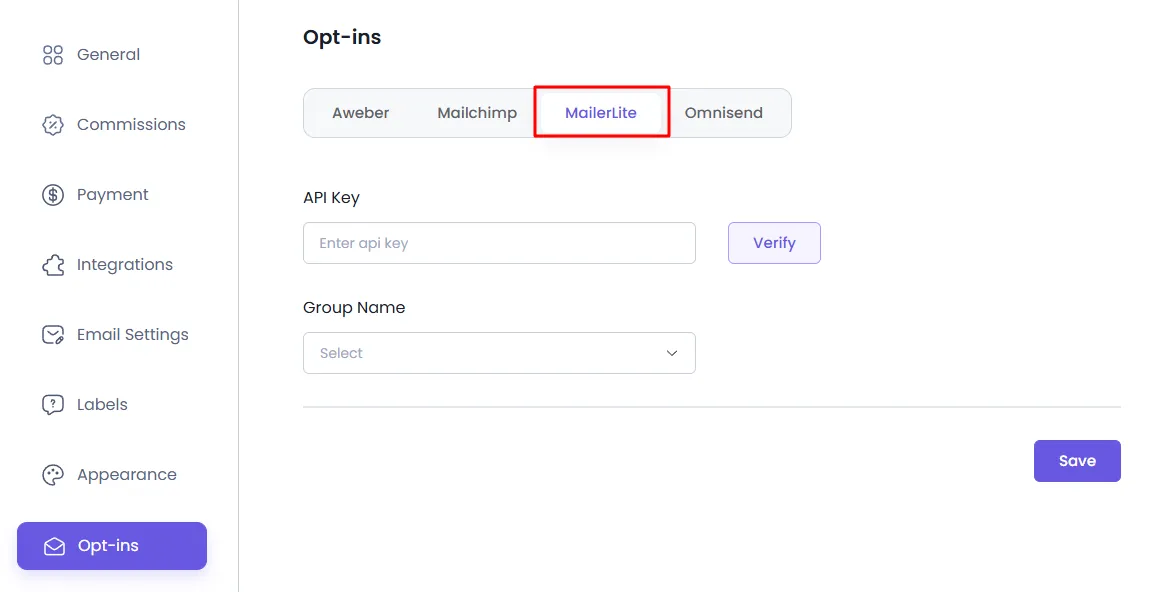
Selecting Group and Mapping Fields
After successful verification, your MailerLite groups will be pulled in automatically.
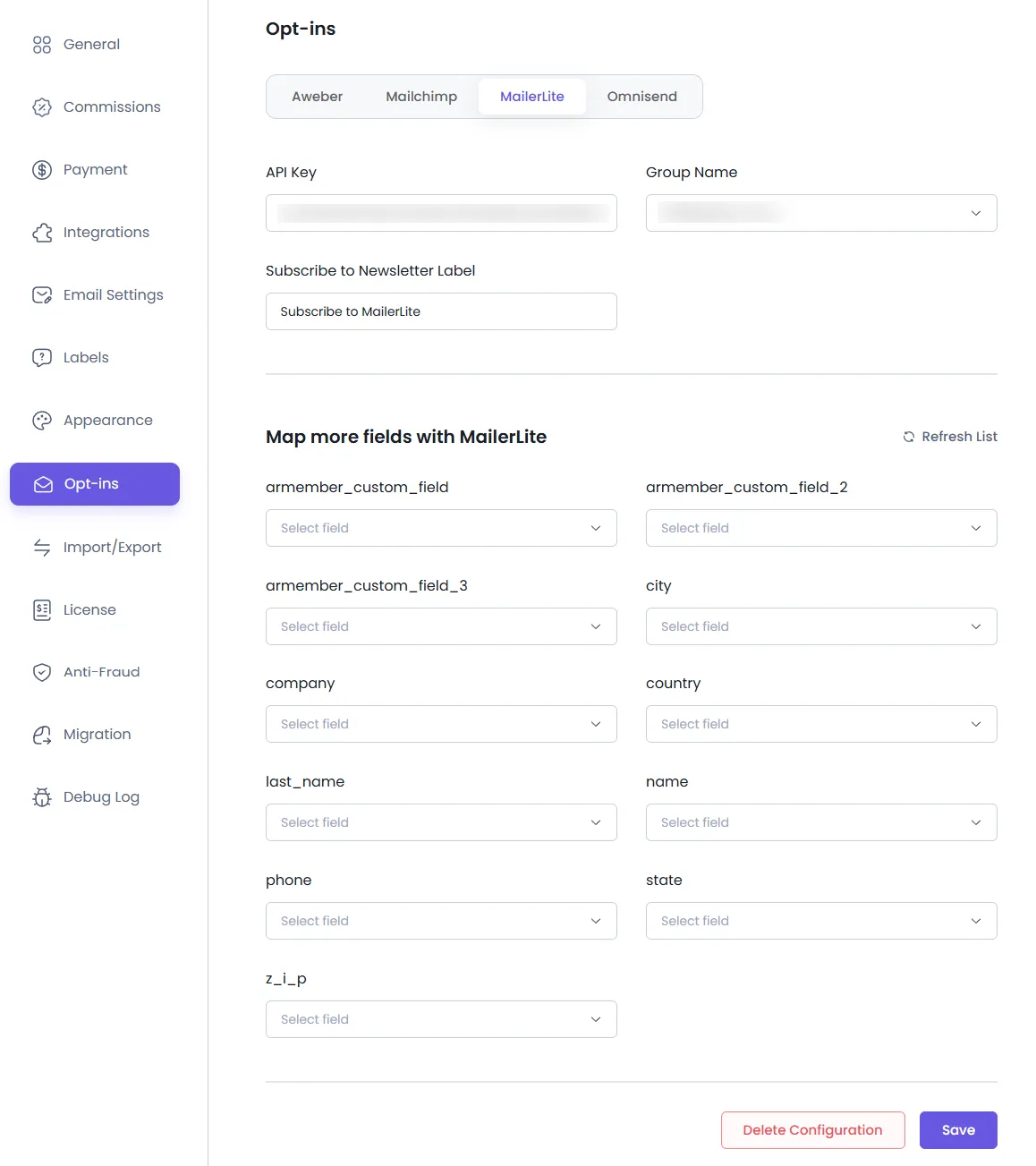
You’ll be able to:
- Select the group (or list) where new affiliates should be added.
- Map fields between your affiliate sign-up form and your MailerLite list (e.g., Name, Email, Tags).
This ensures all data collected during sign-up is passed correctly to your list.
Controlling the Opt-In Consent
To keep everything compliant and user-friendly, AffiliatePress gives you control over how users opt in to your MailerLite list.
You can:
- Customize the label for the opt-in checkbox shown during sign-up.
- Ensure that only users who check the box will be added to your selected MailerLite group.
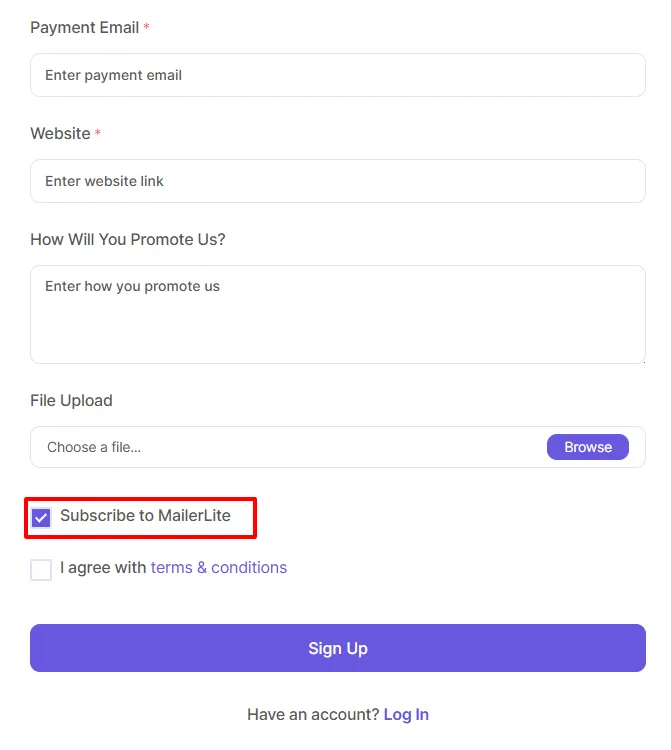
Debug Logs for MailerLite
AffiliatePress does allow admin to track the debug log for the Integrations to the email marketing tool. In order to enable the logs, you can navigate to the AffiliatePress > Settings > Debug Log page.