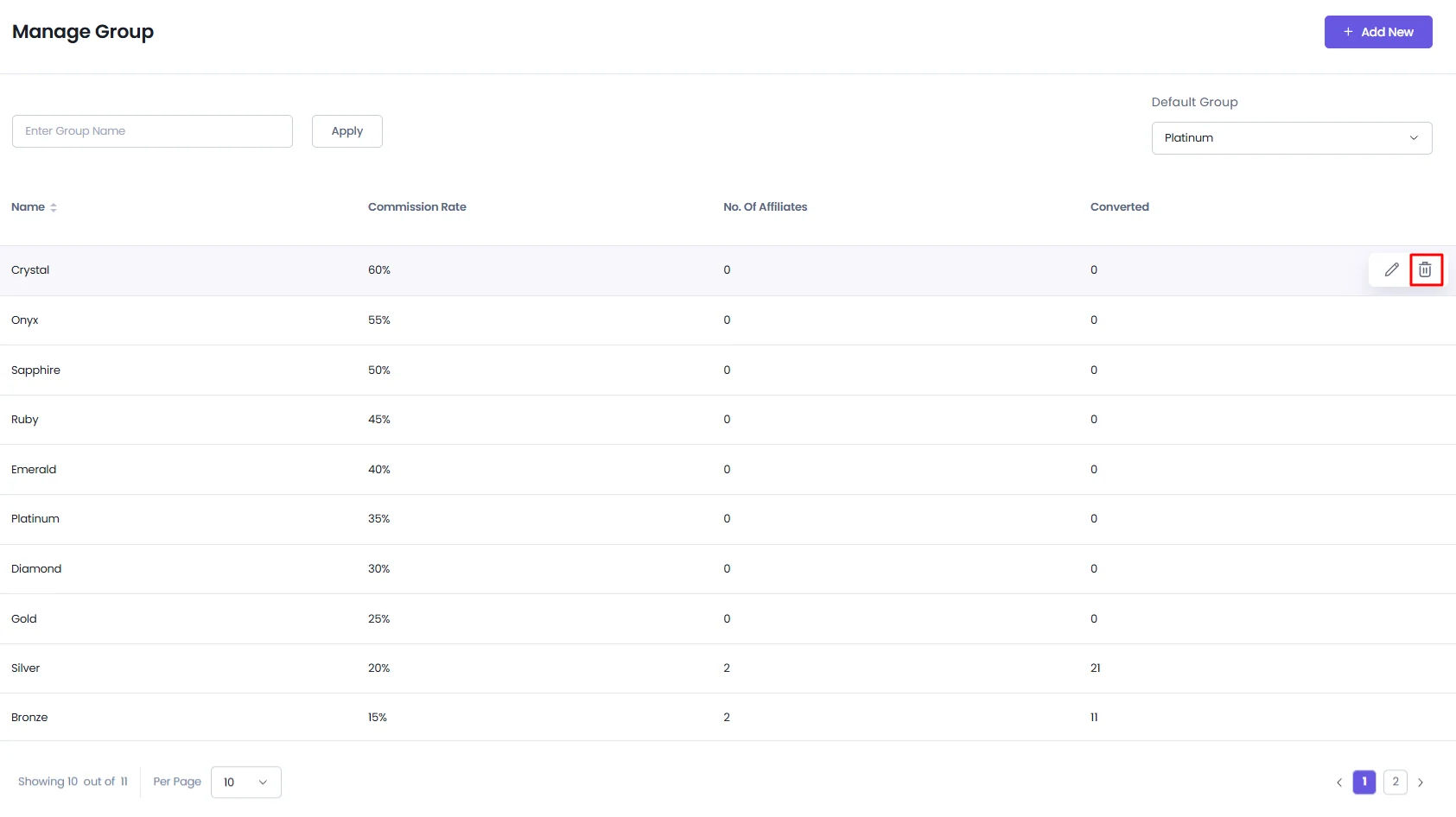Groups Management
To manage affiliate groups, go to your WordPress Admin Dashboard and navigate to AffiliatePress > Groups.
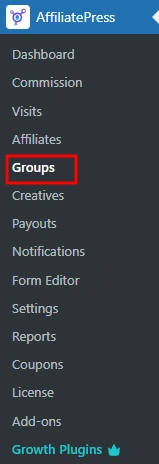
Group List
This page displays a list of all affiliate groups, allowing you to view, filter, and manage them. You can filter groups by Group Name.
Groups help organize affiliates and allow you to assign custom commission rates to specific groups, overriding the default rates.
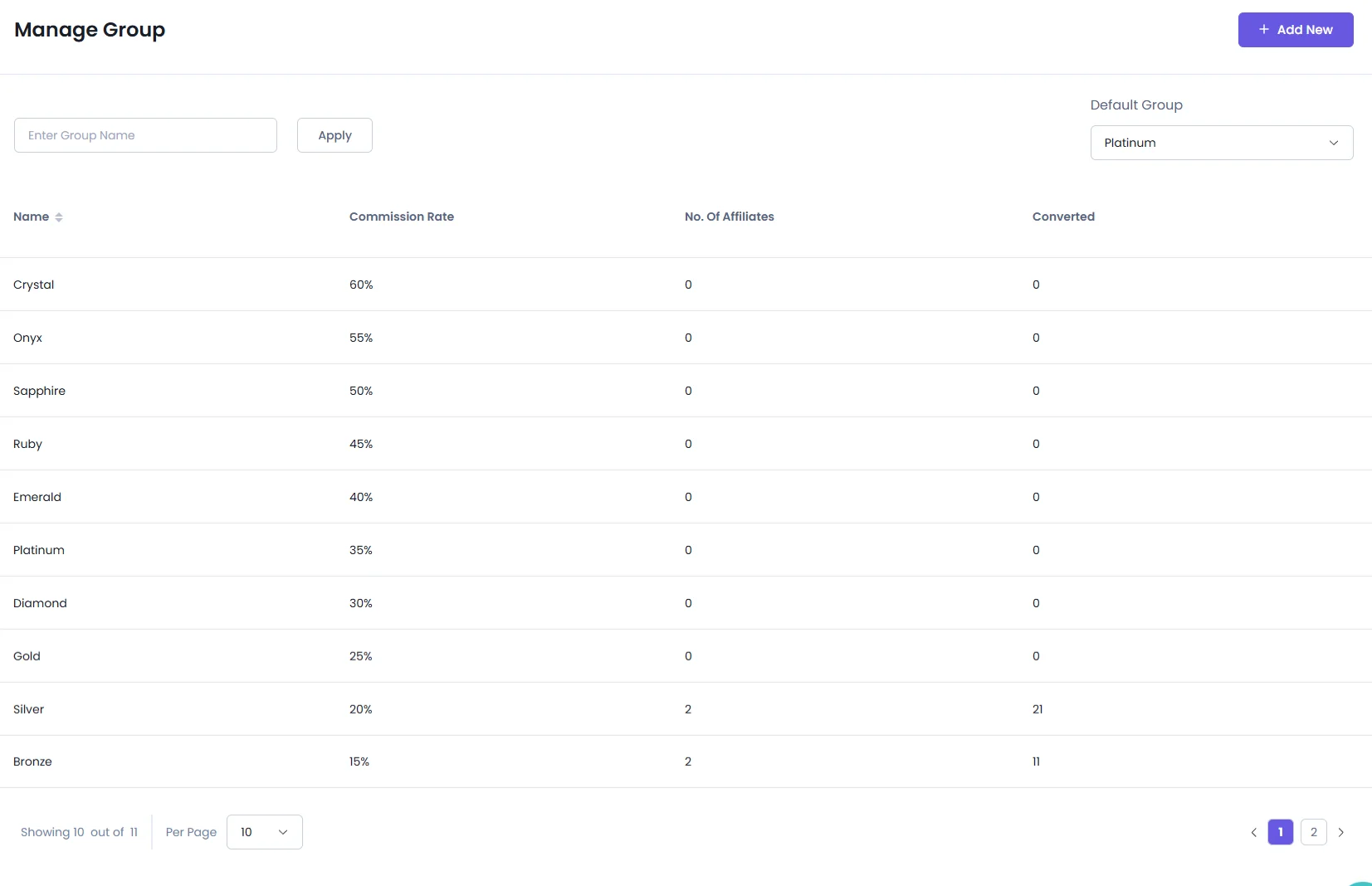
Add New Group
To create a new affiliate group:
- Click the “Add New” button.
- Fill out the form with the following details:
- Name: Enter the name of the affiliate group.
- Enable Custom Rate: Toggle this on to set a custom commission rate for the group. This rate will override the global commission settings for affiliates assigned to this group.
- Once complete, click the “Save” button to create the group.
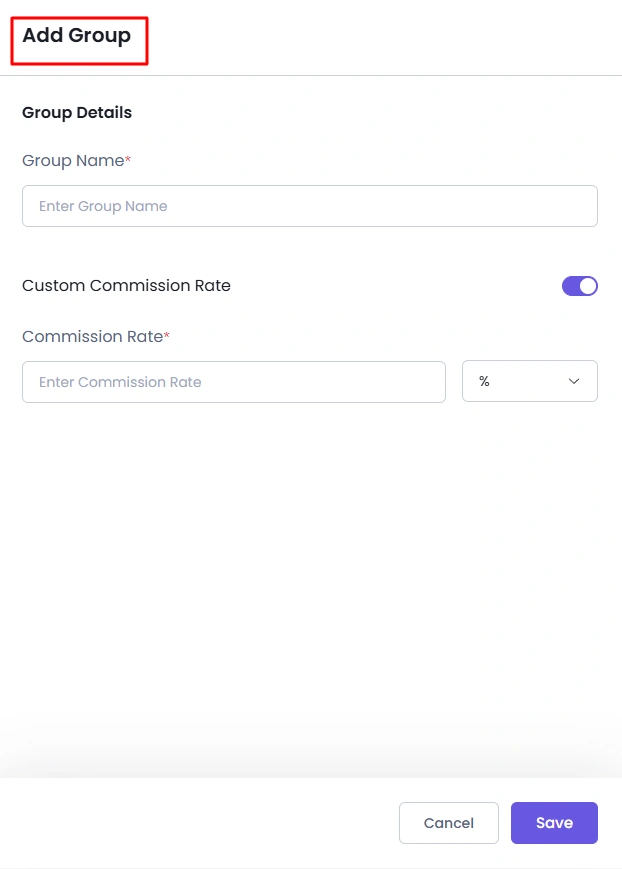
You will now be presented with a simple form to complete.
- Name: This is the name of affiliate group.
- Enable Custom Rate: This field is to set the group commission rate, which takes priority over the default commission rate.
Once all fields are completed, click the ‘Save’ button to the new entry.
Note: On installation, one group will be created by default and the commission will be considered as per the rate set at the settings of AffiliatePress.
Editing an Existing Group
To update an existing group:
- Hover over the group’s row in the list.
- Click the “Edit” icon to open the group’s details.
- Make your changes and click “Save” to update the group.
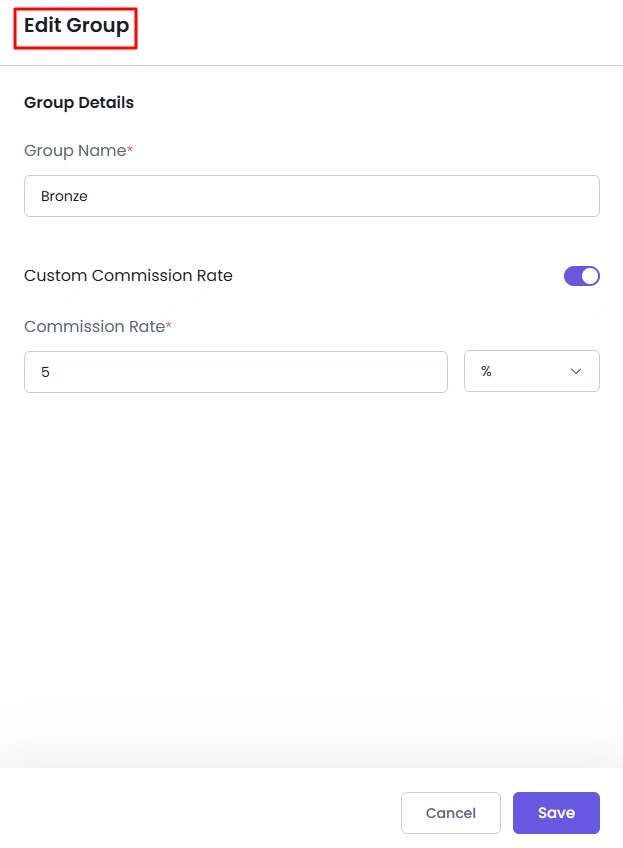
Deleting a Group
To delete a group:
- Hover over the group you want to remove.
- Click the “Delete” icon that appears in the action bar.
- Confirm the deletion when prompted