Easy Migration Tool
The AffiliatePress Easy Migration Tool Addon enables you to easily import data from other popular affiliate management plugins into AffiliatePress with just a few clicks.
Supported Plugins for Migration
AffiliatePress currently supports seamless data migration from the following plugins:
- ARMember Affiliate
- AffiliateWP
- Ultimate Affiliate Pro
- SliceWP
Addon Activation
To start using the Migration Tool Addon:
- Ensure that the AffiliatePress Pro plugin is active.
- Navigate to
AffiliatePress > Addons. - Activate the Migration Tool Addon from the list.
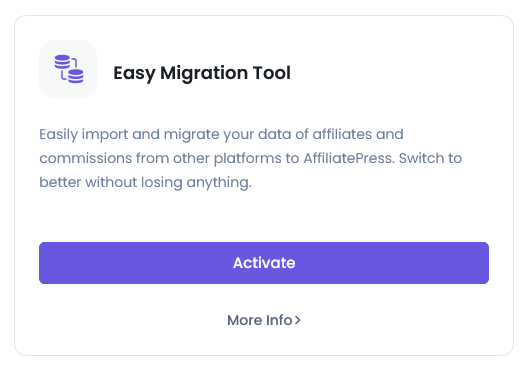
Accessing the Migration Tool
Migration tab will appear in your WordPress dashboard under:
- Log into your WordPress dashboard.
- Navigate to
AffiliatePress > Settings > Migration.
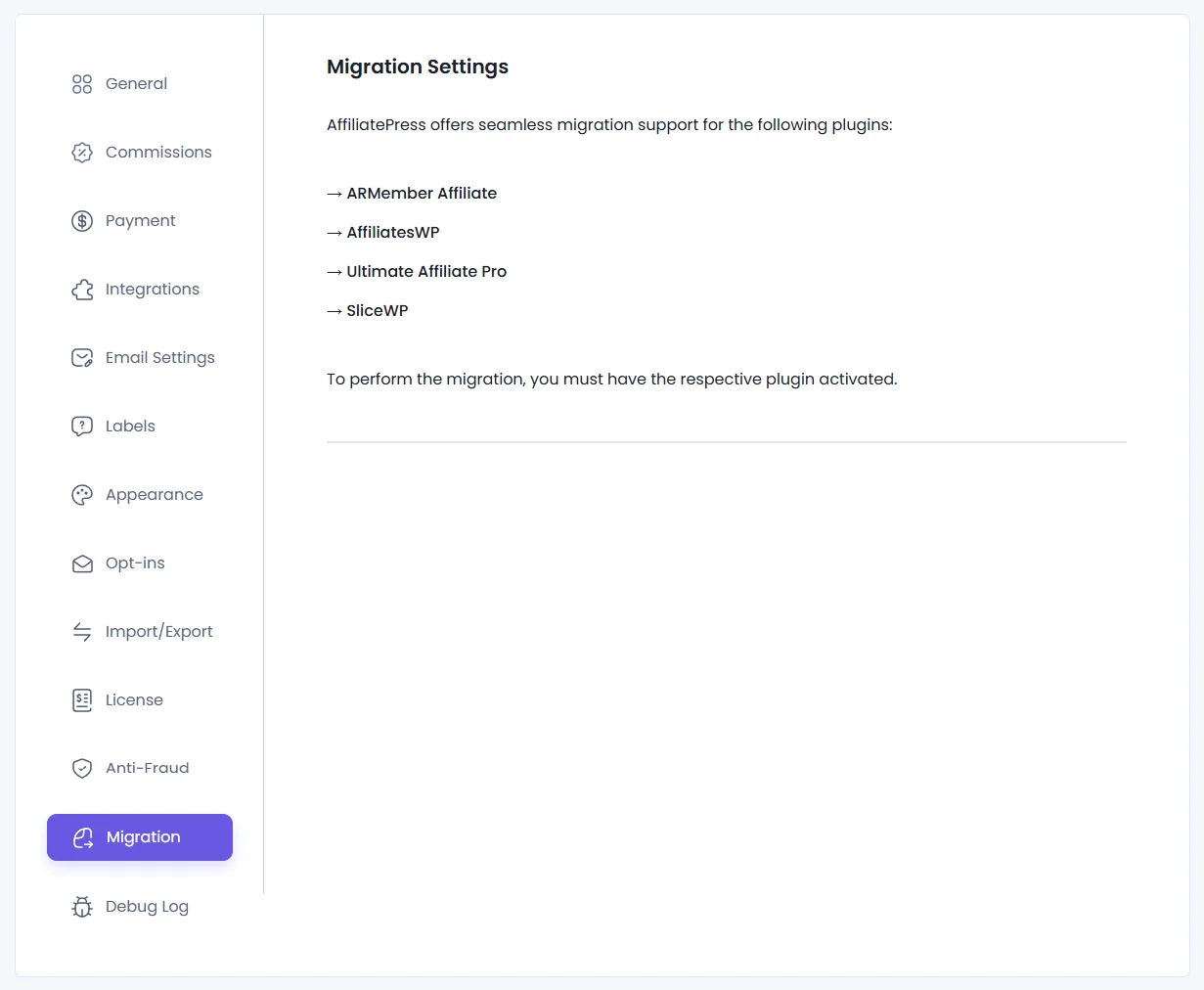
Data That Can Be Migrated
The Migration Tool can import the following data:
- Affiliates
- Referral / Commission Data
- Affiliate Groups
Using the Migration Tool
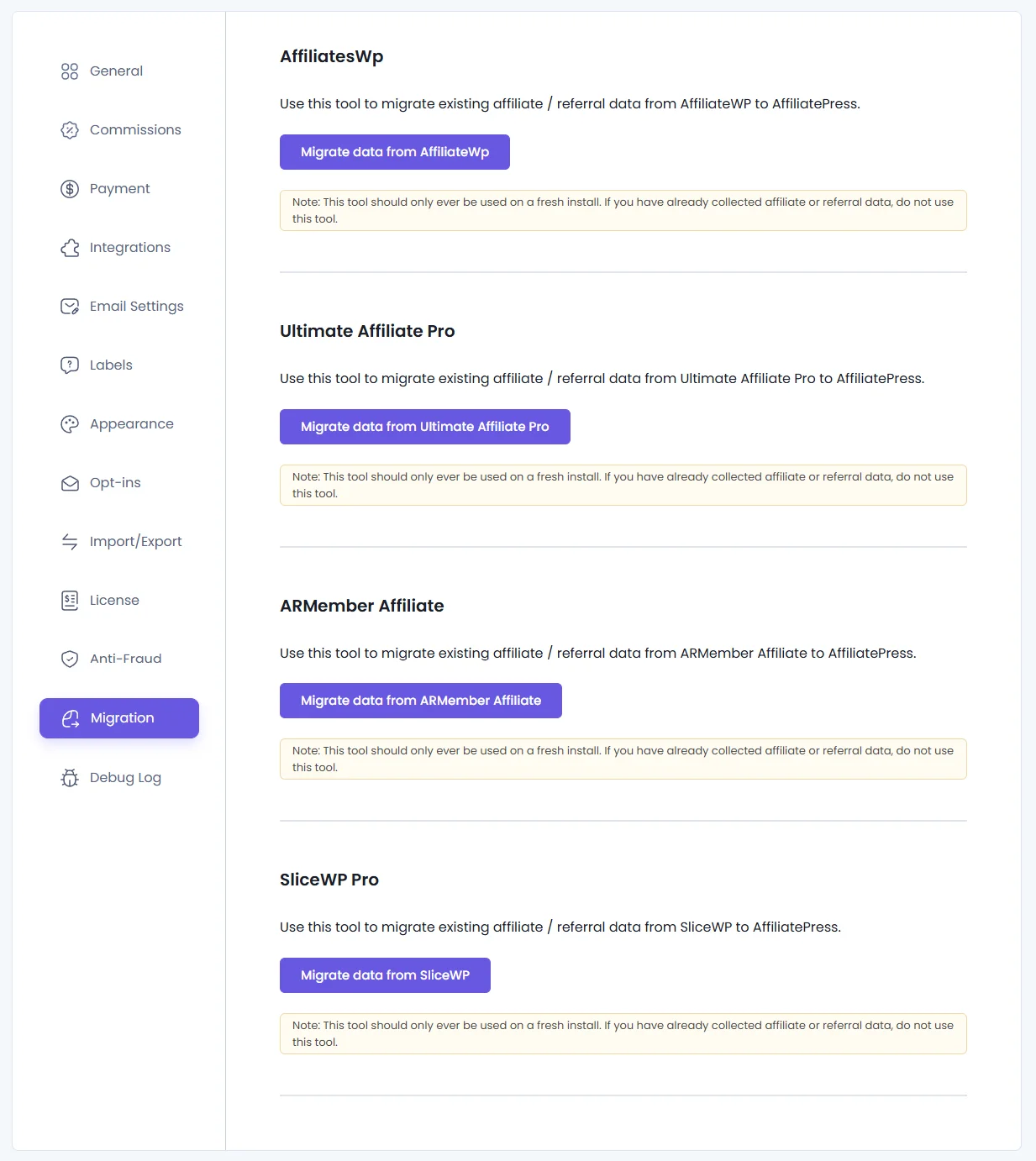
Step 1: Install and Activate the Migration Addon
Once the addon is activated, the Migration tab will become available in your AffiliatePress settings.
Step 2: Select the Plugin to Migrate From
Within the Migration tab:
- You’ll see available migration options for each supported plugin.
- Click the appropriate button to begin migrating data from the plugin you’re using:
- ARMember Affiliate:
- Click “Migrate Data from ARMember Affiliate”
- AffiliateWP:
- Click “Migrate Data from AffiliateWP”
- SliceWP:
- Click “Migrate Data from SliceWP”
- Ultimate Affiliate Pro:
- Click “Migrate Data from Ultimate Affiliate Pro”
Each tool will automatically detect and transfer existing data from the selected plugin into AffiliatePress.



