Download Manager Integrations
The AffiliatePress integration with Download Manager allows you to efficiently manage affiliate referrals and commissions for your downloadable products. This setup streamlines affiliate tracking, improves commission handling, and helps drive more sales through affiliate marketing.
Enable Downloads Integration
To activate the integration:
- Go to
WordPress Admin > AffiliatePress > Settings > Integrations. - Enable the Downloads option by enabling the switch.
- Once enabled, you’ll see additional settings:
- Reject Commission on Refund or Cancel Order: When enabled, any unpaid commission linked to a refunded or cancelled order will be automatically rejected.
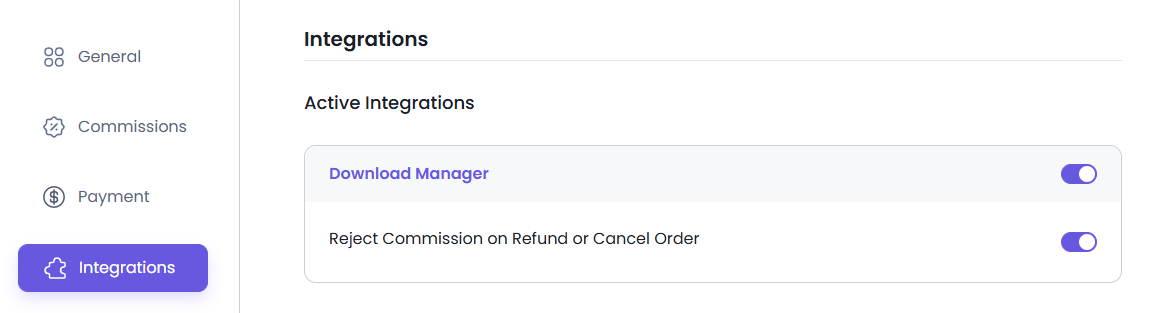
Disabling Commissions for a Specific Download Product
By default, commissions are applied to all download products. To turn off commissions for a particular product:
- Go to
WordPress Admin > Downloads > All Files. - Edit the download product you want to modify.
- Scroll down to the AffiliatePress tab.
- Check the “Disable Commissions” option.
- Save the changes.
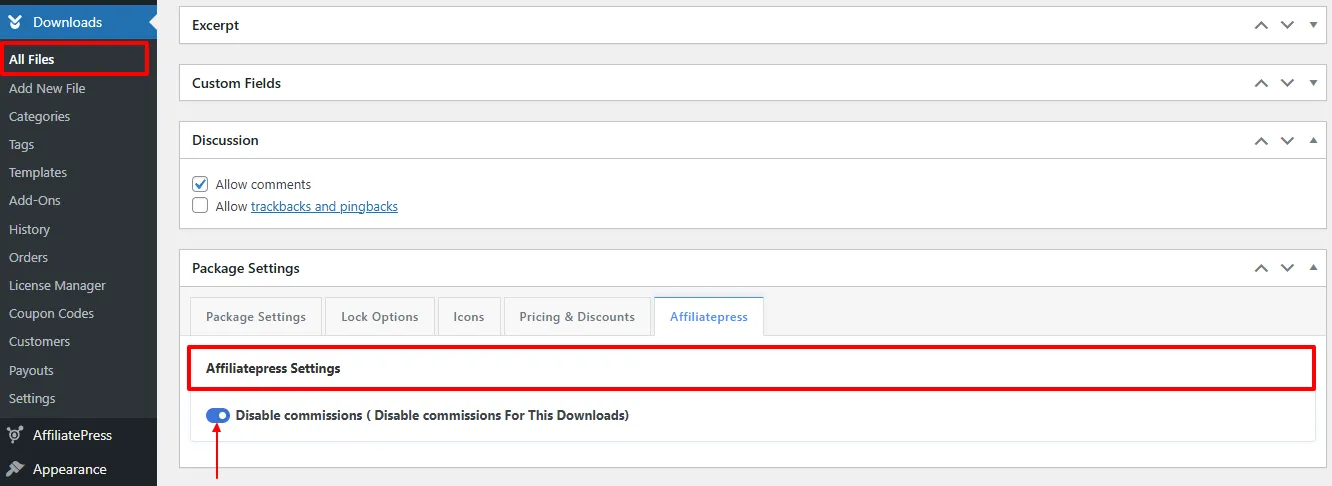
Note: The AffiliatePress settings will only be available when using the Premium Packages addon of Download Manager.




