ARMember Integration
AffiliatePress offers seamless integration with ARMember, enabling you to efficiently manage affiliate referrals and commissions for your membership site. This integration enhances affiliate tracking, streamlines commission structures, and helps boost your membership sales through strategic affiliate marketing.
Enabling ARMember Integration
To activate ARMember integration in AffiliatePress:
- Go to
WordPress Admin > AffiliatePress > Settings > Integrations. - Locate the ARMember option and enable the switch to activate the integration.
Once enabled, additional configuration options will appear:
Exclude Taxes
- When enabled, membership taxes will be excluded from the order total used to calculate commissions.
Reject Commission on Refund
- If this is enabled, any unpaid commissions related to a refunded order will be automatically rejected.
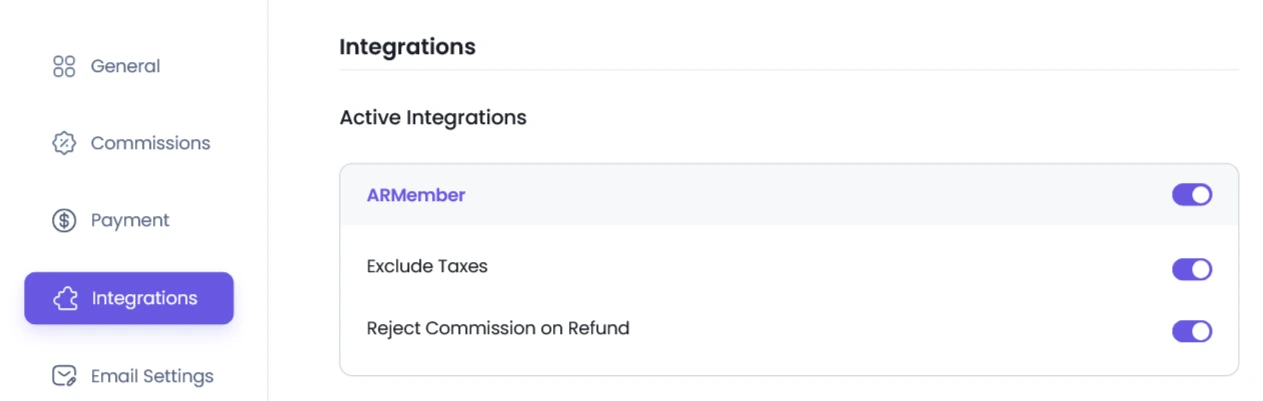
Disabling Commissions for a Specific Membership Plan
By default, AffiliatePress calculates commissions for all ARMember membership plans. However, you can disable commissions for individual plans if needed.
Steps to Disable Commissions for a Membership Plan:
- Go to
WordPress Admin > ARMember > Manage Plans. - Locate the plan you want to modify and click “Edit“.
- Scroll to the AffiliatePress Commission Settings section.
- Enable the switch labeled “Disable Commission For This Plan”.
- Click “Save” to apply the changes.
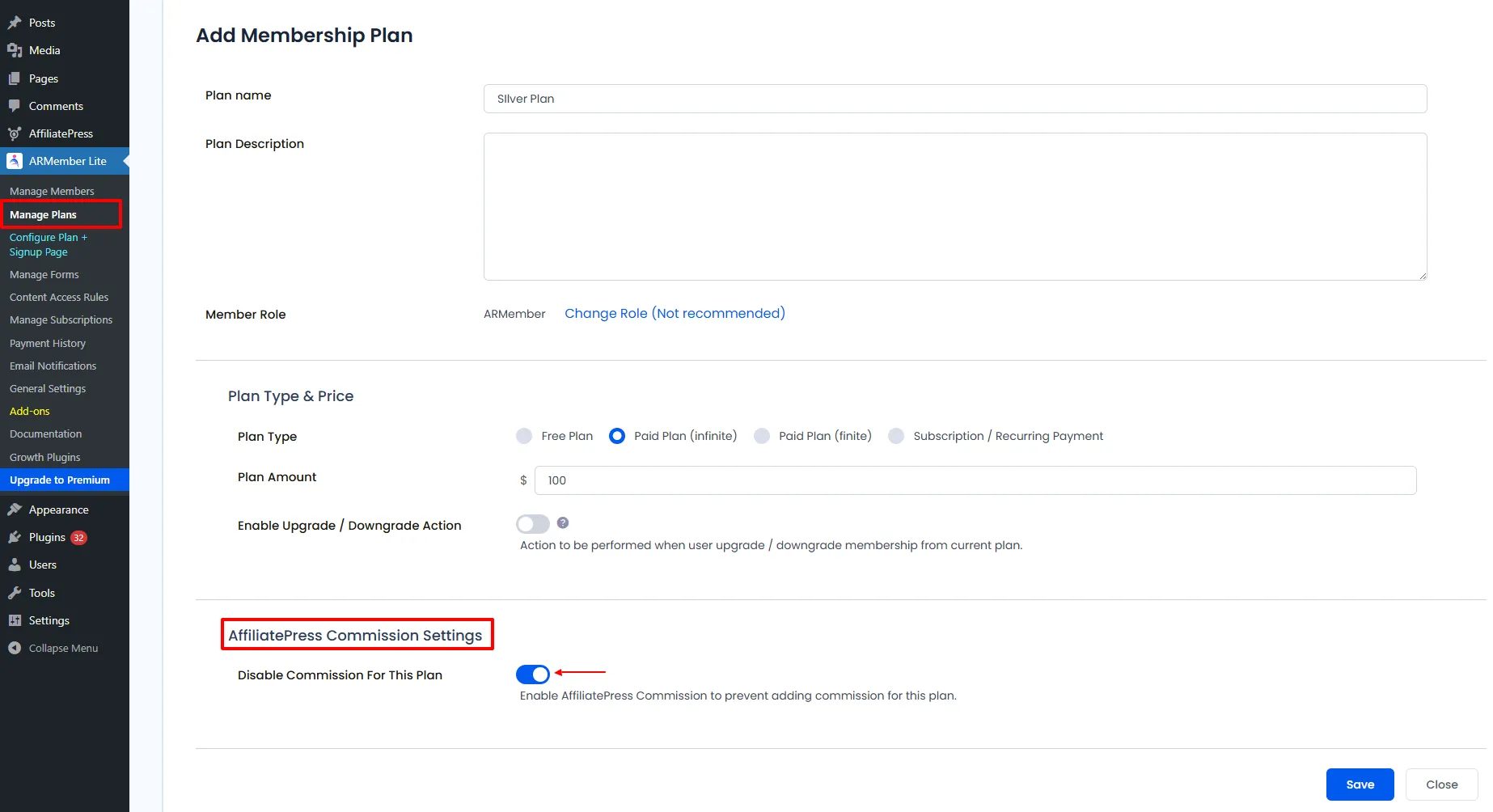
Note: Disabling commissions for a plan will not work if your Commission Basis is set to “Commission Per Order” in the AffiliatePress settings. Please ensure the correct basis is selected if you want to disable plan-specific commissions.
Note: The AffiliatePress settings are fully accessible in both the Lite and Pro versions of ARMember.




