WooCommerce Integrations
AffiliatePress integration with WooCommerce enables you to seamlessly manage and track affiliate referrals, commissions, and performance within your WooCommerce store. This integration simplifies affiliate management, optimizes commission payouts, and drives more sales.
Set Up WooCommerce Integration
To enable WooCommerce support, follow these steps:
- Navigate to
AffiliatePress > Settings > Integrations. - Enable the WooCommerce integration by turning on the switch.
Once enabled, additional options will appear, including:
- Exclude Shipping: When enabled, shipping charges will not be included in the order total for commission calculations.
- Exclude Taxes: When enabled, product taxes will not be included in the order total for commission calculations.
- Reject Commission on Refund, Trash or Fail Order: If enabled, the commission for an order will automatically be rejected if the WooCommerce order is refunded, deleted or failed and the commission has not been paid.
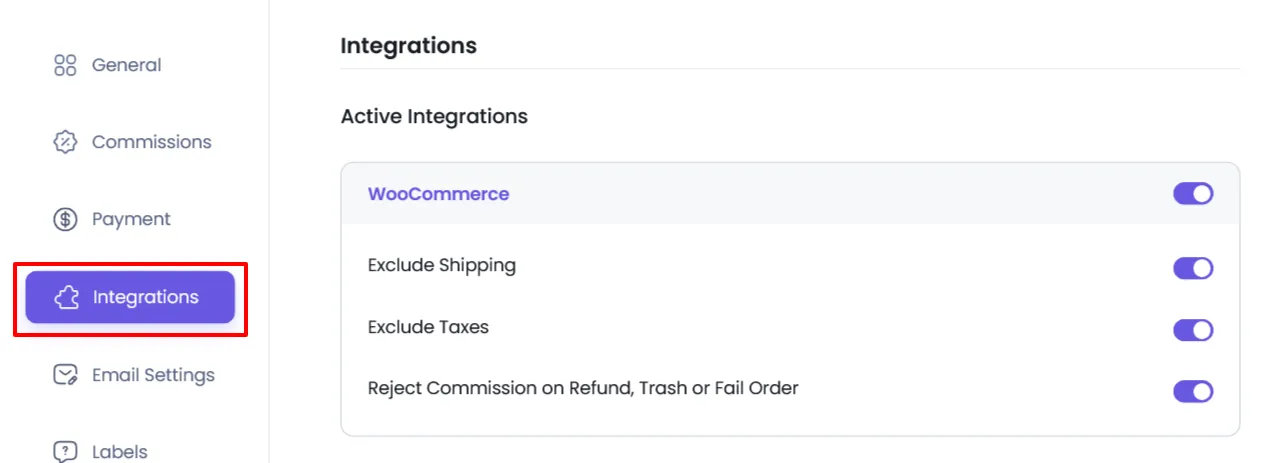
Disabling Commissions for a Particular Product
Commissions are generated for all of your products by default. However, you can disable commissions for specific products in WooCommerce. Here’s how:
- Navigate to
WordPress Admin > Products > All Products. - Click to edit the product for which you want to disable commissions.
- On the product’s edit screen, scroll down to the Product Data box.
- Click on the AffiliatePress Settings tab in the sidebar.
- Check the “Disable Commissions” option and update the product.
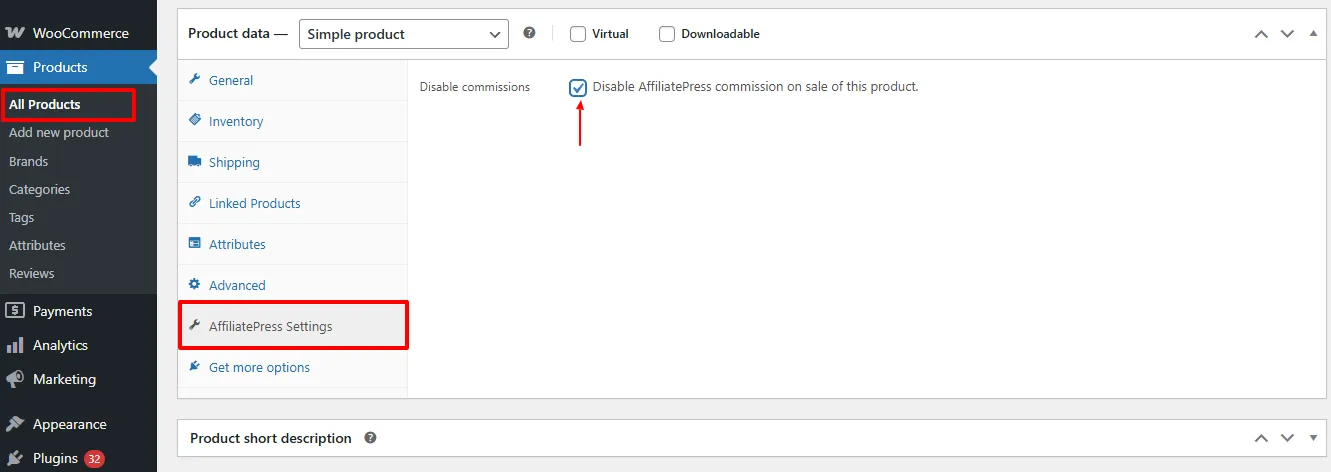
Note: The disable product option will not work if the “Commission Basis” setting is set to “Commission Per Order”.




