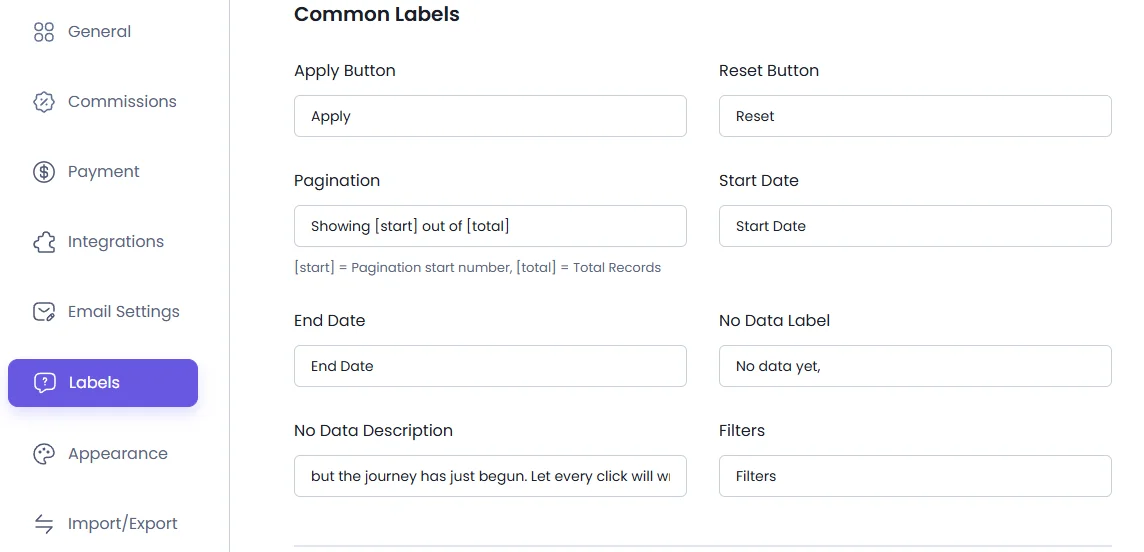Label Settings
AffiliatePress allows you to edit the labels and errors that are visible on the front-end side. In order to set this, navigate to WordPress Admin, click on the AffiliatePress menu in the sidebar, then navigate to the Settings page.
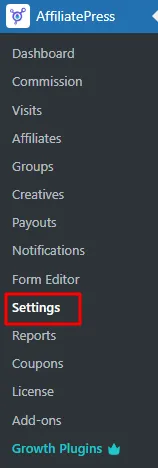
Click on the “Label” tab to configure. This section allows you to manage various system labels displayed on the login screen and inside the affiliate panel. You can customize these messages to better align with your brand voice or provide additional clarity to users.
Note: After making any edits, be sure to click the Save button to apply your changes.
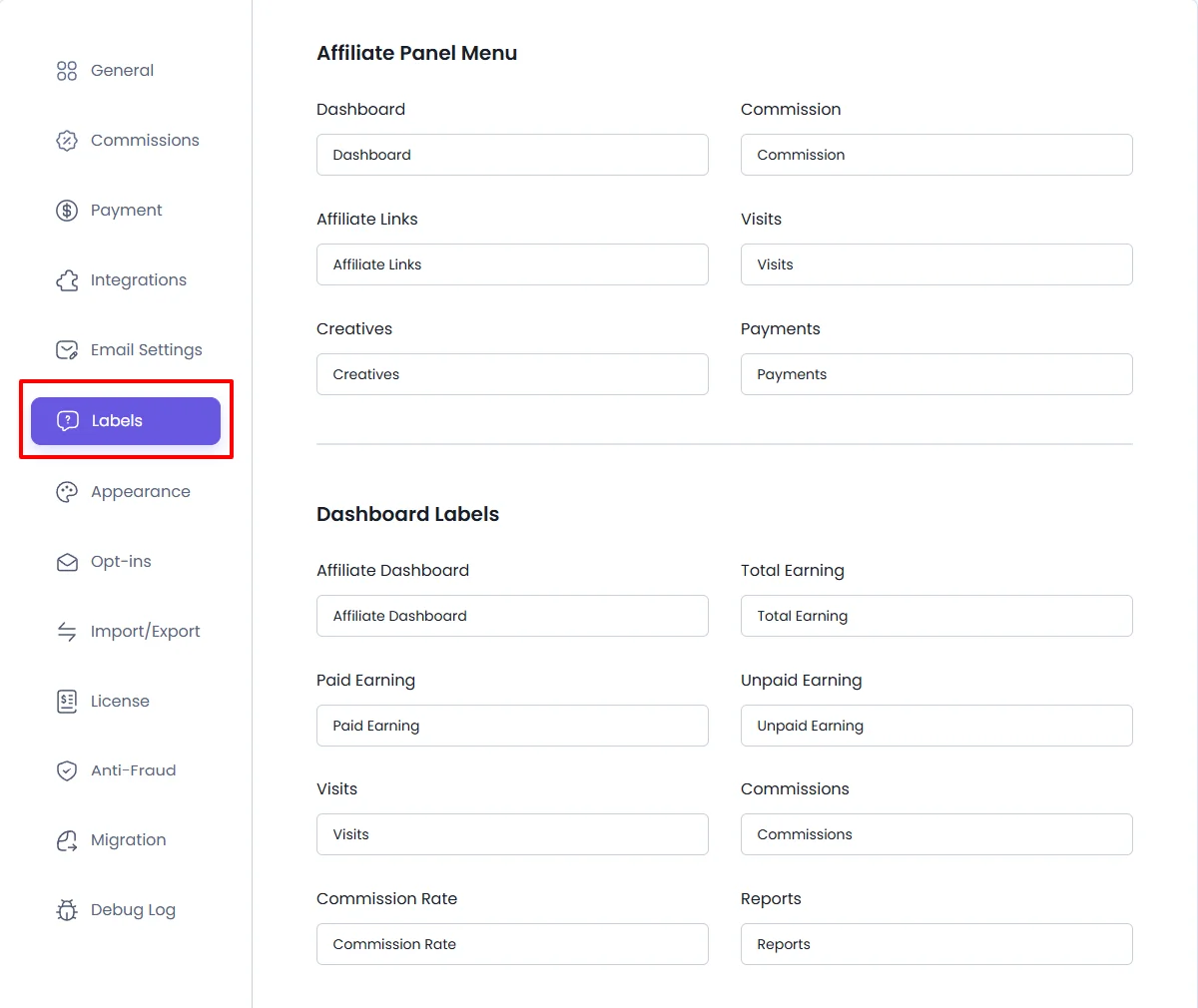
Affiliate Panel Menu
This section allows you to set the labels for the Affiliate Panel Menu like Dashboard, Visits, Commission, etc.
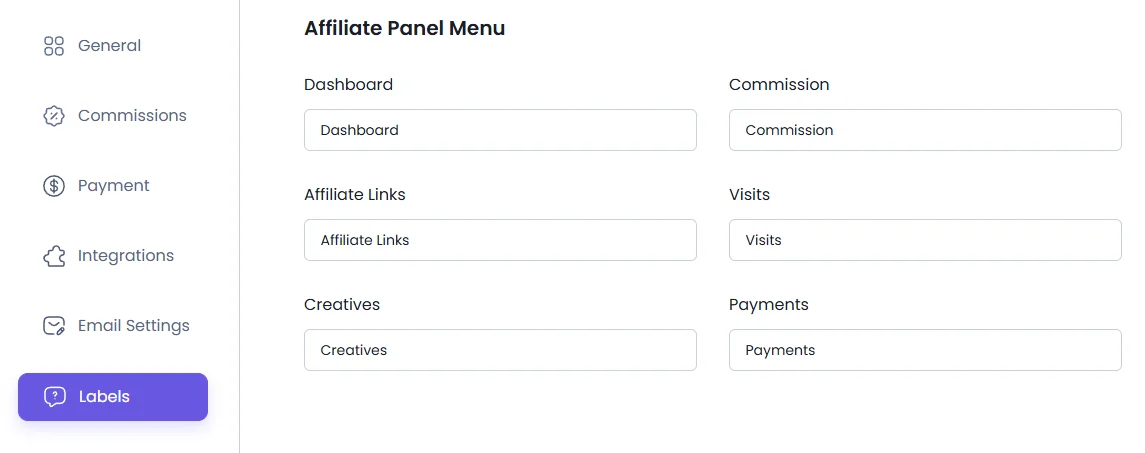
Dashboard Labels
These are the most seen labels on the front-end side of the dashboard, so you can change this labels by navigating to the Dashboard Labels section. You get a chance to change the labels like Affiliate Dashboard, Total Earning, Paid Earning, etc.
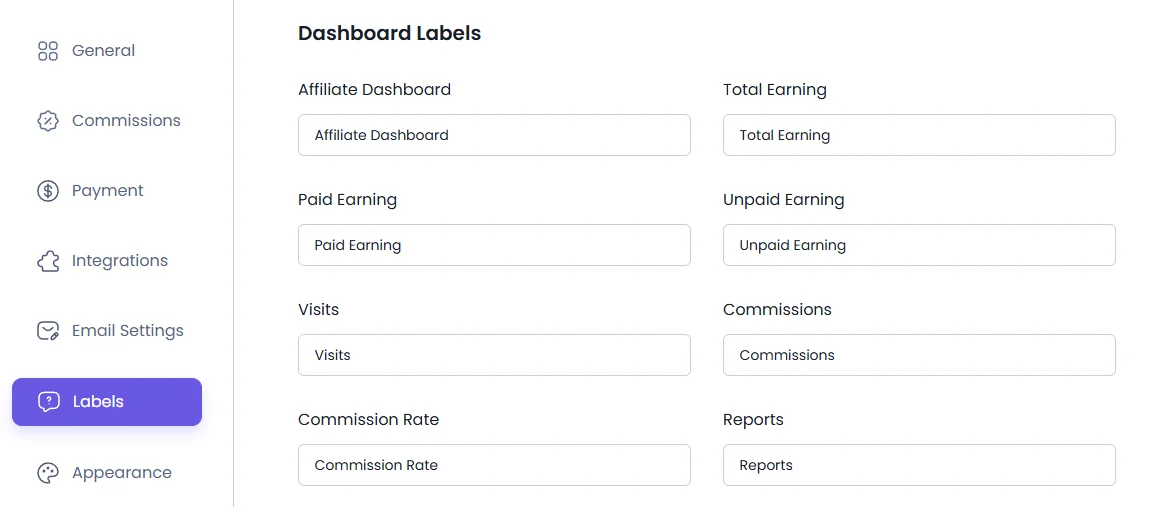
Commission Labels
Here at the Commission Labels you will be able to edit the label such as Affiliate Commission, Select Status, Commission ID, Product, etc.
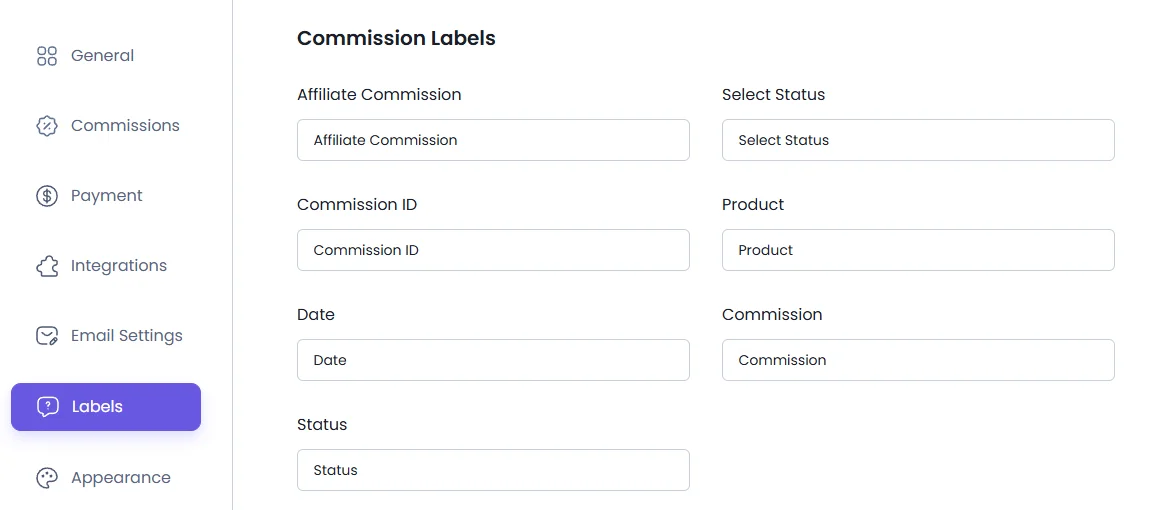
Affiliate Link Labels
AffiliatePress allows you to modify the labels that go around the AffiliatePress Links. You can edit the such as Affiliate Links, Referral URL Description, Cookie Duration Description, Custom Affiliate Links, Generate Custom Affiliate Links, etc.
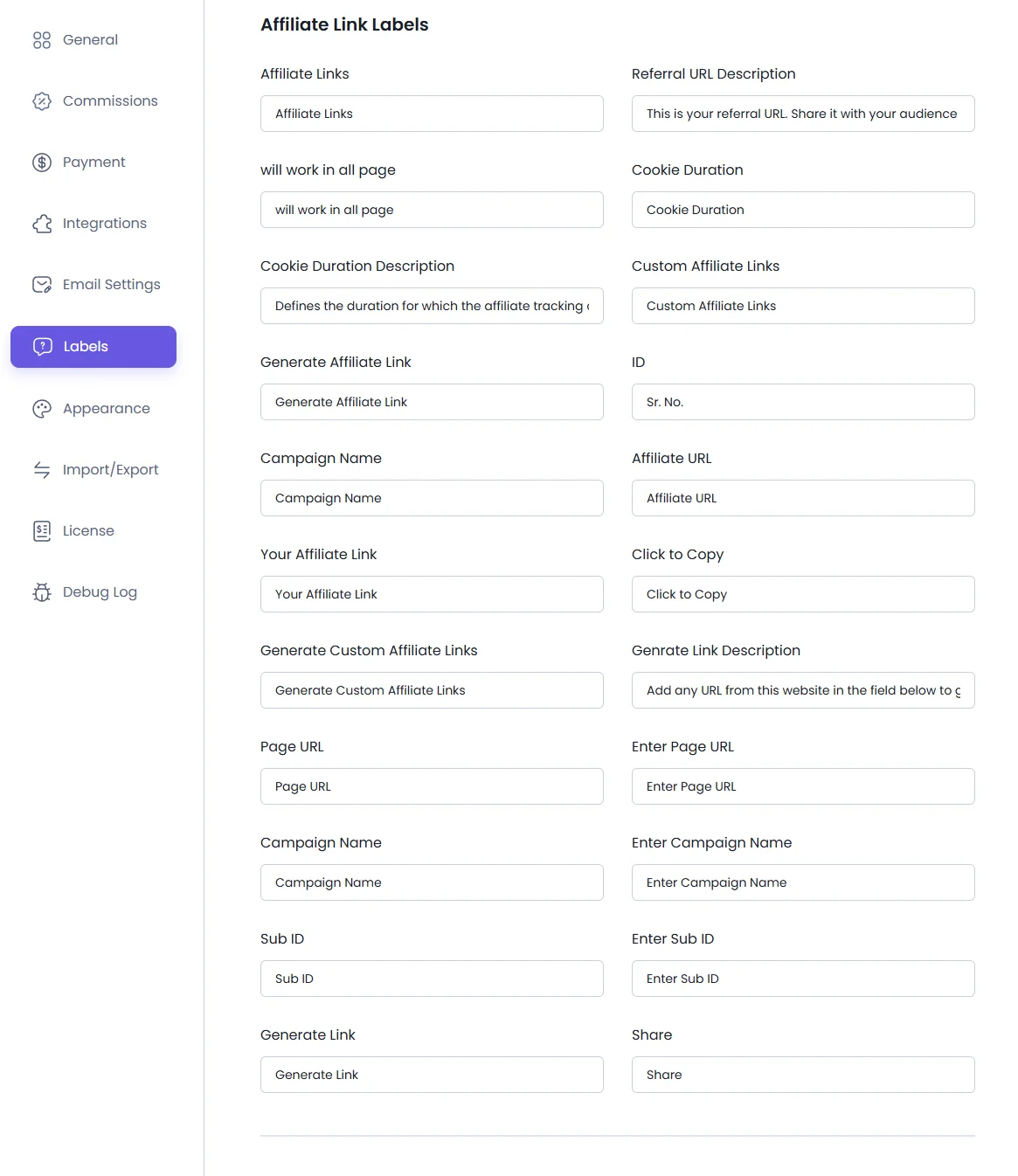
Visit Labels
At the Visits Labels section you can change all the labels available at the visits page at the frontend affiliate dashboard like Visits, All Visits, Landing URL, Direct traffic, etc.
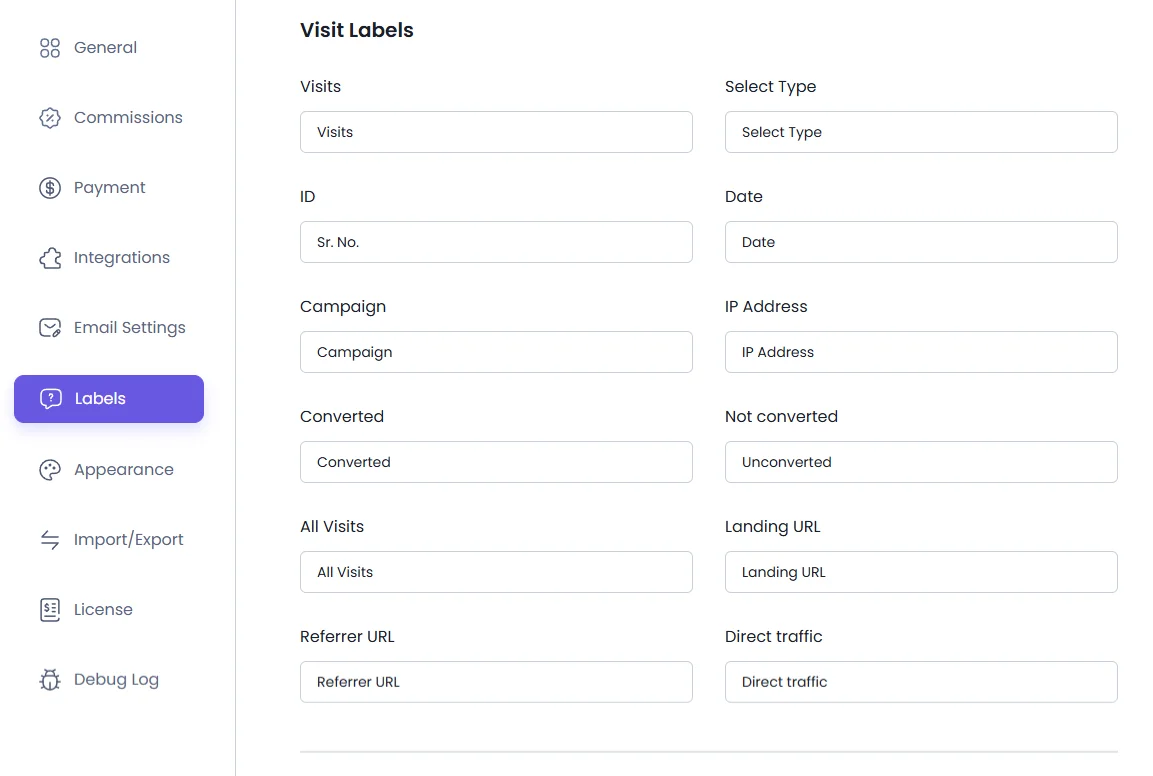
Creative Labels
In the Creative Labels section, you can customize all the labels shown on the Creative page of the affiliate dashboard, such as Creative, Enter Creative Name, Creative Type, Preview, and more.
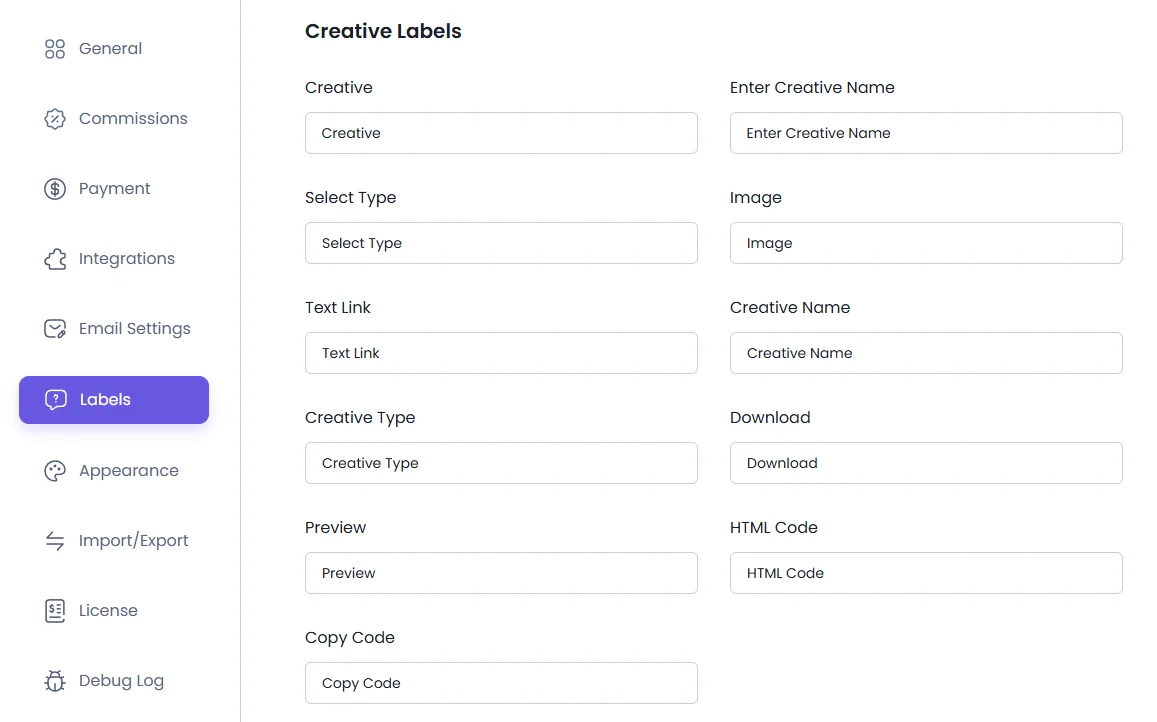
Payment Labels
Use the Payment Labels section to modify the text for all labels displayed on the Payment in the frontend affiliate dashboard, including options like Payments, Select Status, Payment Method, Next payment date is, etc.
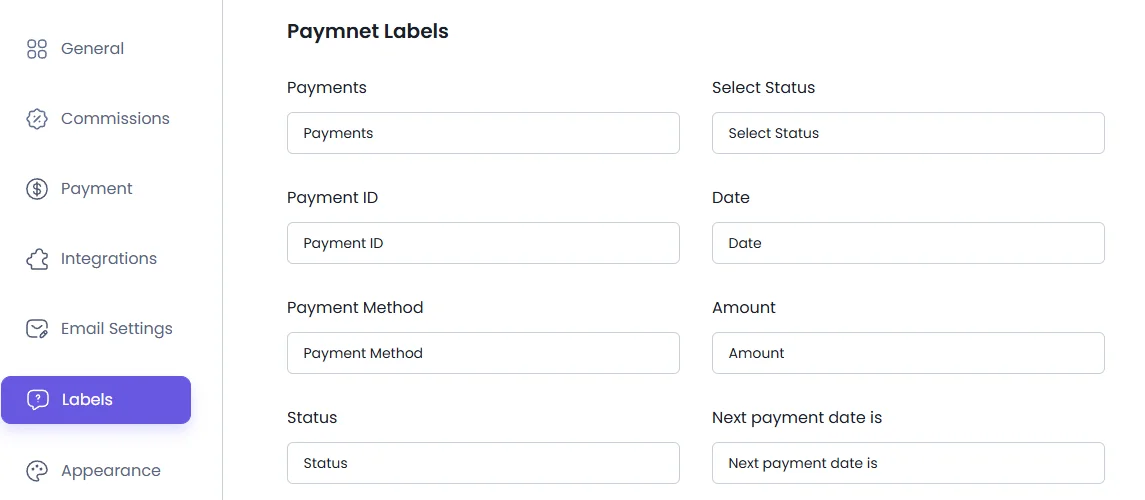
Edit Profile Labels
Want to personalize your affiliate dashboard? In the Edit Profile Labels section, you can easily rename any labels on the Edit Profile page—like Edit Detail, Profile Details, Profile Picture, and more—to match your preferred wording.
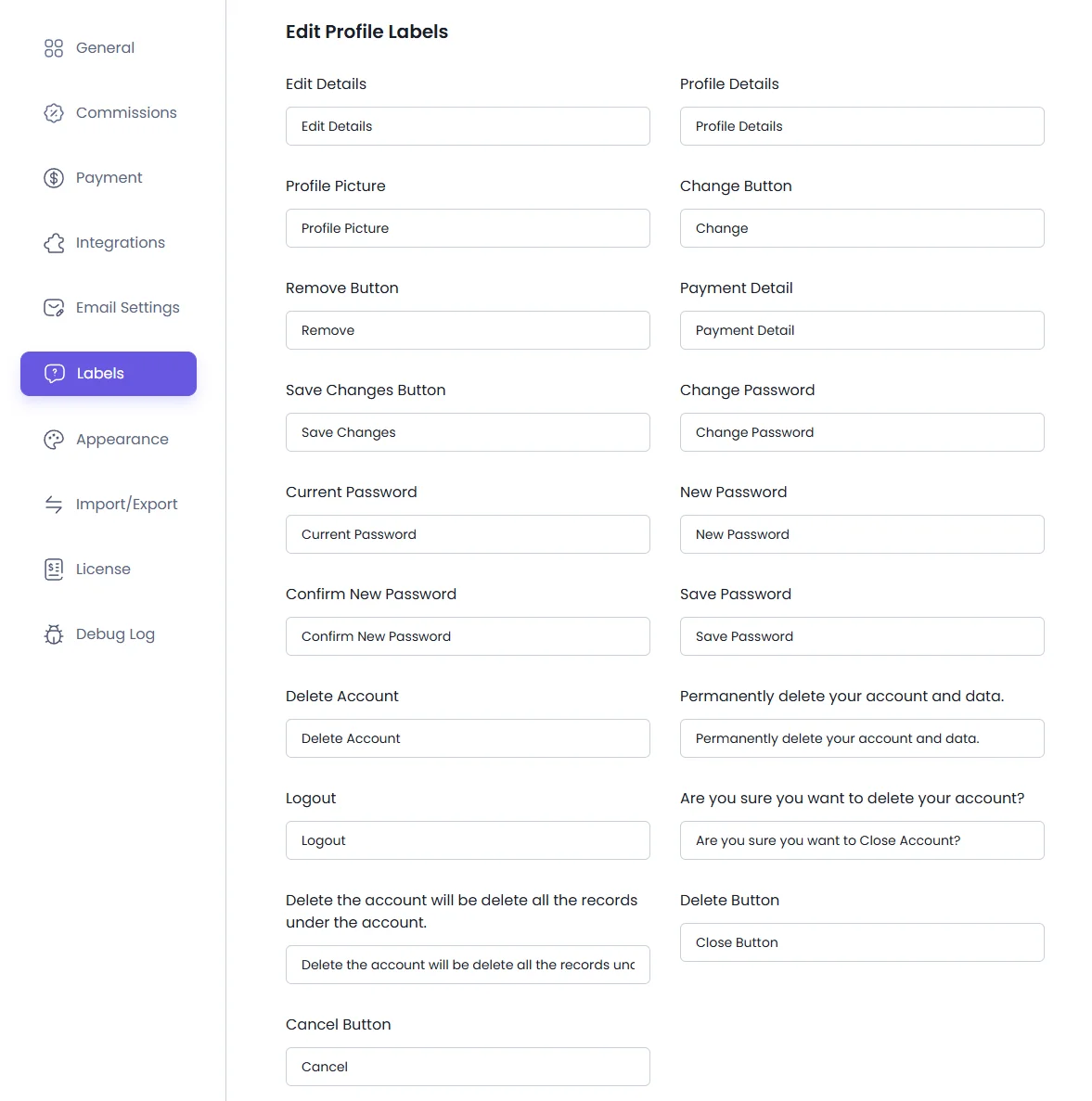
Register Form Labels
The Register Form Labels configuration area allows you to redefine the terminology used on the Signup page for the frontend registration, including labels such as Create an account, Enter your details to create your affiliate account, Do you have an account, and more…
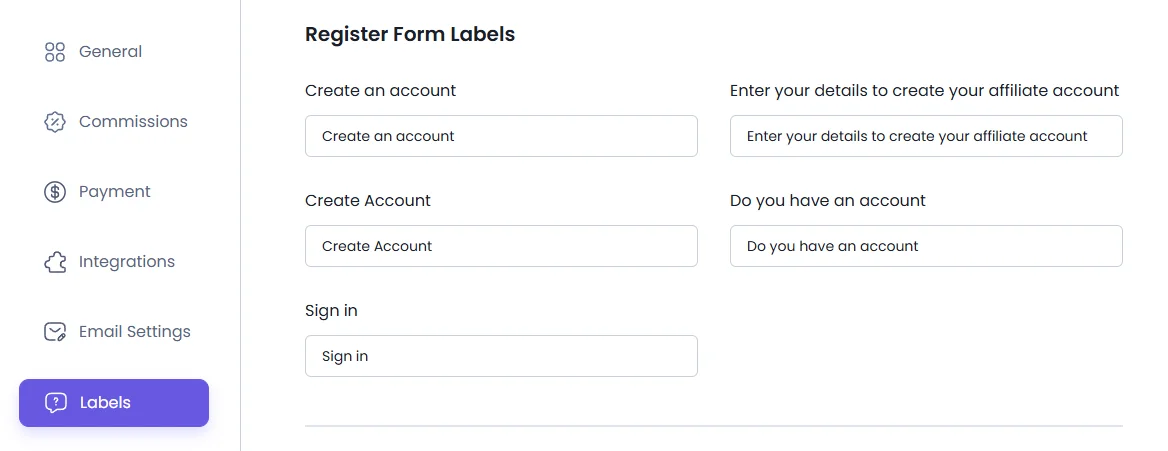
Login Form Labels
At the Login Form Labels section, you can modify the labels available at the login form for the front-end sign-in like Username or Email Address, Sign in, Enter Email Address and much more…
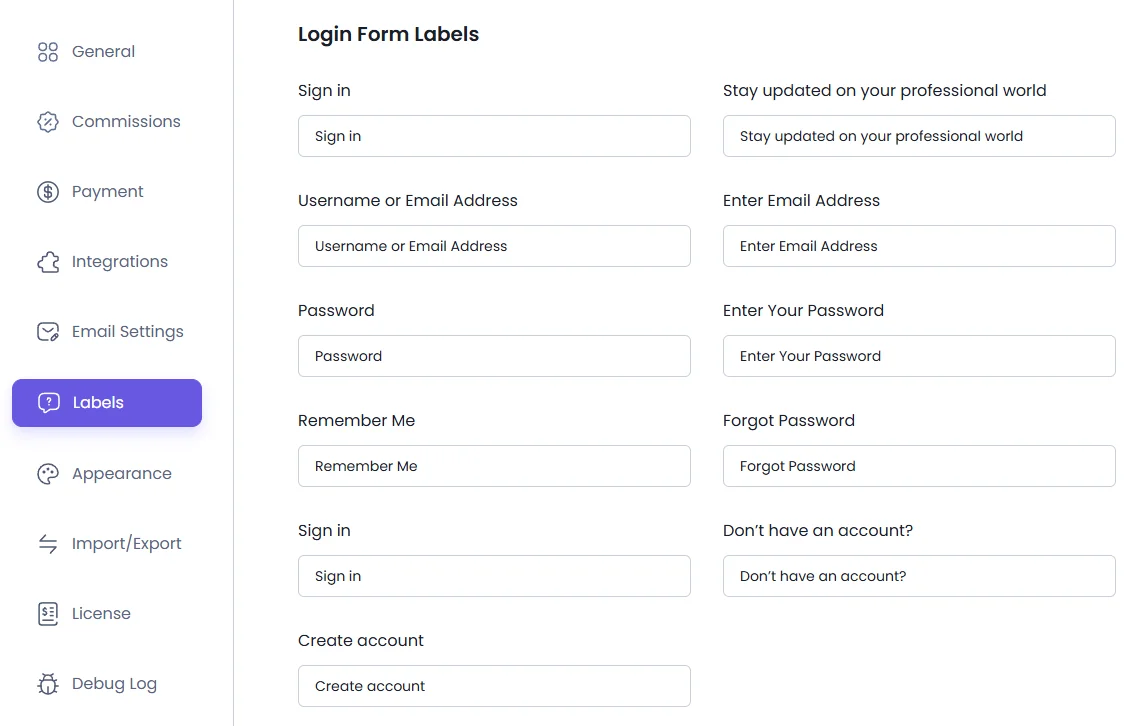
Forget Password Form Labels
AffiliatePress allows you to set the labels personalized for the Forget Password Forms Labels such as Forget Password Heading, Stay updated on your professional world, Enter Email Address, etc.
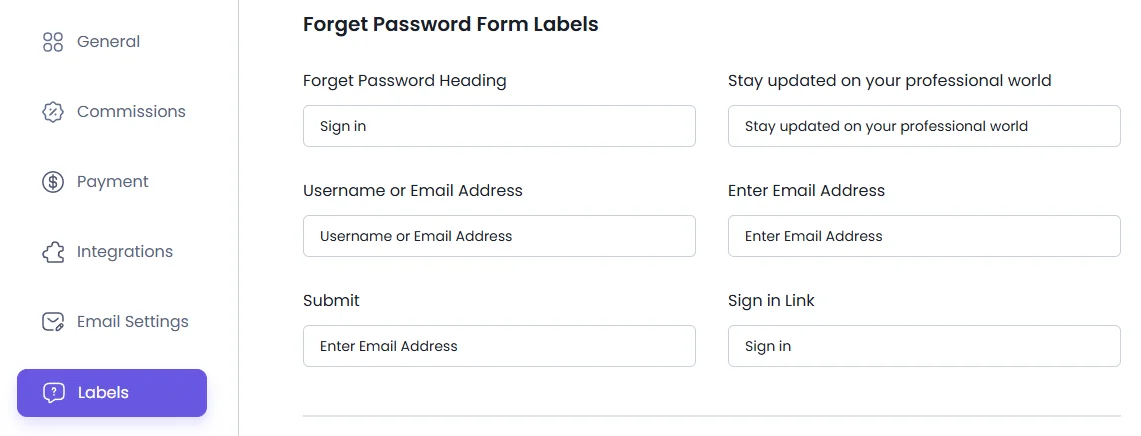
Common Labels
Apart from all the above labels, there are few common labels that can also be modified as per your requirements.