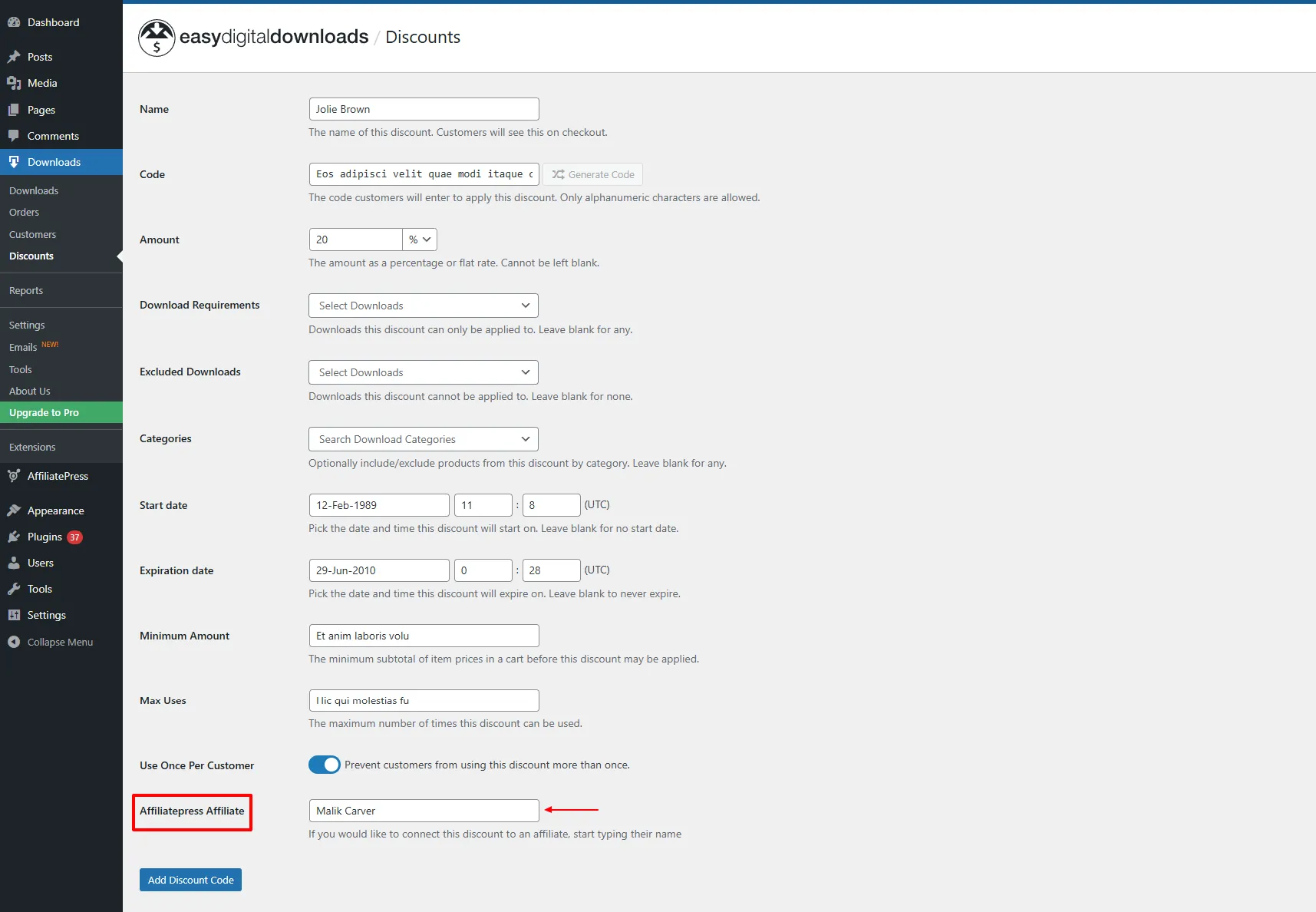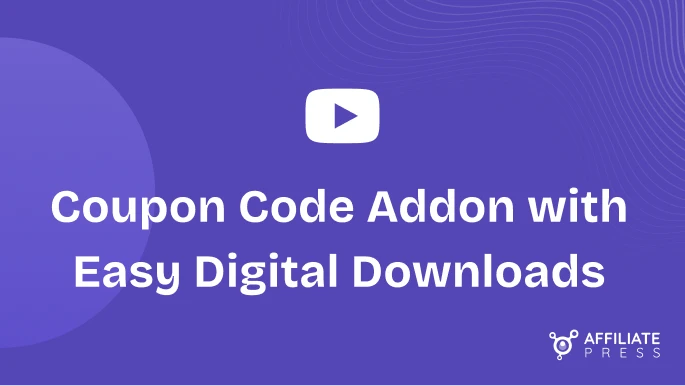Coupon Code
The AffiliatePress Coupon Code Addon introduces a flexible and powerful enhancement to the affiliate marketing system by enabling coupon-based tracking and rewards. With this addon, administrators can generate and assign unique coupon codes to individual affiliate users.
These codes can be shared and used by customers across any link, without requiring the standard affiliate referral URL. When a customer applies an assigned coupon during checkout, the system automatically provides the predefined discount to the customer and attributes the commission to the corresponding affiliate.
This ensures accurate affiliate tracking, even in cases where traditional referral links are not used, ultimately enhancing conversion rates and providing affiliates with more versatile promotion tools.
Addon Activation
To start using the Coupon Code Addon:
- Ensure that the AffiliatePress Pro plugin is active.
- Navigate to
AffiliatePress > Addons. - Activate the Coupon Code Addon from the list.
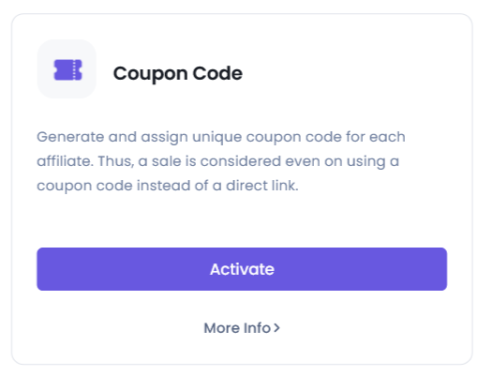
Configuring Coupon Codes:
WordPress dashboard un192der AffiliatePress > Coupons.
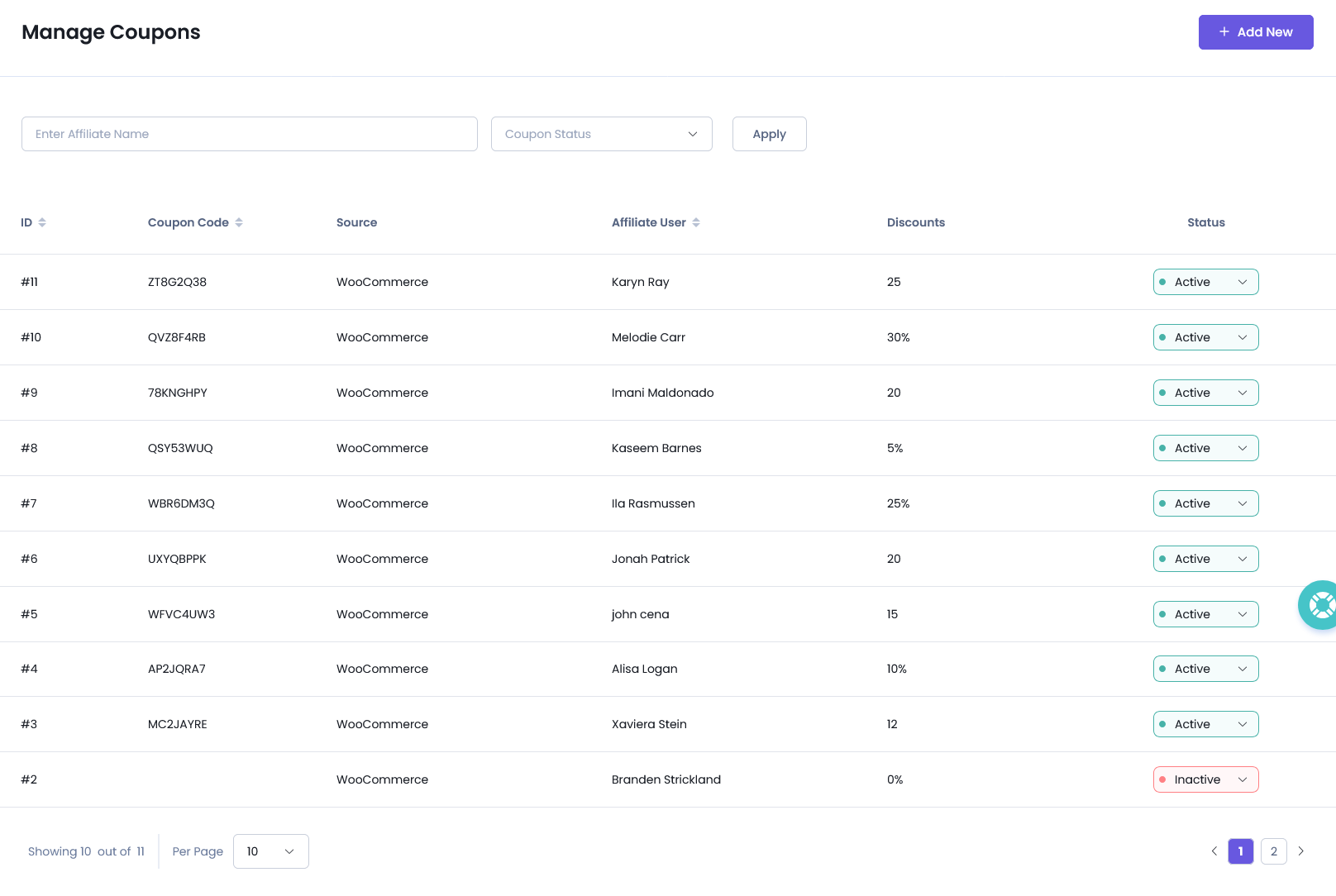
Displays all coupon codes assigned to their affiliate user.
Search Functionality
Affiliates can search their coupons by:
- Affiliate Name: It searches the affiliate member.
- Coupon Status: Each coupon displays its current status, helping affiliates quickly identify which codes are usable.
Add/Edit Coupon at AffiliatePress
AffiliatePress allows you to add the coupon directly from the plugin, and you add, fetch the source and the coupon to link it with any affiliate user. In order to create the coupon, navigate to the Admin Panel > AffiliatePress > Coupons page, click on Add New button available in the top right corner.
Required Fields:
- Affiliate User: Add the Affiliate user’s name to which you wish to link the coupon code.
- Source: At this dropdown, the source (plugin) where you have created coupons.
- Coupon Status: Select the status of the coupon from Active or Inactive.
- Search Coupon: Here you can search the same coupon which you have created at the other source (plugin).
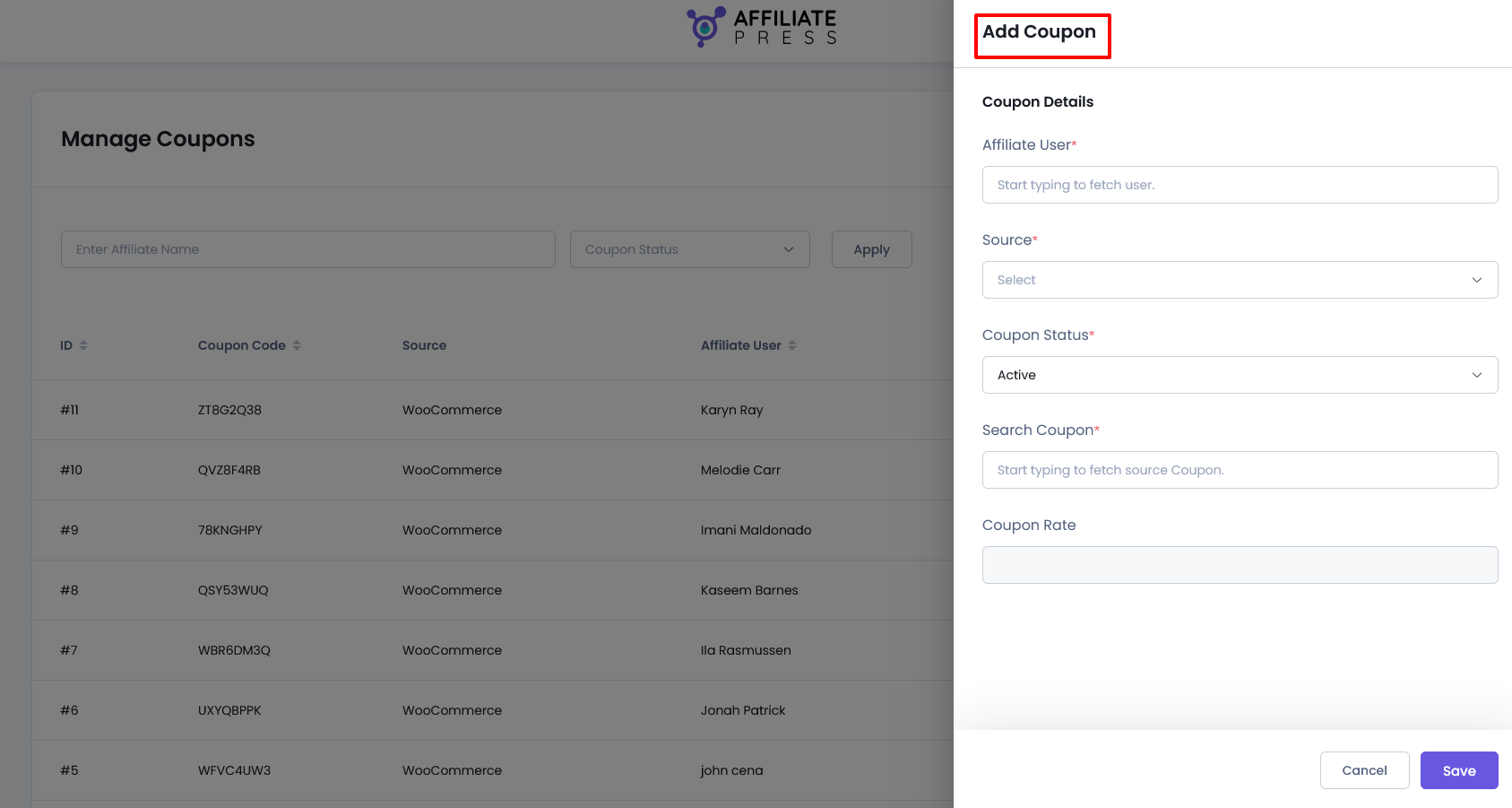
Furthermore, we will check the admin-side functionality where WooCommerce coupons can be linked to affiliate users using the AffiliatePress addon. Here’s an explanation of this feature within the WooCommerce coupon editing interface:
Assign Affiliate to WooCommerce Coupon
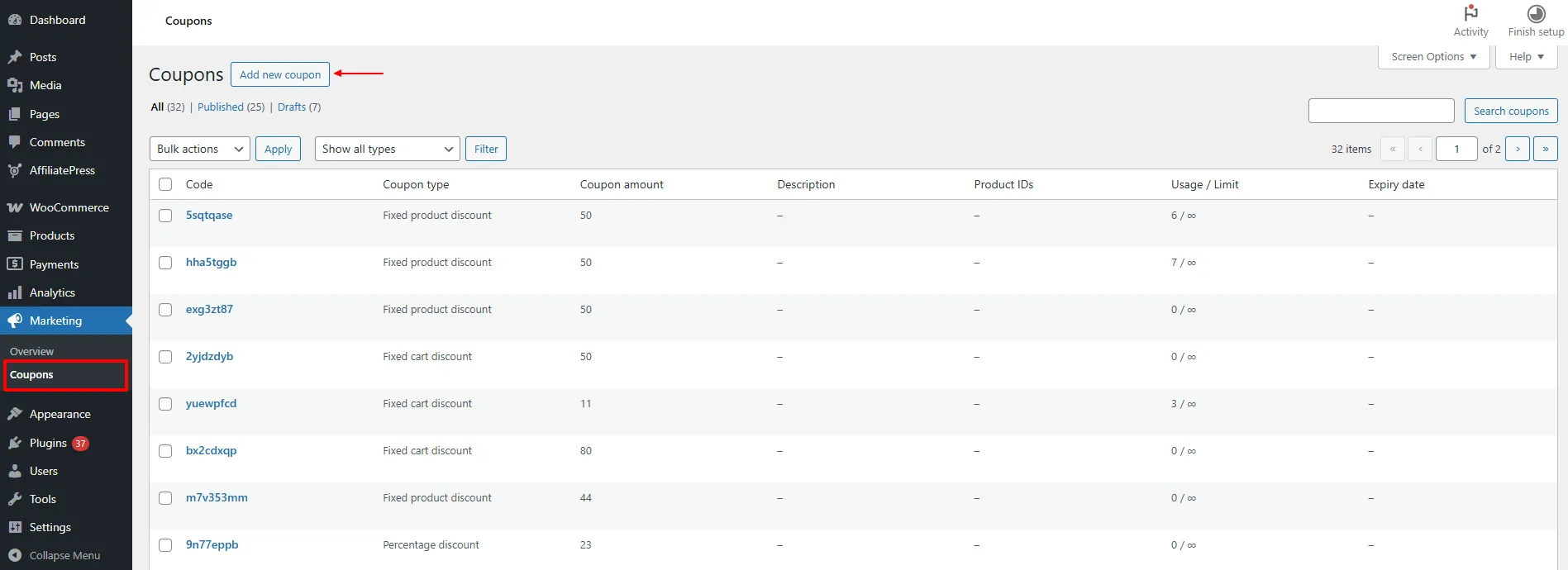
The AffiliatePress addon seamlessly integrates with WooCommerce > Marketing > Coupons, allowing administrators to assign coupon codes directly to affiliate users. This linkage enables affiliate tracking and commission attribution through coupon usage.
When editing or creating a coupon under WooCommerce > Marketing > Coupons, a new section titled Affiliate Settings appears.
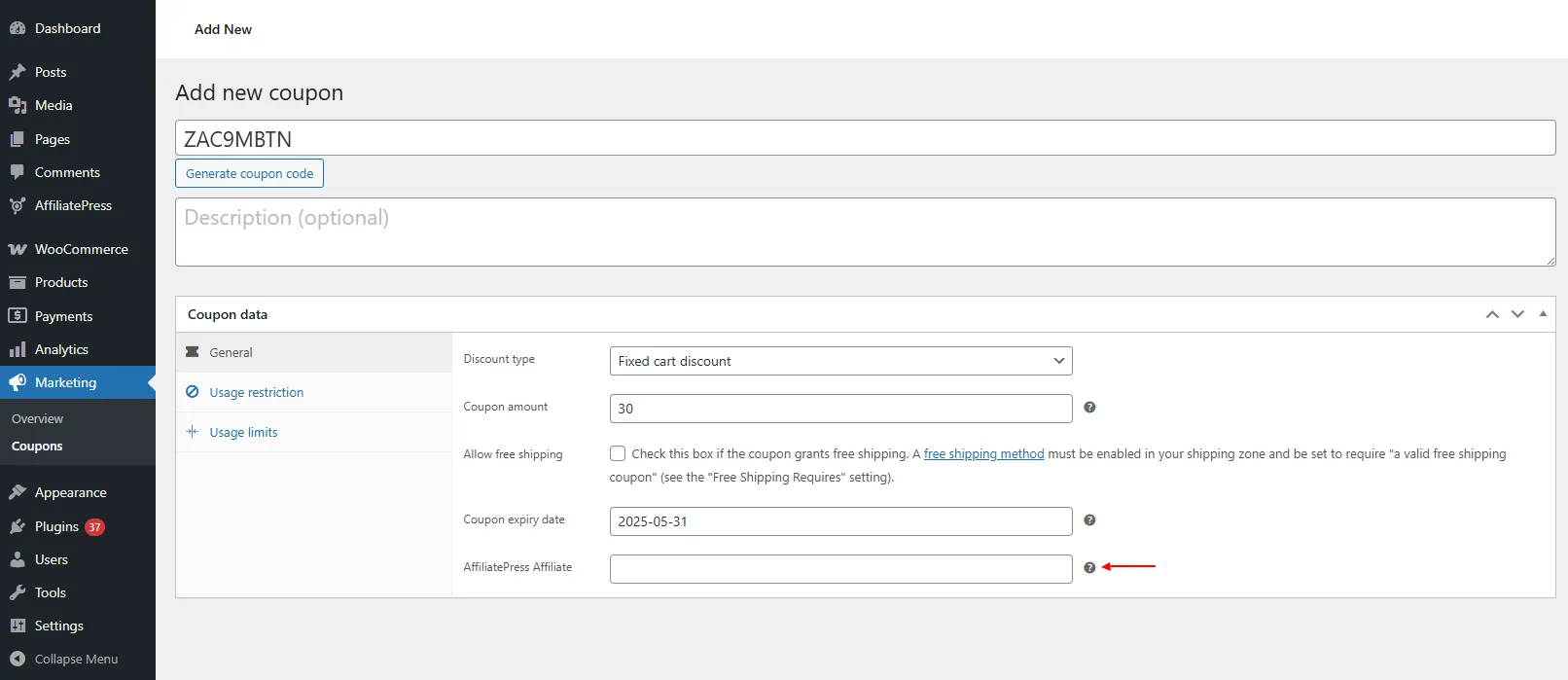
Assign Affiliate to Easy Digital Downloads Coupon
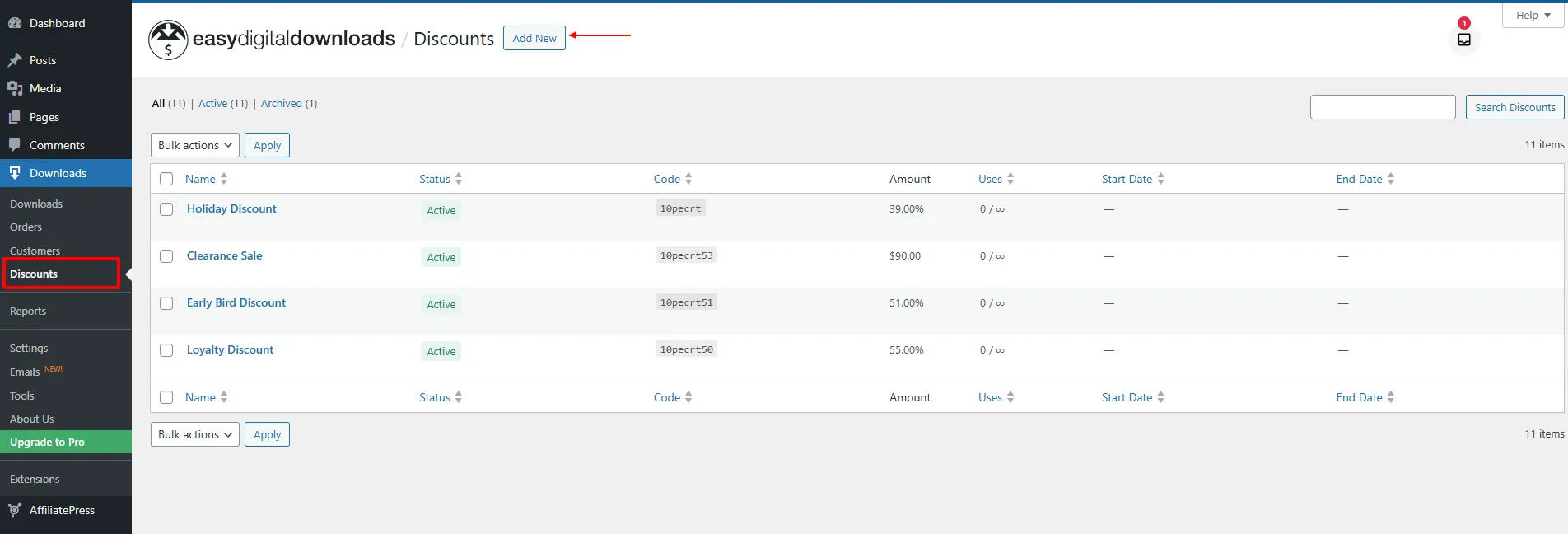
The AffiliatePress addon seamlessly integrates with Easy Digital Downloads > Discounts, allowing administrators to assign coupon codes directly to affiliate users. This linkage enables affiliate tracking and commission attribution through coupon usage.
When editing or creating a coupon under Easy Digital Downloads > Discounts a new section titled Affiliate Settings appears.