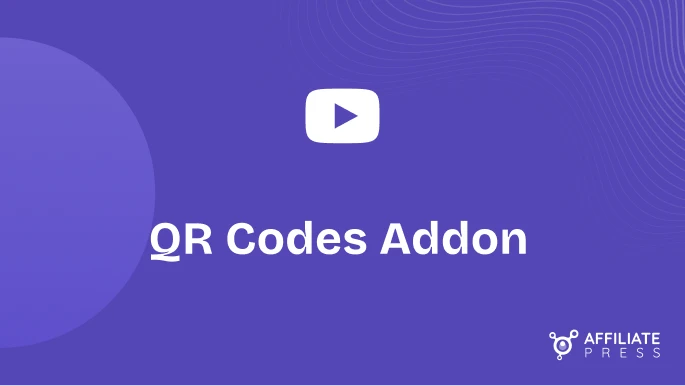QR Code
The AffiliatePress QR Code Addon enables each affiliate to generate a QR code version of their unique referral link. This feature is especially useful for offline promotions, events, printed materials, or mobile-based marketing strategies.
Addon Activation
To start using the QR Code Addon:
- Ensure that the AffiliatePress Pro plugin is active.
- Navigate to
AffiliatePress > Addons. - Activate the Affiliate QR Code Addon from the list.
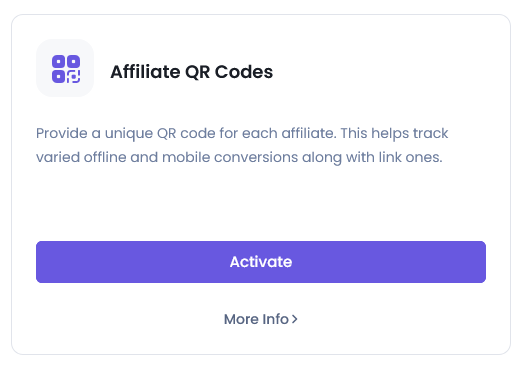
How to Enable the QR Code Feature
Once the addon is activated:
- Go to
WordPress Dashboard > AffiliatePress > Settings > General Tab. - Scroll down to the Affiliate QR Codes section.
- Turn the switch on “Enable Affiliate QR Code”.
- Click Save Changes.
After this, all affiliates will see their own QR code automatically generated on their affiliate dashboard.

Features Overview
| Feature | Description |
|---|---|
| Toggle Setting | Easily enable or disable the QR Code feature from the General Settings tab. |
| Mobile-Friendly | Optimized for scanning with smartphones and tablets. |
| Download Option | Affiliates can download their QR Code as a PNG file for offline or print use. |
| Unique Codes | Each affiliate’s QR Code is uniquely tied to their referral link. |
Affiliate Panel – What Affiliates See
After enabling the QR Code Addon, affiliates can:
- Go to
Affiliate Panel > Affiliate Links. - View their:
- Unique affiliate referral link
- Automatically generated QR Code
- Download QR Code button to save the image (PNG format)
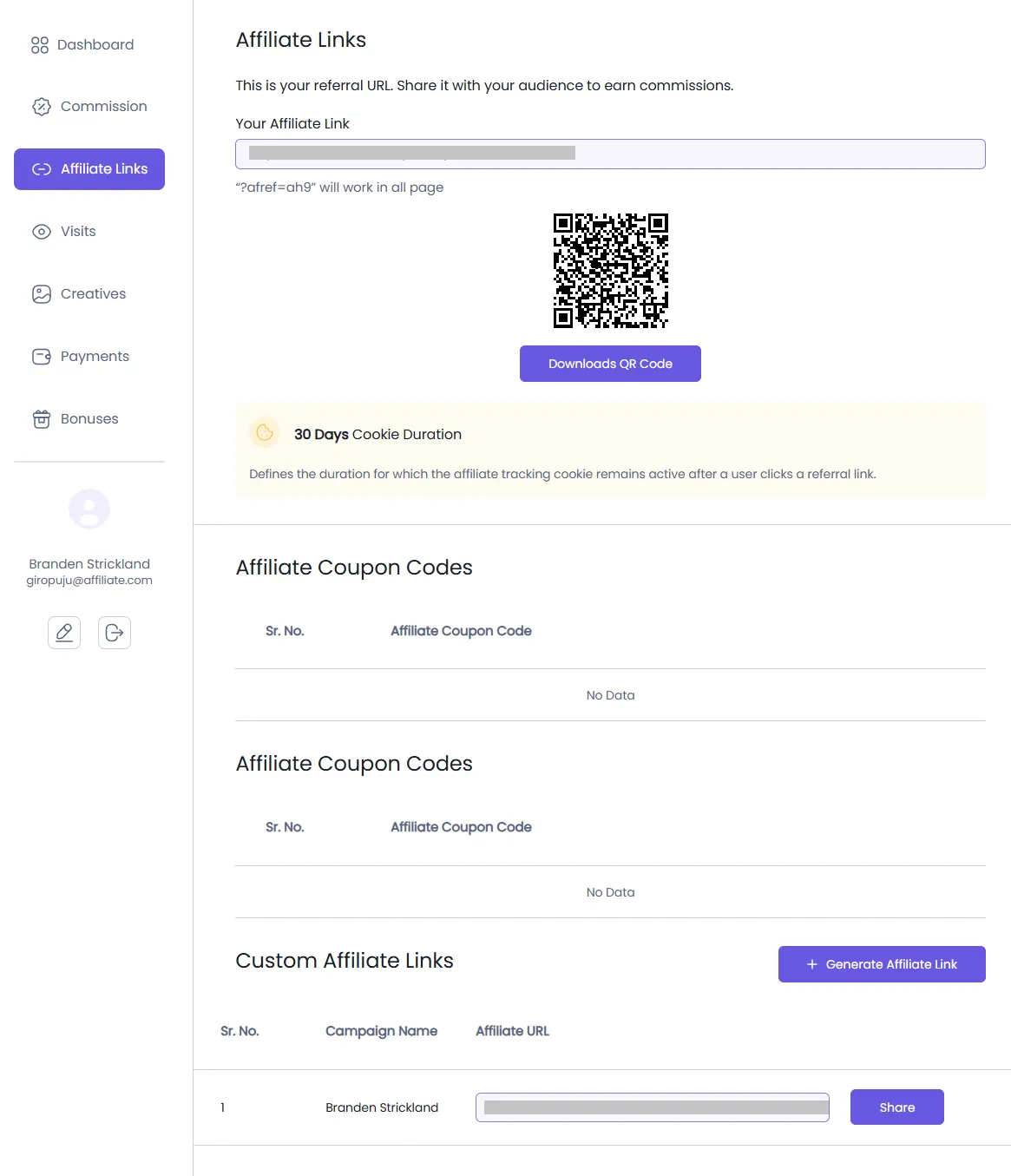
Download QR Code – Use Case
The Download QR Code button allows affiliates to save the QR image for use in:
- Posters and flyers
- Brochures or business cards
- Event booths or banners
- Emails or printed newsletters
- Any offline or digital media
The downloaded image can be shared or printed, making it easier for affiliates to promote and track referrals in both online and offline channels.