ARForms Integrations
Easily Set Up ARForms integration with AffiliatePress to efficiently manage and track affiliate referrals and commissions triggered through Form submissions. With this integration, you can streamline affiliate tracking, optimize commission payouts, and boost conversions using ARForms.
Set Up ARForms Integration
To activate the integration:
- Navigate to
WordPress Admin > AffiliatePress > Settings > Integrations. - Locate the ARForms Integration option and enable the switch.
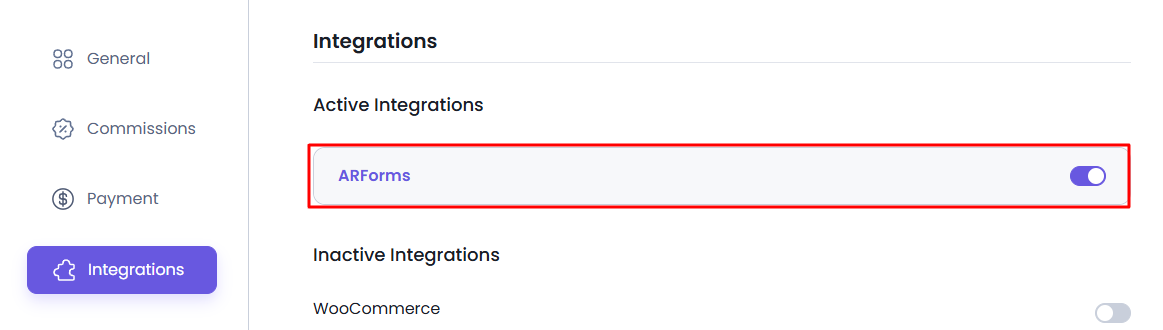
Enable Commissions on Specific Forms
To track affiliate commissions through a specific ARForms:
- Go to
WordPress Admin > ARForms > All Forms. - Click the title of the form you want to configure.
- In the form editor, open the Other Options > General Options tab.
- Navigate to the AffiliatePress Settings section.
- Toggle the “Enable Commission” switch to turn it on.
- Click “Save” to apply the changes.
Once enabled, AffiliatePress will begin tracking referrals and commissions based on the selected Form submissions.
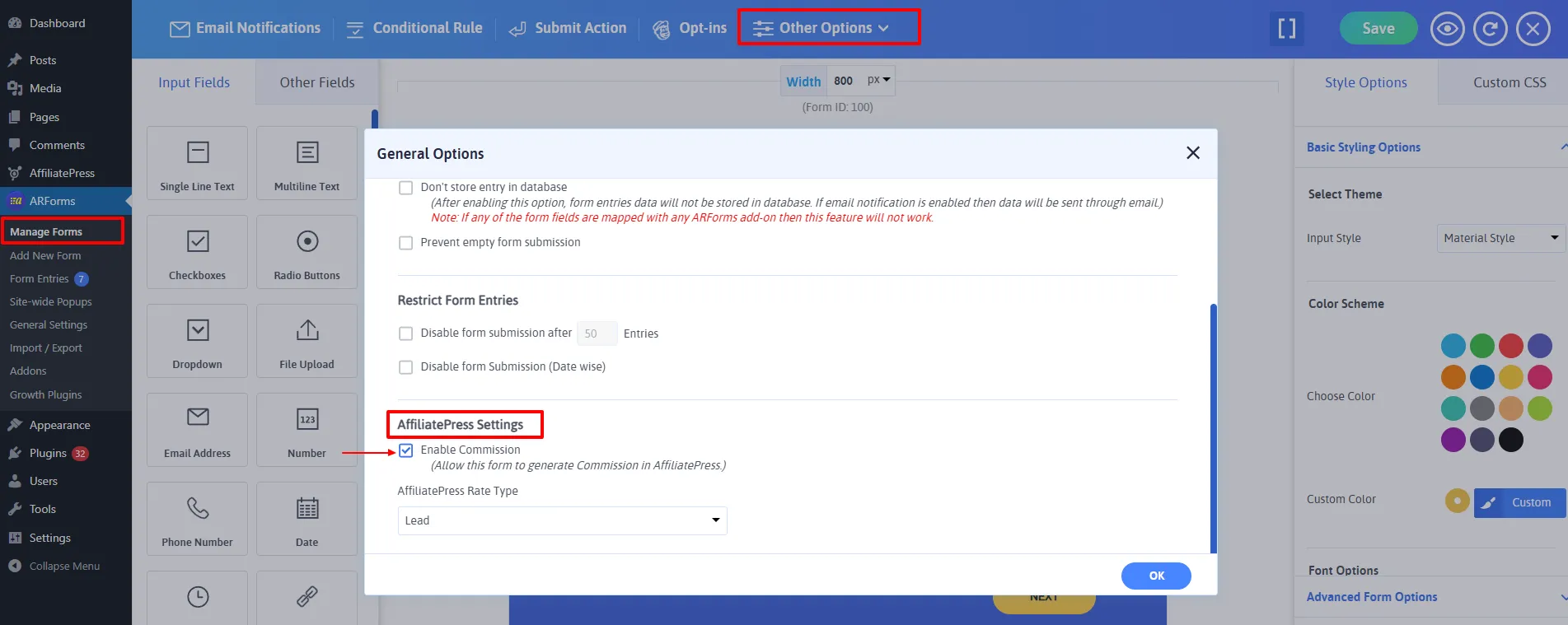
Note: The AffiliatePress settings will only be available when using the Pro version of ARForms.




