WooCommerce Guide 2025: How to Build Your Online Store

- What is WooCommerce?
- Why Use WooCommerce for Your Online Business?
- How to Start an Online Store with WooCommerce (Step-by-Step)
- Step 1: Install & Activate WooCommerce Plugin
- Step 2: Configure your Store’s Settings
- Step 3: Preview & Launch Your Store
- What Makes WooCommerce So Powerful?
- WooCommerce vs. Shopify vs. Wix: Which One is Right for You?
- How to Grow Your WooCommerce Store with AffiliatePress
- Conclusion: Is WooCommerce the Right Choice for Your Online Store?
- Frequently Asked Questions:
- What is WooCommerce and how to use it?
- Is WooCommerce good for beginners?
- How to set up WooCommerce step by step?
- Can WooCommerce handle 50,000 products?
- Is WooCommerce 100% free?
- Which is better, Shopify or WooCommerce?
- Does WooCommerce need coding?
Are you looking for a way to launch an online store without hiring a developer or paying monthly fees? Well, you are in the right place!
With so many options out there like WooCommerce, Shopify, Wix, BigCommerce, it can feel a bit overwhelming to pick the best. If you’re already using WordPress (or planning to), WooCommerce is exactly what you need.
WooCommerce is a WordPress plugin that turns any website into a fully functional eCommerce platform. Best of all, WooCommerce is one of the most powerful, flexible, and affordable ways to start selling online.
In this WooCommerce guide, we’ll show you a complete WooCommerce overview on what it does, how it compares to other platforms, and how you can launch your first store in just a few steps.
So take a deep breath and let’s dive in!
What is WooCommerce?
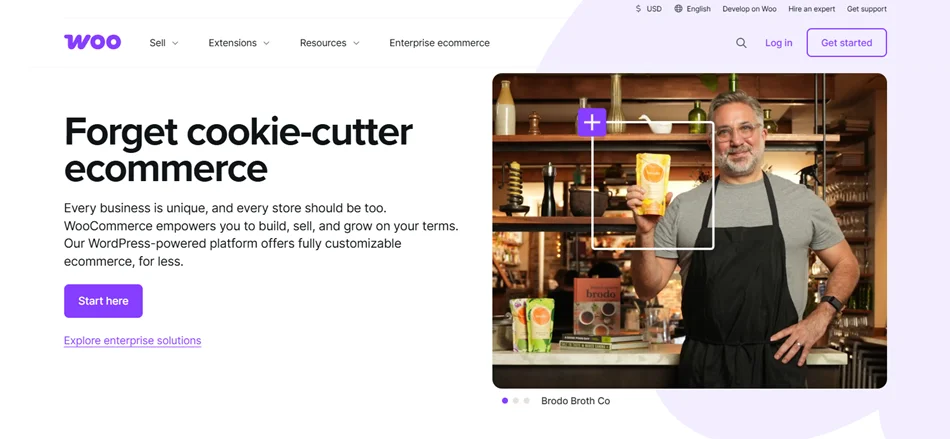
WooCommerce is a free, open-source eCommerce plugin for WordPress that allows users to create and manage their own online stores right from their WordPress websites.
In simple terms, it turns your regular WordPress site into a powerful eCommerce site.
Using WooCommerce, you can sell physical products, digital downloads, subscriptions, services, and so much more right from your WordPress site. With over 7 million active installations in WordPress plugin directory, WooCommerce is one of the most popular eCommerce solutions in the world.
It is easy to use as anyone can use it. From beginners to experienced sellers, all can sell their physical and digital products with zero coding skills.
Why Use WooCommerce for Your Online Business?
WooCommerce is one of the best and most trusted WordPress plugins to start an online eCommerce business. It gives you everything you need to launch and grow your online store without any software or complicated setups.
Here are the reasons and benefits of using WooCommerce to start your own eCommerce platform:
- The core plugin is completely free to get started.
- If you already use WordPress site, adding WooCommerce is super smooth and easy.
- Unlike other platforms (like Shopify), WooCommerce lets have full control over your store and data.
- Easy to sell all types of products like physical goods, online courses, memberships or even affiliate products.
- Create fully scalable online business platform to grow from 10 products to 10,000 with ease.
- It smoothly connects with a wide range popular payment gateways, marketing tools, SEO, shipping and more.
- Supporting and active user community.
Here’s why, if you’re serious about building a long term and profitable online business, WooCommerce offers a perfect foundation to begin with.
How to Start an Online Store with WooCommerce (Step-by-Step)
We have a beginner friendly WooCommerce guide to install, configure, and fully set up WooCommerce to start selling your products online with ease.
First thing first, you must need to have a:
- Domain name.
- Reliable hosting provider.
- and a WordPress website with SSL certificate.
Once you have it all, the further process is smooth. You don’t have to be a developer to launch your business platform.
So without any further ado, let’s roll in!
Step 1: Install & Activate WooCommerce Plugin
To set up WooCommerce, firstly you’ve to install it in your WordPress dashboard.
First head straight to WordPress dashboard > Plugins > Add New. Now search for “WooCommerce” in the search bar and you’ll find it.
Next, click on “Install Now” and it’ll start installing in your WordPress dashboard.
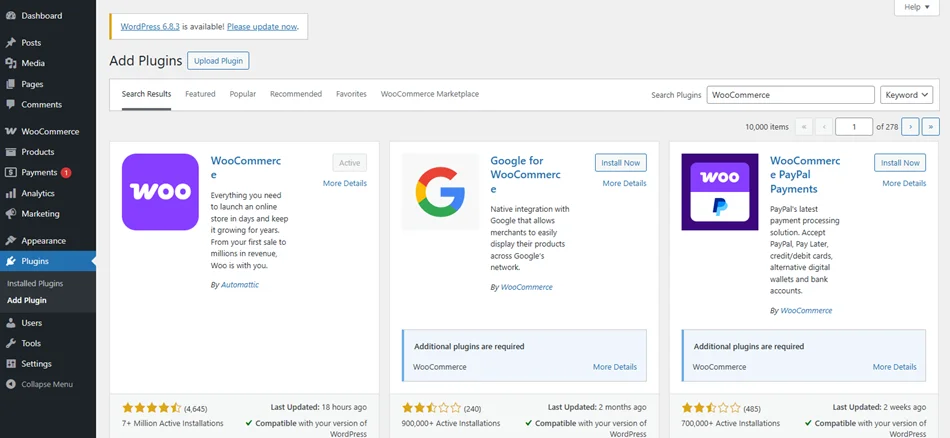
Once it’s successfully installed, make sure to activate it on your WordPress dashboard. Once activated, WooCommerce immediately pushes you ahead to set up your own online eCommerce platform.
Here you can see a setup guide page where you have to answer some questions about your online store. If you want, you can also skip this guide page and move on.
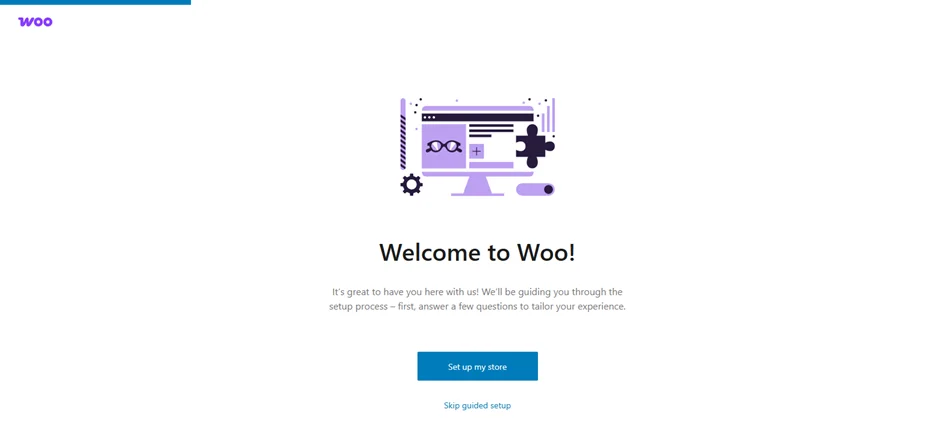
Since you are already following this WooCommerce guide, we assure you don’t need any other guide so let’s just skip it and go ahead.
Now simply select the location of your business and click on “Go to My store”.
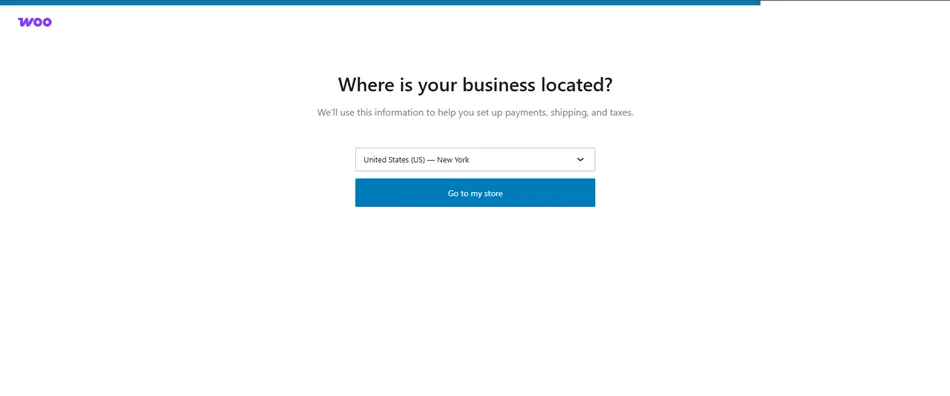
Step 2: Configure your Store’s Settings
It may take a few seconds to set up but right after it, you’ll be redirected to WooCommerce setup wizard.
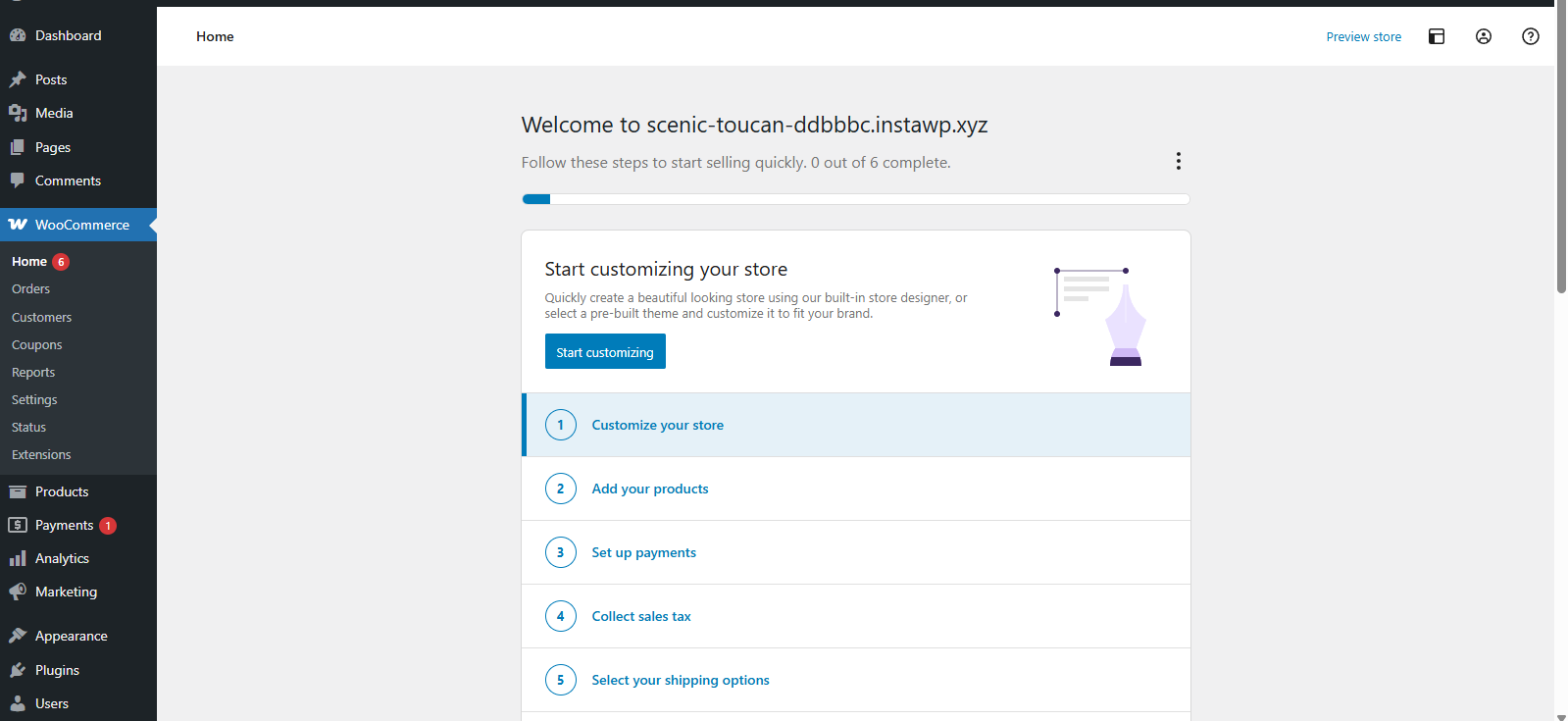
From here on, WooCommerce will guide you on how to set it up step by step. Here are its few important steps:
1. Customize Your Store
2. Add Your Products
3. Set up payments
4. Collect sales tax
5. Select your shipping options
6. Launch your store
Quick Note: You can always skip this WooCommerce set up wizard and set up everything manually later under WooCommerce > Settings. But using the WooCommerce guide is the fastest way to get started.
So allow us to walk you through each and every step, one by one in simple words. First, let’s start by customizing our new online store by clicking on “Start Customizing ”.
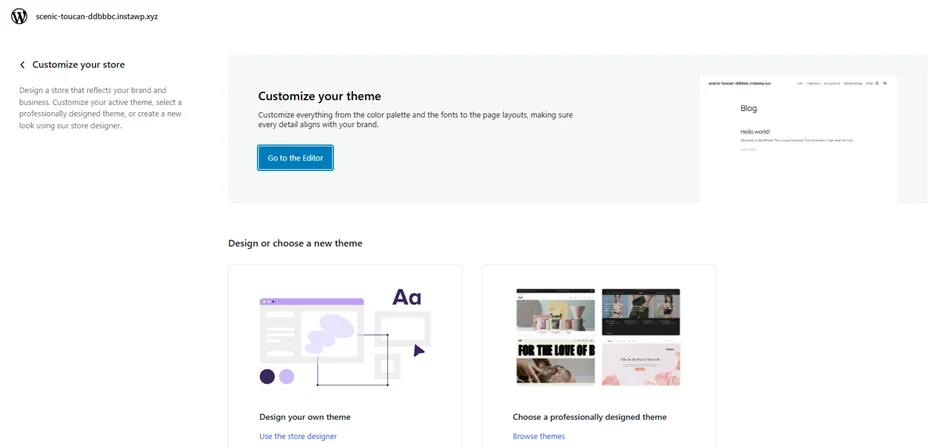
From here, you can either go to the editor and customize your theme from the start. Or choose a WooCommerce new theme and personalize the look of your online eCommerce platform.
Once this part is done, hop on the next one which is Add your products.
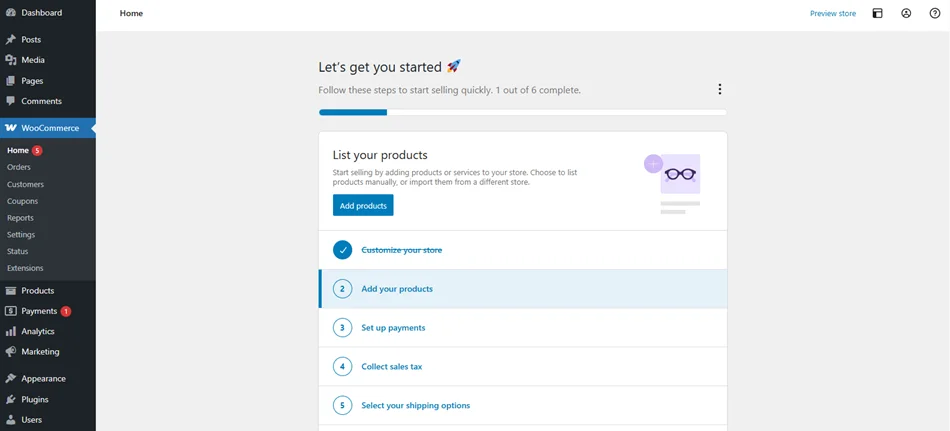
Now here in, add your product titles, pricing, images, descriptions and other things. Best of all, WooCommerce lets you sell both physical and digital products so quickly set it up.
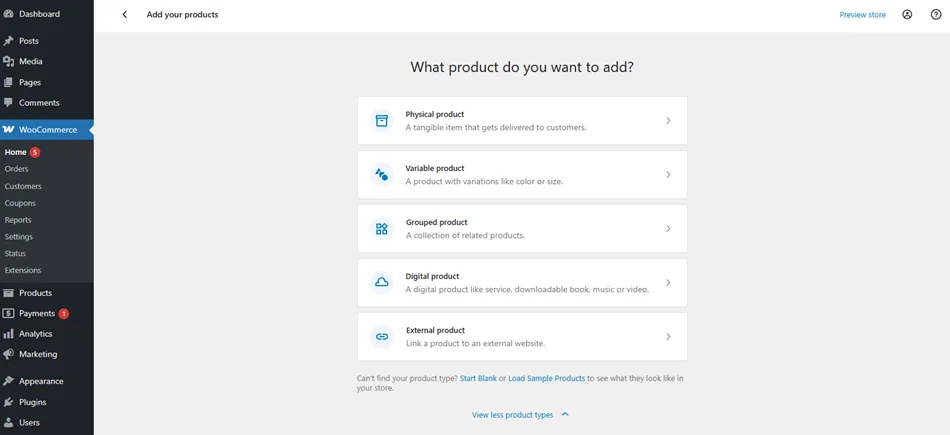
After adding all your products, move on to the next step to set up payments. Here, select how you want to accept payments (Stripe, PayPal, Cash on Delivery, etc.) and connect your accounts.
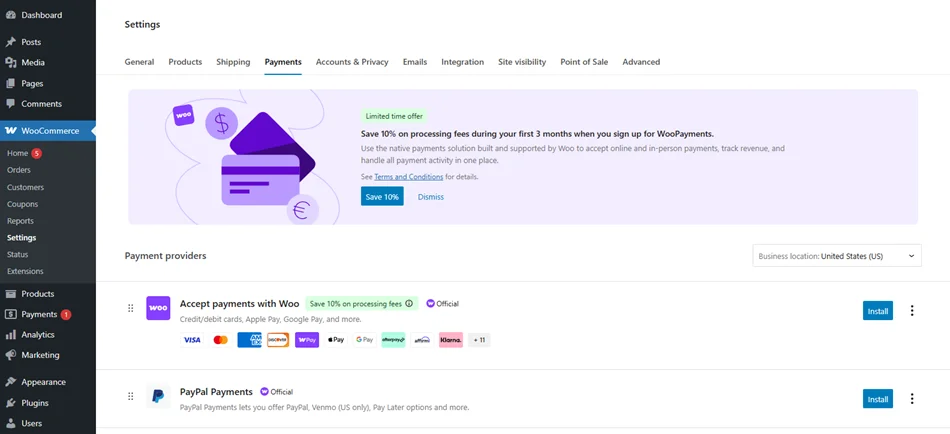
As for our fourth step in the setup wizard, you can enable automated tax calculations or add custom tax rates based on your region.
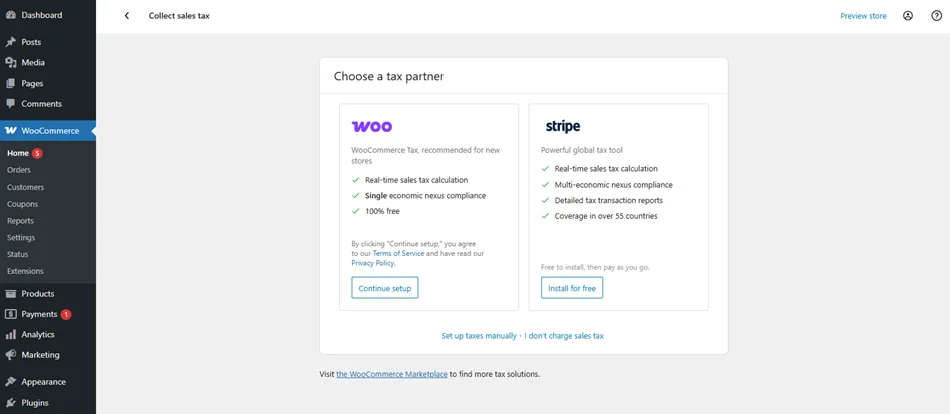
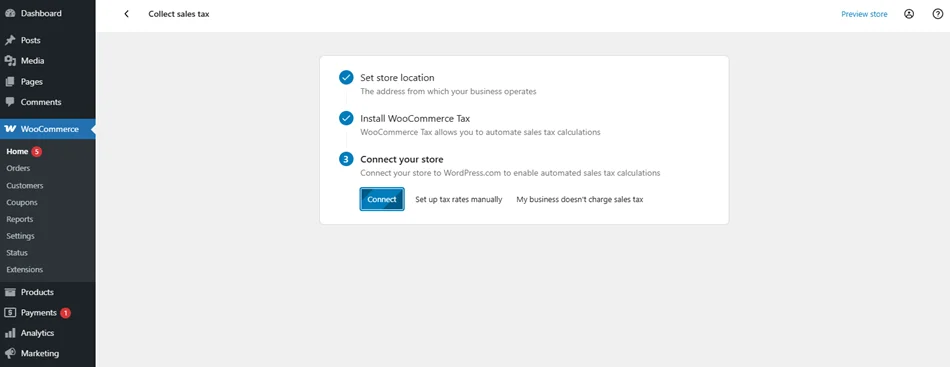
Optionally, you can also set your shipping methods. Over there, you have to define flat rates, free shipping, or real time shipping costs based on location
And that’s it! Finally, you have set up your WooCommerce store.
Step 3: Preview & Launch Your Store
Once all the basics are set, preview your store and click “Launch” when you’re ready to go live. Once you’ve finished adding products, setting up payments, taxes, and shipping, you’re all set to launch!
Preview your store and click “Launch” when you’re ready to go live. Onces your store is online, you can upgrade your design, add plugins, or grow your store using tools like affiliate marketing.
What Makes WooCommerce So Powerful?
As we discussed before, WooCommerce is the most popular and trusted eCommerce solution around the world. So its features must be mind blowing too, right?
Well, here are some of the noteworthy WooCommerce features to make your dream to create an online business platform come true:
- Sell All types of Product: From Physical, digital, subscriptions, bookings, to memberships, and more, you can sell any kind of products with no hassle.
- Unlimited Products & Variations: With WooCommerce, it’s easy to add endless items with flexible attributes like size, color, etc.
- Built in Payment: Smoothly connects with PayPal, Stripe, COD, Bank Transfer, and more via extensions.
- Flexible Shipping & Tax Tools: You can set flat rates, free shipping, and real time rates.
- Wide range of Plugins: You can instantly integrate tools for marketing, subscriptions, affiliate systems like WooCommerce affiliate system, email automation, and many more.
- Works with Any WordPress Theme: Best of all, it is fully compatible with block themes, Elementor, and other builders.
- Mobile & SEO Friendly: Optimized product pages, schema support, and responsive design.
WooCommerce vs. Shopify vs. Wix: Which One is Right for You?
Still confused about if WooCommerce is worth your investment and time? Let’s compare WooCommerce with other top competitors.
| Feature | WooCommerce | Shopify | Wix |
| Best For | Store owners who want full control and flexibility. | Business owners who want a fully hosted, easy setup. | Beginners who want a simple drag-and-drop builder. |
| Platform Type | WordPress plugin (self-hosted) | Fully hosted (all-in-one) | Hosted website builder |
| Cost | Free plugin + hosting | Starting from $18/mo+ | Starting from $17/mo+ |
| Ease of Use | Moderate | Easy | Easy |
| Design Flexibility | High – works with any theme or builder | Medium – limited theme customization | Good – drag & drop editor |
| Payment Options | Unlimited via extensions | Built-in but extra fees without Shopify Payments | Limited options |
| Scalability | Very high (full control over hosting & plugins) | High (pay more to scale) | Medium (for small to mid-size stores) |
| SEO Control | Excellent (WordPress advantage) | Good but limited | Good but basic |
| Plugins/Add-ons | 1,000+ free & premium extensions | App store but mostly paid | Limited app options |
| Affiliate System Support | ✔️ Yes (via plugins like AffiliatePress) | ✔️ Yes (but depends on apps) | ❌ Limited support |
Thus, the results are clear as day. WooCommerce is the best solution for transforming your regular WordPress site into an online eCommerce platform.
How to Grow Your WooCommerce Store with AffiliatePress
So now that we have explored everything in this WooCommerce guide. From what is WooCommerce to how to set up WooCommerce step by step, so now it’s time to see how to grow it.
To grow your WooCommerce stores, Affiliate marketing is one of the best marketing strategies.
Instead of paying upfront for traffic or sales, you reward individuals (affiliates) only when they successfully bring in customers. That means zero risk and potentially limitless reach.
In simple terms, affiliate marketing is a promotional marketing strategy where you let partners (called “affiliates”) promote your products using special affiliate links. When they make a sale, they earn a commission. If no sales, no commission. It’s as simple as that.
Let’s say you run a WooCommerce store selling online yoga courses. A popular fitness blogger promotes your course using their affiliate link. When someone buys through that link, the blogger gets 30% commission.
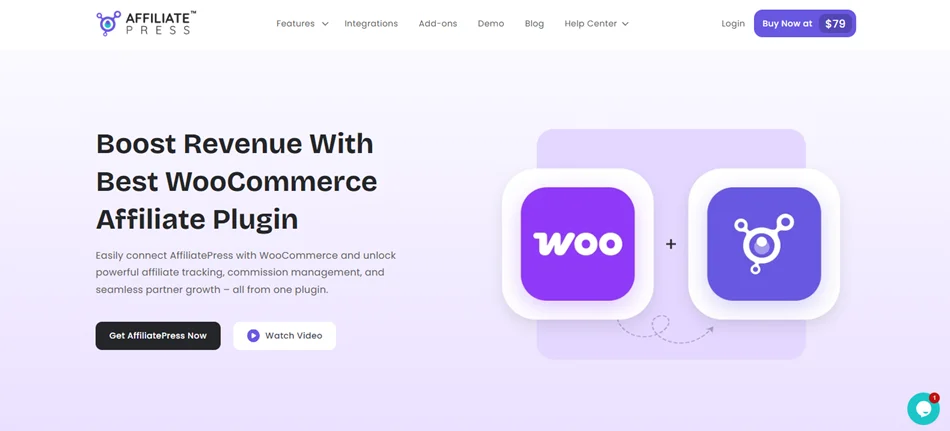
Also, creating your own WooCommerce affiliate program is super easy to set up side by side with AffiliatePress. It is most reliable WooCommerce affiliate plugin for WordPress that smoothly integrates with WooCommerce. Best of all, you need no coding skills starting and managing your own WooCommerce affiliate marketing program.
That’s why, if you want to take your WooCommerce store to the next level without burning your marketing budget, Affiliate marketing is the right strategy to start today.
Conclusion: Is WooCommerce the Right Choice for Your Online Store?
In a nutshell, WooCommerce is the ultimate solution for creating and managing your own online eCommerce platform. Yet the question remains the same, “Is WooCommerce the right choice to start your online store?”
You can definitely choose WooCommerce as your top best eCommerce solution if you want:
- Full control over your online store.
- Unlimited customization, plugins, or affiliate system integrations.
- Already on WordPress or ready to scale your store on your terms.
So yes! WooCommerce is the right choice for your online eCommerce business if these are your requirement.
So what are you waiting for? Get started with WooCommerce right now and boost your sales by creating WooCommerce affiliate programs using AffiliatePress.
Frequently Asked Questions:
What is WooCommerce and how to use it?
WooCommerce is a free, open-source eCommerce plugin for WordPress that allows users to create and manage their own online stores right from their WordPress websites.
Is WooCommerce good for beginners?
Yes, WooCommerce is good for beginners as it’s super easy to set up and needs zero coding. Plus, if you already own a WordPress site, installing and activating WooCommerce simply takes just a few seconds.
How to set up WooCommerce step by step?
Step 1: Install & Activate WooCommerce Plugin.
Step 2: Configure your Store’s Settings with WooCommerce setup wizard.
Step 3: Configure Core Settings such as payment, taxes, shipping, and more.
Step 4: Add Your Products.
Step 5: Preview & Launch Your Store.
Can WooCommerce handle 50,000 products?
Yes, WooCommerce handles 50,000 products with ease. However, the performance of it will ultimately depend on your hosting, server and optimizations.
Is WooCommerce 100% free?
Yes, WooCommerce is 100% free to install and use. But for advanced features, extensions and themes, you sure have to pay.
Which is better, Shopify or WooCommerce?
WooCommerce is a better choice if you’re familiar with WordPress and you want a more flexible online eCommerce platform with no monthly fees.
Does WooCommerce need coding?
Nope, you need no coding to set up WooCommerce. Everything from adding products to managing payments can be done visually through your WooCommerce dashboard.
You May Also Like:






